Spectrum is a popular landline provider, and many people use its services. Many people want to know how to block calls on Spectrum landlines, and it’s not surprising.
Most of us get some calls that we don’t like, and securing them can be a great way to keep your phone line clear.
So, how do you block calls on Spectrum landlines? There are a few different options that you can use to stop unwanted callers from bothering you. We’ll go through the best ones to block calls on Spectrum landlines.
Ways To Block Unwanted Calls On Spectrum Landline
Quick Navigation

In this tutorial, you’ll learn how to block calls on your Spectrum landline.
- Sign in to your account. Go to the Spectrum website and click on the “Sign in” button at the top of your screen. Enter your username and password and sign in. If you’re already signed in to your account, skip this step!
- Once logged in, your next step is to find the Voice tab at the top of your screen. It’s hard to miss—it’s blue! Click on the Voice Tab.
- Go to Global Call Settings. On the left side of your screen, click on “Global Call Settings.” This is where you’ll be able to access all your call settings. So you can determine how you want incoming calls handled by Spectrum.
- Now open Selective Call Rejection. Select the “Selective Call Rejection” option under Global Call Settings. When you open Selective Call Rejection, a drop-down menu will appear.
- Choose “Add Number” or “Select from Caller ID List ” from the Selective Call Rejection menu.” If you know the number you want to block, select “Add Number.” This will prompt you to enter the number manually if you’re going to stop a number that has recently called your Spectrum landline. Select “Select from Caller ID List.” This option allows you to choose a number from the list of recent callers. This list will include both numbers that have been saved in your contact list and those that have not.
- After selecting either “Add Number” or “Select from Caller ID List,” follow the prompts to add the number. If you select “Add Number,” you’ll be prompted to enter the digits manually. If you choose “Select from Caller ID List,” you’ll be prompted to select a contact from your list of caller IDs.
Once this is done, hit “Done,” and you’ve successfully blocked the number added.
How To Block Calls On Spectrum Landline Without Using A Website?

You don’t have to use the Spectrum website every time to block calls. Sometimes, all you need to do is go into your Spectrum phone settings:
- Click “Blocking” and select “Block calls from specific numbers.”
- Now, type in the number you want to block, and hit the plus symbol next to that number.
- That’s it! Your number will now be on the list of blocked numbers.
- You can even unblock them from settings too:
- If you want to unblock a number, go to your phone settings. Now, select “Unblock calls from specific numbers.”
- Type in the number you’d like to unblock, then click the minus sign next to that number.
- You can also remove all the blocked numbers by selecting “Clear blocked calls list.”
- That’s how easy it is! You can block any callers without even having to leave your phone.
FAQ
Why does Block call on Spectrum Landline?
Block calls on Spectrum landline is an easy way to stop unwanted calls from coming into your phone line. You can block specific numbers or all of them. And if you want to be extra safe, you can block calls from a particular area code or country.
What Kind of Calls to Block?
You can block any call that comes into your phone number—that’s right, even if it’s from a cell phone! This means that you no longer have to be afraid of getting a call from your ex-girlfriend or boss calling you back at 3 am on a Sunday.
Does *61 block unwanted calls?
Yes! *61 does block unwanted calls by using caller ID information and blocking known numbers based on what has been seen before. The theory behind this is that if someone has called back and your number was not displayed, they likely don’t know who you are so that they won’t try again.
How do I stop Spectrum from calling me?
Spectrum is a landline phone service that allows you to make calls from your cell phone. If you’re concerned about how much Spectrum calls, you may want to take in few simple steps to stop them from calling back.
First, ensure your cell phone number is not listed on caller ID displays. If it is, you need to contact your mobile provider and ask them to block all calls from Spectrum. This is useful to block unwanted calls from various alert systems.
You can also contact your wireless carrier and ask them to stop all calls from Spectrum. The call will be dropped immediately when someone calls Spectrum using their cell phone number.
If this doesn’t work for whatever reason, there are some other things you can do:
1) Call Spectrum at 1-800-927-7263 and explain that you are concerned about the time they spend calling back on landlines, especially after hours or on weekends. They should be able to explain why they are calling so often; if they cannot provide, they should be able to let you know when they will stop calling.
Does Spectrum sell your phone number?
Spectrum does not sell your phone number.
Final Talk
While we’ve covered the basics of how to block calls on Spectrum landlines. You need to know few more things before you start.
If you’re looking for a way to prevent people from bombarding your phone with robocalls. You know, the ones that try to sell you cruises when all you want to do is Netflix and chill. You’ll need to register your number on the national Do Not Call List.
Spectrum has another option if none of the options seems to work for you. You can subscribe to a service called Call Protect Plus, which will automatically block all incoming calls you’ve mentioned and categorised.

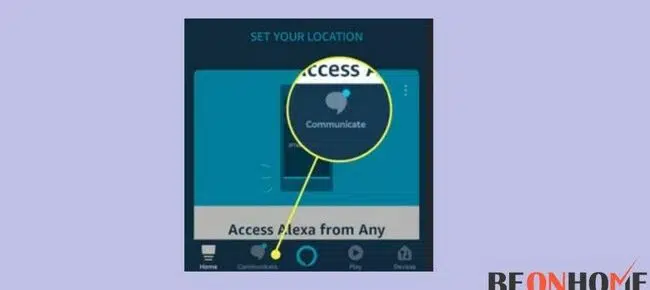





Leave a Reply