Security camera footage is majorly used for viewing the security clips in the future to prevent disputes and issues between two parties. But, this footage has a time limit after which you have to store them in any external storage unit. Let’s explore how long the average security camera store footage lasts and how you can select the best model?
How Long Do Security Cameras Keep Footage?
Quick Navigation

When installing the security camera on your premises, there are many things you need to consider. You need to think about the number of security cameras, resolution of the camera and storage capacity, and the intent of recording the video. Make sure you choose a good security camera for your business.
The security camera stores the information on the memory storage. And when it gets filled, it has to be replaced with new storage. How long does the average security camera store the footage? So, to answer this question – it usually depends upon the amount of space available in the camera. And the total amount of time the surveillance footage is recorded.
Generally, businesses with security cameras can save the footage for at least one month. However, homeowners can save for up to one to two weeks. Now, let’s know more, about how the footage of the security cameras is saved.
It is saved in two different ways:
- When footage of the camera is stored directly in the camera
- When footage of the camera is recorded and saved into an external recorder
But, what will happen if the previous surveillance footage does not have any recording space available. If the recording space is exhausted, then. Mostly, when the SD card and hard drive space fill up. Then the new footage overwrites the old footage.
Typically, the footage is stored on the hard drive or the SD card. If the hard drive is filling up, take it out and replace it with a new one. If you do not want to delete the older footage, adjust the NVR system’s setting.
Following are the two types of storage for security cameras:
1. Edge Storage:
The security camera stores the footage in a Micro SD card. Most of the security cameras do not have a slot for storage. The H-series cameras have a storage capacity of about 128GB. In contrast, the storage capacity of the Uniview cameras is 256GB. However, not all types of cameras can support edge storage.
When the security camera is recording the footage on a Micro SD card, the security camera is not recording the video. It is doing the recording only during the events. The security camera is set up to record motion detection, line crossing detection, etc. The storage space of the security camera depends upon the recording activity of the camera.
Suppose your camera is recording a video of a busy street with lots of motions. Then you will be able to use the storage space of your Micro SD card for one to two days. Whereas, if you are recording an event for a limited time, you will be able to use the storage for weeks or months.
2. External Storage:
Recording of the full video surveillance camera is stored in the external recorder. These are called network video recorders or NVRs. Also, the digital video recorders are called DVRs. These recorders have at least one hard drive installed. And some of these models can have up to four hard drives. Some of these NVR systems can have up to 16 hard drives.
How Surveillance Camera Footage is Stored?
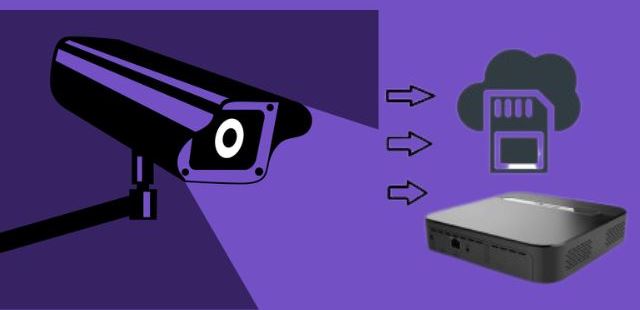
To understand how does surveillance camera records and stores footage.
In the past tapes and DVDs were used to store the camera footage. Nowadays, modern security methods are being adopted to store the footage of the camera.
Following are the methods to store the camera footage:
• Hard drives
• SD cards
• Servers or DVRs
• Cloud storage
However, the capacity of the above storage devices may differ. For example, the storage capacity of the SD cards is less than the server or DVD. Thus, SD cards can retain less footage.
When storage of the camera is full, it usually erases or overwrites the old footage with new footage. Therefore, it is necessary to understand what type of storage your security camera is using and how long it can retain the footage.
If you are setting up a surveillance camera in your property then you need to consider the amount of footage you want to retain. Based on this you will be able to decide on the storage option for you.
Quality of the security camera footage also determines how many videos can be recorded and stored. For example, the size of high definition or 4K videos is larger than lower resolution. Larger videos may take up more space on the storage device. Thus, your storage will fill up faster. You can select the type and storage capacity of the device based on your need.
What Happens to Old Security Footage?
When the hard drive of the security camera reached its maximum capacity. It will overwrite old footage with new footage. It simply replaces, once it reaches the maximum storage capacity. The camera system automatically deletes the old footage to make space for new videos. It ensures that you have a recent video recording available. This is one of the convenient way to make sure that your storage capacity does not exceed the limit. However, it means that once the old footage is deleted you will not be able to retrieve it. You may adjust the settings in the server, instead of deleting it manually.
What If I Want To Keep the Footage For Longer?

If you want to keep the camera footage for longer. Then you have to buy more storage space. But this option can be a bit expensive for your business. Following are the ways to keep camera footage for long, these strategies will help you keep the footage longer without compromising the video resolution of the camera:
Scheduled Recording-
Continuously recording the video may fill up the storage space faster. However, some of the footage may not be relevant for you. To tackle this situation and enhance the storage life of the camera you must use scheduled or motion detecting security cameras. When you schedule the camera it can only record for a certain period of time. This will help you remove unnecessary recording and keep the storage space.
Motion Detection Cameras-
Motion detection camera is one of the great solution for recording videos, without using much storage space. This camera remains attentive all the time and it merely records the video when there is a movement in the area. This camera is a combination of motion detection and alarming system which provides high security. This modern camera has a feature called line crossing functions. That allows you to monitor a specific area of the home and prevent unauthorized access.
These smart security cameras are capable at detect intruders. Installing such camera is effective as it enhances security and utilizes less video storage space. If your motion camera detects lots of movement then it will record more video and utilizes more recording space. For example, if your business is in a busy street it will trigger more recording and fill up the storage space faster.
Export Footage-
Exporting is another way to keep the footage for longer. You can export your camera footage on a computer or hard drive. This is a good way to keep the footage for longer without taking up much storage space on the main storage system. Exporting footage of important events or reference pieces that you might need later. Review camera footage and back up only important movements to another device is a cost effective way to store the camera footage. Keep this device far away. So, no intruders can gain access to your footage.
Video Compression-
By compressing video you can reduce the size of your camera footage. This will make storage space on your system. Compression uses a codec technology which truncates unnecessary files and reduces the file size without having an impact on video quality. This frees up the space and allows you to store more footage on a server or SD card. Almost all modern IP camera has video compression. There are two types of compression in modern security cameras they are MJPEG, H.264, and H.265.
IP Camera Storage-
There are many benefits of IP (Internet Protocol) cameras to store the footage:
• It offers a higher frame rate
• It has good image quality
• It is flexible and offers more storage options
• It offers more coverage
• It supports unlimited servers
• It makes remote management easy
• It is cloud compatible
IP cameras offers flexibility and a convenient way to store commercial videos. It allows you to store the videos on the cloud. Storage space is not limited by physical space. If more storage space is required then you can purchase storage space based on the requirement as the space is provided by a third party.
IP camera storage is flexible and offers extensive options for the storage of surveillance footage. For example, multiple IP cameras can be connected to one server and store continuous recording to one device. It is possible to remotely view and manage footage through app or web browser. Making it easy to store videos on NVR systems.
SD card storage can be combined through IP cameras. SD card is a great way to back up recordings along with cloud storage. If you have an inconsistent internet connection or don’t want to pay charges for cloud storage then SD card is a good option.
How To Keep It Longer Than Usual?
As mentioned above, when the hard drive of the security camera fills up, the recorder automatically starts overwriting the old footage. But, you may want to keep your recording footage for longer if you do not have enough storage space available. Then you can export the camera’s hard drive and store it in a separate drive or on a computer.
How To Check Footage?
To understand how to check the footage of the security camera. Here are the steps to follow:
Step-1: To view the recording of the footage, click on the camera
Step-2: On the camera, you will see the menu section. Now click on the play button
Step-3: Now select the video type you want to play
Step-4: To play the video, click on the play button and watch it on TV or computer monitor
How Long Do Apartment Security Cameras Keep Footage?
Residential buildings hold the security camera footage for around one to two weeks. Some people may like to keep it for more than a week. However, it too depends upon the storage capacity. To maximize your safety and security, do put a high-quality security camera on your front door.
If you have installed the security camera recently, you do not need to refer to the older footage. After a few days of installation, you will be able to know how long it keeps the surveillance footage.
Moreover, if you planning to use your apartment as Airbnb, make sure you go through the buyer’s guide before choosing the best camera for your Airbnb.
Final Talk
In the above article, we have explained how the security camera stores the footage. And steps to view the footage recording. The CCTV footage retention period for hospitals is around 30 days. However, the footage is preserved for around 60-90 days depending upon the storage capacity and the cost required for preservation.

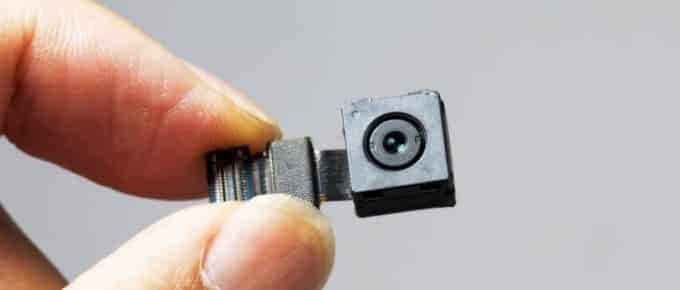





Leave a Reply