If you have got the Ring Doorbell installed and didn’t know much about using it or other functionalities. Also, if you possess a battery-operated Doorbell as one of your smart home equipment, keeping track of the battery levels is crucial.
Don’t worry; once you read this article, you will get to know everything regarding the charging status of your Ring Doorbell.
How Do I Know My Ring Doorbell Is Fully Charged?
Quick Navigation
Many Doorbell statuses are demonstrated by blinking blue or white lights in different patterns. One such identification demonstration is the appearance of solid blue colored light in a ring pattern which indicates that the Ring Doorbell is fully charged. In some models, a green-colored light in a similar pattern indicates this message.
How to Check Battery Level on Ring Doorbell?
To ensure that your Ring Doorbell is charged, you must have an eye on the battery level of the system. Only then can you efficiently manage the battery status. For this purpose, the Ring Application will support you.
Ring users are provided with an app that provides them with control of all the associated devices.
To check the battery level using the Ring app, follow the given simple steps:
- Ensure the application has been installed on your mobile or another device.
- First, click on the app and select the Doorbell option.
- You will be able to see an icon for battery at the top-right portion of your screen.
That icon will help you to estimate the battery level.
Also, if the notification option has been enabled on your device, you will receive a warning message if your doorbell runs on a low battery.
How Long Does Ring Battery Last?
Usually, the Ring battery lasts for about a year or probably six months.
Some of the possible causes affecting the battery life are as under:
- It depends upon the alarm settings you have made.
- The increased frequency of live streams viewed via doorbell decreases the battery life.
- Also, it depends on how often it is made to detect and record any movement.
How To Charge Your Ring Doorbell?
- You might have been aware of the fact that specific models of Ring Doorbells do not provide the facility of removing the batteries quickly.
- In that case, the doorbell’s complete setup has to be removed from the wall.
- The process of charging this one is quite complex because the charging port is present on the backside of the doorbell.
- Hence, you need to employ a screwdriver and dislocate the doorbell by sliding it up from its base.
- After that, you can insert the charging cable into the charging port and wait for it to charge completely.
- As stated in the preceding sections, you can check the completion of the charging process by observing the solid blue-colored, ring-shaped flash in the front portion of the doorbell.
- Now locate the doorbell back to its original position and fix the accessory damage to the wall.
For other Models: Doorbell 2 / Doorbell 3
- In other models equipped with easily removable batteries, you can quickly charge the battery, and there is no such need to take the whole doorbell out of the wall.
- You have to remove the security screws and slide the faceplate down.
- Please take out the batteries and charge them externally.
- Insert back the batteries and put the faceplate back again.
- The indication of fully charging the battery is the same as discussed above.
Ring Doorbell Battery Charging Tips
- There are some things you have to keep in mind while charging your doorbell or managing the other charging statuses.
- Most importantly, you don’t allow your Doorbell battery to drain completely. It often causes irreversibility, and you might need to establish the complete setup from scratch.
- To use as a backup in case of urgency, keep an extra set of the Ring battery in your home or workplace when your original ones are being charged.
Troubleshooting Ring Battery
1. Ring Battery Status is Low After Charge
- You can check the battery status on the Ring app.
- During charging, you won’t be able to see any update on the battery icon.
- The icon is updated when the battery senses motion.
- The icon also updates when the doorbell is ringed.
- Re-insert the battery after charging and wait.
- You can see the entire battery bars visible.
2. Ring Battery is Draining Quickly
There are various reasons why your battery is running out quickly:
- Numbered motions: You can fix this problem by setting the number of activities and deciding the zones.
- Viewing the camera’s live streams often: Try not to use the live stream feature too much since it contributes to faster battery drainage.
- Slow internet: Make sure that the internet has a good speed so that the device does not stop working in between
- Wi-Fi not working correctly: Ensure your Wi-Fi router is working properly to provide an uninterrupted internet connection.
- Low ambient temperature: If your device is set outside, a low temperature can deplete the battery life faster. The battery provided in the Ring doorbell may not work at all below -5℉. Ensure that a temperature of 36℉ is maintained where your device is installed. If you live in a place where the temperature is always low, then it is advisable to switch to another doorbell brand.
How To Use Battery Properly?
Your battery will work for about a year on a single charge.
However, to maintain an optimum charge, you need to follow the steps mentioned below:
- Remove the screws present beneath the doorbell using a screwdriver.
- Take the doorbell off the base mounting plate.
- There is a charging port present on the backside of the doorbell.
- The total charge is indicated by a solid blue color forming the circle.
- Place the doorbell on the base plate and fasten the screws again to fix it.
How often do you have to charge the Ring doorbell?
It takes about 10-12 hours to complete a single charge. Your battery can easily last up to 12 months if an average use is made and if you avoid the abovementioned reasons that tend to drain the battery faster than expected.
Final Talk
After going through this article, one thing is clear, keeping track of your battery status is essential not only for the sake of uninterrupted work but also for saving the energy you might waste if you get your batteries completely dead. Now you know not only about estimating whether your doorbell is charged or not but also about determining the level of charging and different charging methods. All you have to do is apply all that you read and enjoy the comfort of your smart home.
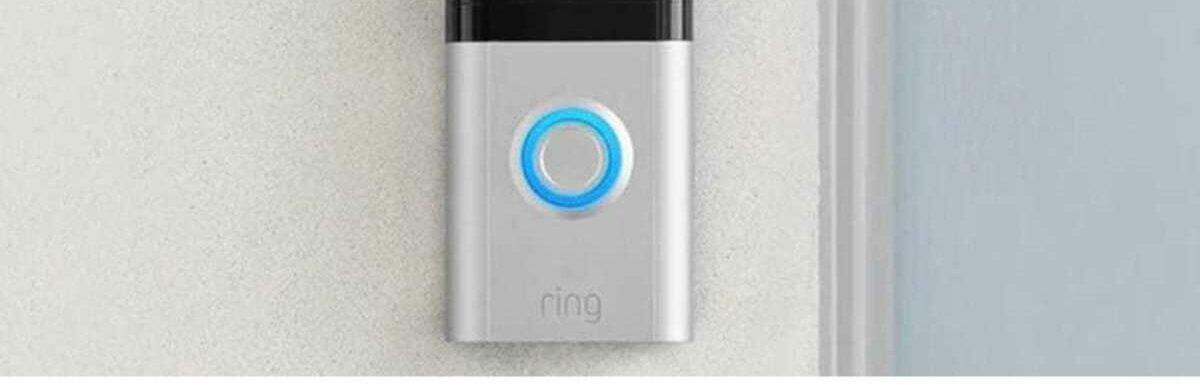





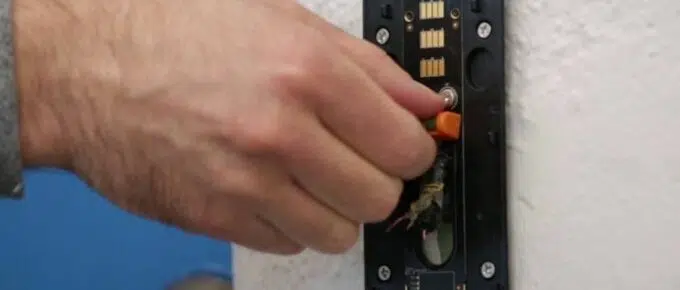
Leave a Reply