Everyone wants a bright house with smart devices like a Nest Thermostat. If you are a Nest Thermostat user, you can relate that the Nest Thermostat is one of the best examples of smart devices.
These are very convenient to use, and you can adjust them or make changes at your fingertips. So we will discuss some of them here and why this isn’t good.
How To Tell If Your Thermostat Needs To Be Replaced
Quick Navigation

As we mentioned above, the Nest Thermostat is one of the best examples of smart devices, and you can control them at your fingertips.
It will adjust the temperature of your house just by determining the number of people, the time of the day, and the temperature outside.
In addition, its features like eco mode and the home away are one of the best to save energy. But as we all know, a coin has two faces, and just like that, if something is too good, it must have some drawbacks too.
You may notice that the Nest Thermostat uses batteries for backup. For powering purposes, HVAC is there, but for backup purposes, they use batteries. Now when they need to be replaced.
It will notify you on the app, and you need to take out the thermostat from the base, take the batteries out, and fix the new one there.
1. Distraction in WiFi connection
There can be some disturbance in connecting the WiFi. You can fix this by removing the plug of the router and waiting for a few minutes. After that, please put it back and check whether it is working.
2. Automatic adjusting of temperature
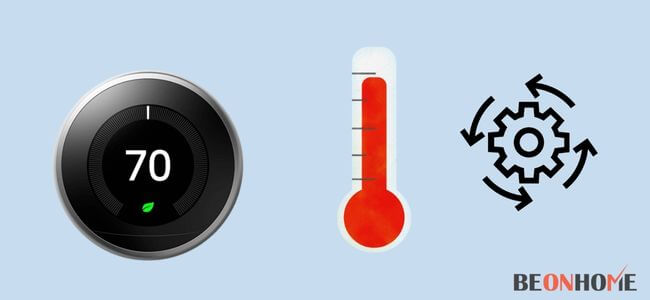
Nest Thermostats have features like eco mode and home away. This is one of the features which will help you save your energy cost and help you adjust the temperature of your house when you are not at your house. Just make sure it’s not showing the wrong temperature.
This will determine that no one is at home and will change the temperature accordingly. But it can cause trouble to many people, and you can turn it off through the Nest app.
3. Making unusual noises like chattering, shuttering, etc.
This problem is something which you need to solve immediately. Your Nest Thermostat can make sounds when there is any problem with its connecting wires, or the cycling contacts of the thermostat are dirty inside.
4. It gets on and off suddenly.
For all the above reasons, your Nest Thermostat can get off and on, on its own. The reason can be dead batteries, or wirings, problems with the fuse, etc.
The reason can be anything; you must fix this immediately to avoid any damage.
5. You may get late notifications.
As we discussed earlier in this article, the primary power source of the Nest Thermostat is the HVAC system, and for backup purposes, they hold the batteries.
The reason behind the late notification is the low power supply from the HVAC system, and the thermostat only works with the backup batteries; this may cause delayed messages. You can fix this by charging the thermostat using a USB port for around 2-3 hours.
Moreover, you can replace it with a multiple zone smart thermostat to save energy and cost.
How to Fix Your Nest Thermostat When it doesn’t Respond?

You can fix this problem in many ways, but the most effective and easy way is to reset your device.
This will help your device to restart a fresh beginning. Steps to reset the thermostat are:
- To reset your thermostat, you need to press on the ring. After that, turn the ring.
- Now go to settings and the option “All settings.”
- Now there will be an option “Reset” click on it.
- After all, this gives some time to your device so that it can begin with a fresh start.
How long do Nest Thermostats last?
As discussed above, it can be a great choice to use Nest Thermostats; it will be a good investment too, because it can last up to ten years without any service.
But you need to change their batteries after 1-2 years. It is bright enough, and it will give you signals when there are dead batteries. You must follow the instructions to learn more about the movements and their sounds. It would help if you got your Airbnb a long-lasting thermostat.
Do Nest Thermostats need to be replaced?
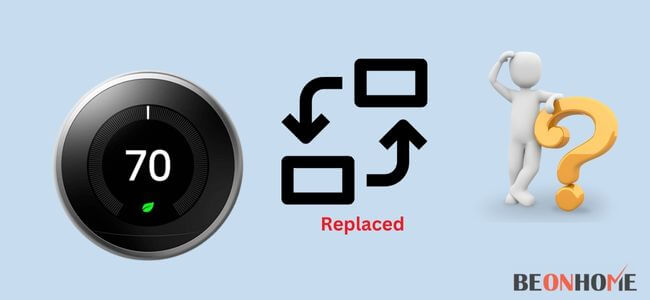
Yes, your best thermostat will act weird when it needs replacement. Nest Thermostats can last for ten years, and the batteries for 1-to 2 years. After that, you need to replace them. It will give you weird signals like not connecting with WiFi, recent shutdowns, etc.
How do you run a Nest Thermostat test?
You can follow the below mentioned for the same:
- First, you need to connect your thermostat to a WiFi network, and then it will attach itself to the local temperature.
- You can complete the rest of the steps if it is normal.
- Your thermostat will show an option ‘Test now’ click on it.
- After that, select any option like cooling, heating, or fan.
- Now according to your choice, your device will respond.
- If it is saying that radiators are warming up, then go and navigate it.
- If it is responding correctly, then press on done.
How do I know if my Nest is broken?
The above seven are some significant problems that you can face as a Nest Thermostat user. You have to fix this on time to avoid some considerable damage.
Due to these problems, you can feel your Nest Thermostat is broken or damaged, but that’s not true. You can fix it by following some easy steps.
Final Talk
The problem can be anything, it can be small, or it can be a big problem you need to fix it as soon as possible. You can get all the possible reasons to damage your Nest Thermostat. I hope this article helped you understand all these topics and the troubleshooting techniques. Perform all the steps carefully and perfectly to avoid any damage.
Also, if you face any problem performing any technique, you can directly contact customer support. They will suggest the best possible ways to fix your problem. Also, if there are any chances of changing your thermostat with the new one, you can contact customer care here too. They will help you to change the existing thermostat with a new one.

Leave a Reply