You know that ADT has been known for its security system for many years, people have been utilizing ADT for their ecosystem at home, but sometimes you may be excited to test the security system. Sadly, the ADT doesn’t support the apple system and other apple devices.
If you are using a home kit of another brand than Apple, then in this article, you will understand how ADT works with HomeKit and how it is compatible with HomeKit.
How Does ADT Work With Homekit?
Quick Navigation
Homebridge is a system that connects with third-party products, and you can easily show that on your Apple device; it is one of the best lightweight solutions for your ADT system, connecting with various 3rd party APIs.
How To Connect ADT To Homkit?

To connect the ADT with your home kit then, the first step that you need to do is to download the Homebridge.
This home ridge system would have connected your third-party system with Siri, but you can use this device to assist them properly.
There are two ways to use your dream home bridge system at home:
1. Connect the home bridge to your computer.

Connecting with your computer is the best way to use the home bridge so far. The only problem that extends is you will have to turn on your computer the entire time. Other than that, you can use the hood.
2. Homebridge Out of the Box System( HOOBS)
Apart from requiring to do the whole system on the computer. One may get the hoops and use them daily at no cost without having to turn on your computer the entire time. It is easy to set up and connect.
It is indeed easy to manage and use.
Getting the ADT to work with your home kit requires no particular technical knowledge. As mentioned earlier, you can get the home bridge on your computer or HOOBS.
People may face problems while connecting the HOOBS, but this can be easily solved if you follow the steps below.
The steps of setting up the HOOBS are easy and also require no tools to be specific; given below is the stepwise solution of the techniques.
1. Connect the HOOBS
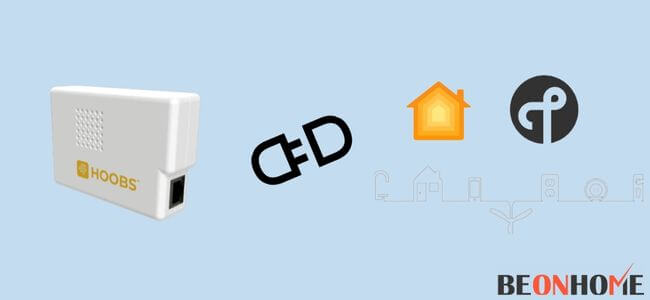
- The first step to fixing the HOOBS with your Homekit is to check whether it is connected to your wifi network or not.
- Try connecting the HOOBS with your wifi and cable if necessary.
- The whole process of connection will just take less than 10 minutes.
- If it is not getting connected to your wifi.
- Then check your router.
- Try to change the router in a different direction once.
- Try the HOOBS connection guide.
2. Visit the office website
- Go to https://hoobs.
- Great, visit the local backup.
- And start by login into your account.
- If you don’t have an account, then make the account by setting up a new password for use.
- Keep the credentials safe once you have logged in to ADT Pulse;
- Once you are done with the pulse, plugin to the page and click on the install.
- You will see the button install in the center of the page.
- Now just click on the platform and give the configuration code you’ll receive on the number you have added when setting up the account.
- Copy and paste the code; now, your home kit is ready for action.
Is ADT Compatible With Homekit?
Once you have followed all the given steps, you will get to see that ADT integration with Homekit enables you to regulate all your ADT productions using Homekit; this will further enable you to use the device efficiently without any trouble,
and it will further alert you via any smart speaker incorporated into your Apple home extremely.
In addition, you can set up training nations, gesture detection alerts, secrecy shutters, and a cloud repository with your iPhone, iPad, Apple Watch, or Apple computer.
Hence, we could say that the Homekit is compatible with your ADT without any trouble.
Final Talk
ADT Homekit integration alarm network enables the person to use or disarm their alarm utilizing Siri. The strategy allows you to select various methods to fix your system; therefore, incorporating my ADT policy with Homekit is simpler than you expect.







Leave a Reply