I like being able to set my room temperature according to my moods and the outdoor temperature of course. At times, I do feel hot during the noon time due to sudden heat waves. I was not able to understand how to change the temperature when I found out about the hold feature of the Honeywell Thermostat.
I now know how this hold feature works. Honeywell thermostats mostly have two kinds of hold settings, temporary and permanent. We need to know the difference between the two hold features so that we can use them likewise according to our comfort.
How and When To Use Honeywell Thermostat Permanent hold
Quick Navigation
The hold button can override the Honeywell thermostat’s preset temperature during the day. It’s especially beneficial for people who work throughout the day and aren’t at home.
The thermostat will be forced to maintain the current temperature by pressing the hold button regardless of the schedule.
Honeywell thermostats have two hold settings: temporary and permanent, and it’s crucial to understand the differences so you can figure out when to utilize each.
The permanent hold option on your Honeywell thermostat allows you to override your scheduled schedule and manually set a temperature for an infinite time.
Step 1: You may exit the “permanent hold” mode by pressing your thermostat’s “schedule” button.
Step 2: Hold down the “Hold” button on the touch-screen display until the words “Permanent Hold” appear.
Step 3: Increase or decrease the desired temperature by touching the up or down arrows on the right side of the display. Wait for the heating or cooling system to reach the desired temporary temperature.
Step 4: If your schedule changes, the “hold” option allows you to override the preset temperature and thermostat setting.
Step 5: If you have a day off in the middle of the week and are at home, you may click the “hold” button to keep the current temperature while you are there.
How To Fix the Honeywell thermostat stuck on hold?
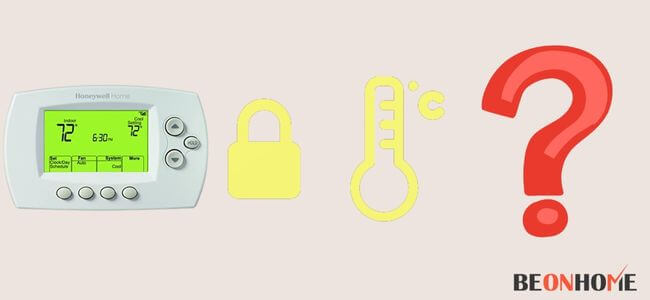
With most Honeywell thermostats, removing the permanent hold function is simple. However, your unit may fail from time to time, resulting in it being locked in hold mode.
So, what’s the deal with your thermostat being stuck in Permanent Hold mode? Various probable causes include a faulty unit, software issues, or incorrect/corrupted settings.
Fortunately, there are a few options for resolving the problem. Take a peek at a few of them below:
1. Clear the schedule

Clearing the program schedule may help if your thermostat is stuck in hold mode. This resets your thermostat to its default heating and cooling plans,
from which you may design new schedules. you have to wait if it’s showing the wait message, the hold settings will be removed as well.
To clear the program on a Honeywell thermostat, follow these steps:
Step 1: Select the Menu option from your Home screen—select Preferences from the menu bar.
Step 2: To clear any preset schedules, go to the Preferences tab and choose to Restore Default Schedule
Step 3: You’ll also find a Restore Factory Defaults option on the Preferences page. By selecting this option, you will be removing all of your thermostat settings.
Step 4: This will remove any flaws, faults, or corrupted settings that may be causing the hold feature to fail.
2. Resetting

Resetting (rebooting) your Honeywell thermostat may perform miracles like any other electrical equipment.
It can solve the problem by removing flaws and damaged settings.
To reset your Honeywell thermostat, follow these steps:
Step 1: Switch off the thermostat. Remove the batteries by opening the battery slot.
Step 2: Wait for 5 to 10 seconds after inserting them backward. Remove the batteries and replace them in the proper order.
Step 3: Turn on the thermostat with the batteries inserted. The reset will be complete once the display turns on.
How to set the Honeywell thermostat to hold permanently?

Increase or decrease the temperature on your thermostat while it’s on its regular schedule to establish a hold. A “Hold Until” notification will show once the settings have been changed,
suggesting temporary storage. Select “Permanent Hold” from the “Hold Until” dialog to place a permanent hold. Click the “Run Schedule” button at any moment to cancel the hold.
You may use a Permanent Hold to keep the thermostat at one temperature setting until you manually cancel it.
You can use a Temporary Hold to keep the thermostat at one temperature until the next planned time (Wake, Leave, Return, or Sleep).
Step 1: Change the temperature by pressing + or -. The words ‘Temporary Hold’ or ‘Permanent Hold’ are shown on the left-hand side of the screen.
Step 2: The word ‘Hold’ is shown beneath it. Toggle ‘Permanent Hold’ by pressing the button underneath ‘Hold.’
Step 3: Until the temporary hold period ends or the hold is revoked, the thermostat will keep the building’s HVAC system at the stated temperature
Step 4: This will help make it possible to change the temperature of the temporary hold.
Final Talk
Honeywell programmable thermostats allow you to program your home’s temperature. This schedule can be overridden using the hold function, an intrinsic feature. However, your thermostat may become trapped in the hold mode in very unusual situations. You can use the troubleshooting and remedies listed above to repair your machine when this occurs.
Certain thermostats may need a user to pick a “Permanent Hold” option to make any set Hold permanent. There may also be a “Run Schedule” option for canceling a Hold and returning to the usual schedule. This will vary based on the type of thermostat utilized.






Leave a Reply