Honeywell manufactures the best quality thermostats. It demands consistent servicing and maintenance, including changing batteries, but Many consumers face display problems after changing them.
If you are facing something similar, this is for you. Here is a complete guide on How To Fix Honeywell Thermostat No Display With New Batteries.
Fixing Honeywell Thermostat No Display With New Batteries
To get your thermostat back to its performance, read below some of the tried and tested solutions.First, you must identify the problem: wiring, battery drain, circuit breakage, or power disruption.
After identifying the problem, start applying the proper methods to get your thermostat back to its normal condition.
1. Check batteries

Checking the batteries is the first thing you can do to fix the thermostat. Many times after 1 or 2 years battery gets drained out, which needs to get changed.
To fix the batteries, follow the methods given below:
- Remove the outer cover or the screen of the thermostat.
- Slide the shutter, and you will see a battery holder.
- Now, remove the batteries and clean that area.
- Replace the batteries with new ones.
- After inserting the new batteries, close the shutter and reinstall the screen or outer cover.
- You need to reprogram and reset the unit once the display returns.
Honeywell thermostats start alerting you about the low battery a month before. So that you can arrange the battery before it fully loses it’s display.
If you are not able to replace the batteries, the old ones will not be able to supply any more power, and you will face a black screen or no display.
To prevent this situation, keep yourself attentive and reminded whenever the device alerts you for battery replacement.
2. Wiring

During the first installation of a thermostat, the wiring is done under the walls, sometimes resulting in bumped or broken wires. Since we cannot notice these damages, they lead to the blacking out of your thermostat.
The screen can go on a no-display mode. To know if there is any wiring issue, you need to take the thermostat off the wall. Now, look at the wire to identify if it is the same case.
There are some points to remember while checking the wiring of the thermostat:
- Check if there is any bumped wire or tangled wire.
- Look carefully at each wire, if there is any cut or damage.
- Assure that there is no bare wire touching another wire.
- Lastly, do check if there is any loose connection or incorrect connection.
Following the above methods, you can fix your thermostat wiring. Still, if you are not able to fix your thermostat, please continue reading.
3. Reset your thermostat:

If you have checked the wiring and replaced the batteries and are still unable to fix the thermostat, try resetting it. Before resetting your thermostat, you should unlock your Honeywell thermostat.
Follow these steps to reset your Honeywell thermostat:
- Switch off the thermostat for safety purposes.
- Now, uncover the thermostat and slide open the battery holder.
- Take out the batteries and re-insert them after some time.
- Insert the batteries in reversed form for 5-10 seconds.
- Take out the batteries and now re-insert them in the correct manner. Remember to locate the negative and positive terminals of the battery correctly.
- Now try to start the thermostat; it should start after a small pause.
4. Do not forget to check the circuit breaker:
You can also check the circuit breaker if you have in-wall electricity. You need to check your home’s fuse box because the fuse box or circuit breaker supports the HVAC system.
If the circuit trips due to overloading or the fuse blow out, you need to replace the whole thermostat.
You can also replace the blown-out fuse and recheck if the thermostats work normally.
5. Customer care:

If you cannot fix the problem, you can contact Honeywell customer care. They help you with their expertise and services.
You should tell them all the details related to the device and model. After verifying your purchase, they will help you with your issue.
Final talk
You know how to fix the thermostat when there is no display or the screen is blacking out. This article has discussed many ways which you can follow to fix it.
Keep maintaining and servicing the thermostat so you do not need to face any immediate issues. You can keep a stock of batteries so that whenever you need to change the batteries, you don’t need to run to the store.I hope you found this article helpful. Keep reading!






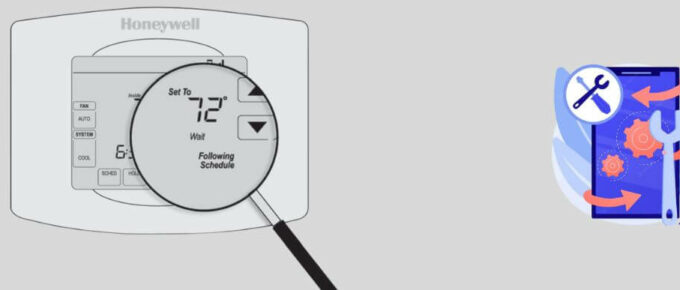
Leave a Reply