Google Nest Wi-Fi is really good for gaming when used properly. You can get a lag-free gaming experience, using Google Nest Wi-Fi. You don’t need super-fast Wi-Fi for gaming. But you will need Wi-Fi that prioritizes your games over another app.
You can also modify your Google Nest in such a way that it supports all your games. And provides a lag free gaming experience. In this article, we have provided all the information about Google Nest Wi-Fi. And how your Google Nest Wi-Fi provides the best gaming experience.
Enlist The 10 Points Why Google Nest Wifi Is Best For Gaming
There are various reasons that make Google Nest. The best Wi-Fi network for great gaming experience.
1. Range of bandwidth
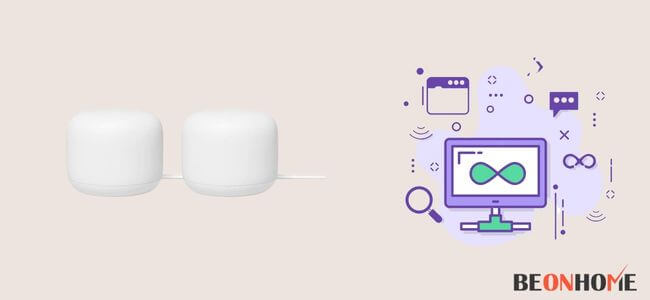
The Google Nest Wi-Fi has a large bandwidth range. And provides an internet speed of about 2000Mbps. It works across two bands that are 2.4 GHz and 5GHz. It supports the gigabyte internet.
So the internet speed on your Google Nest Wi-Fi is pretty fast. Even in locations that are far from your router. The Google Nest Wi-Fi works pretty good, so it is ideal for gaming.
And it should be fast enough to run any game without any lag. So for speed, Google Nest Wi-Fi works the best.
2. Connectivity

Google Nest Wi-Fi provides good connectivity. It has 802.11 ac connectivity, also called as Wi-Fi 5.
Wi-Fi 6 is the latest connectivity provided by the networks. But Wi-Fi 5 works at a good speed too. The connectivity of your Google Nest Wi-Fi is very good.
Even at a range that is far from your router, the internet of Google Nest works pretty well.
So there would be no issue of connectivity in your Google Nest Wi-Fi when gaming. You can also further increase the connectivity of your Google Nest Wi-Fi.
If you want to maximize the speed of your Wi-Fi for gaming. You should connect it to your gaming device, using a wire. Wired connections are way faster than wireless. They can provide a better gaming experience.
So the connectivity of your Google Nest Wi-Fi is suitable for gaming. And if there is traffic in your network, you can use wire to connect your Google Nest. A wired connection is much faster for gaming, than wireless ones.
3. Different bands

Google Nest Wi-Fi has two bands available for your usage. There are two bands in Google Nest Wi-Fi, one is 2.4GHz and the other is 5GHz.
However, you cannot manually choose between the two bands. The band that is used by your device is decided by the Google Wi-Fi network.
But most of time gaming devices use 5 GHz band for better experience. So your Google Nest Wi-Fi will automatically connect your network to 5 GHz band.
However, if there was an option to select the band for your network. It would be much easier to connect to the 5GHz band, when playing games.
4. Priority
You cannot select the band that you want for your network. However, you can select a device that you want to prioritize.
The feature that prioritizes different devices, can help you a lot. You can select higher priority for your gaming devices and computer.
There is an option to prioritize gaming devices on your Google Nest Wi-Fi. Prioritizing a device can help increase the speed of the internet. When using that particular device.
So it makes sure that you are getting a lag-free gaming experience. You can set the priority to the gaming device you use. The Google Nest Wi-Fi prioritizes the device that is selected.
So if multiple devices are connected to the Nest Wi-Fi. Your gaming device will receive the best networks. So that you can get a lag-free gaming experience. It is one of the best features, that make the Google Nest Wi-Fi best for gaming.
5. Application

The Google Wi-Fi app is practical and possible to use. You can change any settings of your Wi-Fi, according to your needs.
It provides an easy medium for the users, to set up their Wi-Fi network. You can modify your Wi-Fi according to your needs by using the app.
You do not need to know any complex steps, for using the Google Wi-Fi app. The app is simple to use and can be maintained by anyone.
The simple design of the Google Nest Wi-Fi app makes it accessible to everyone. The settings of the Google Nest App are very helpful. If you want to create a suitable environment for gaming.
6. Better suited for gaming
There are various options in your Wi-Fi app, that you can select to enhance your gaming experience. There are gaming options in the settings of your Google Wi-Fi app.
You can enable these settings to make sure that there is no disturbance in your network, while gaming. These settings automatically prioritize your gaming devices.
And make sure that the internet of your gaming devices works uninterruptedly. These settings are adjusted in such a way, that they provide the best gaming experience.
If you select the ‘Prioritize’ gaming option on your Nest Wi-Fi app. Your Wi-Fi settings would be adjusted in such a way, that allows games to work lag-free. It ensures that the gaming device is receiving the best signals.
Out of all the devices that are connected to your Google Nest Wi-Fi. It is the ‘Prioritize’ Gaming option that makes the Google Nest the best router for gaming.
So all these factors can affect your gaming experience. The Google Nest Wi-Fi creates an environment that is suitable for gaming.
Final Talk
There are various factors that affect your gaming experience. Google Nest Wi-Fi is the best router. If you want a peaceful gaming environment. You can easily modify the settings, to get the best gaming experience. Google Nest Wi-Fi provides a stable internet connection. This gives a lag-free gaming experience. In this article, we have provided all the information about Google Nest Wi-Fi. And why it can be considered the best router for gaming.





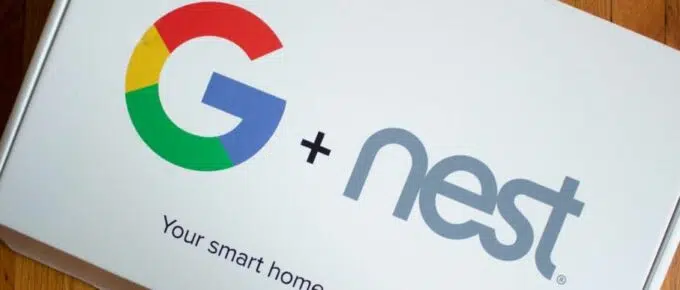

Leave a Reply