We know you can call the Google hub (the one with the screen). Still, we’d propose (as others have) that you should enable Google Home Drop-In on any Google device associated with your account (hub, mini, etc.).
Also, it’d be good to give the devices the option of not allowing drop-in; if the option is enabled, the device will ring, and the person nearby may either answer or reject, eliminating eavesdropping.
In conclusion, develop two features:
- The ability to ‘drop in’ on any account device.
- Allowing or disallowing drop-ins on the devices.
Google does not provide a service akin to Amazon’s Drop-In function, which is only available on Amazon Echo devices. A comparable feature set may be made available in selected Google Nest devices using particular shortcuts.
Drop-In is an Amazon Echo function that allows users to connect instantly to any or all devices in their network. It provides access to the device’s inputs, such as the microphone and camera, anywhere.
Audio messages may also be broadcast from the user’s computer to the connected device, making it possible to utilize it as an intercom. You can have a great intercom system under your budget.
Google Home Drop-In Feature: Availability And Alternatives
Quick Navigation
The Drop-In capability allows Echo Devices to be used in new ways. Some of these characteristics are examined in further depth.
- As a makeshift baby monitor: This is an excellent use for this feature. It provides a simple way to keep track of your youngster. Even though this approach lacks the extra capabilities supplied by baby monitors, it is a credible alternative. Drop-in also works as a pet monitor, allowing you to check in on your pets while away. Because pets are unpredictable and move about a lot, installing devices in the right places to use this function is critical.
- Keeping tabs on your family: Drop-In allows you to keep tabs on your family when you work or are on the road. You will be able to communicate with all home members instead of making regular phone calls. In some cases, you have the choice to make an audio or video call that would be beneficial.
- Having a family discussion in a group setting: Drop-In Everywhere links all accessible devices simultaneously, allowing you to deliver messages to all of them simultaneously. Individual inputs from connected devices can also be received, allowing you to hold a group chat at home without leaving your room. This may also be used as a makeshift home public address system.
Google Nest ‘Drop In’ Support (And What To Do Instead)
The Google Home app now includes Google Duo, which can be used to initiate a voice or video conversation with your Google Home device.
The Nest Hub Max (which has an in-built camera) will make video calls, while the rest of the Nest Hubs will only be able to make audio calls.
To begin, open the Google Home app on your smartphone and scroll left or right in the suggestions section until you see a Google Duo label:
- Step 1: Add your phone number to your Google Duo account. This is an optional step, but if you don’t link your email address to Google Duo, you won’t be able to use your Google Home devices to make phone calls.
- Step 2: Finally, you’ll see the page below, where you may choose which Google Home device you wish to receive Duo calls.
- Step 3: Return to the Google Home app’s home screen once everything is set up, and you’ll see a new call button.
Walkie-Talkie or Drop-in Feature?
One less thing to worry about in terms of privacy – unintentionally allowing drop-in-type talks when you have no one.
You may always choose whether or not to use the “drop-in” function. Yes, it is required. Using my echos, you can start a discussion with someone inside the house or vice versa.
“Drop-in kitchen,” and begin conversing with someone in the kitchen, and talking isn’t the same as broadcasting a message.
How to Use Google Home as a House Intercom System?
You may record a message and transmit it to your smart home device, where it will be played aloud. You may broadcast from your phone to your smart speakers or from one Google Home device to another.
It works with Google Home, Google Home Mini, Google Home Hub, Google Home Max, and anything else that runs on Google Assistant.
People who hear your message may be able to record and send a response, depending on their device.
- Step 1: Open the Google Home app and look for the Broadcast button on your tablet or smartphone.
- Step 2: You’ll need to push that button once you’ve found it. Google will question you, “What is the message?” as soon as you accomplish this.
- Step 3: After that, the recording will begin automatically, and you will be expected to speak whatever you want to communicate. For example, if you notify your friends that you’ll be home in 30 minutes, you should say, “I’ll be home in 30 minutes.”
- Step 4: Google Assistant will take some time to transcribe your voice after you’ve finished recording. It will then display a notification on your smartphone that says, “Got it. “We are presently broadcasting.”
- Step 5: Google Assistant will appear and ask, “What’s the message?” You may record a message or input a message by tapping the keyboard in the bottom right-hand corner
- Step 6: A message that you record will be aired in your voice. If you don’t choose an agent, Google Assistant will read the message in the one you’ve selected by default.
- Step 7: When another user responds to the message, the link will behave more like an intercom than a one-to-one broadcast.
Final Talk
Setting up Google Home to inform and remind you of events on your calendar or merely daily happenings like medicine reminders, when a TV show is on, doctor’s appointments, and so on is a terrific function for everyone (but especially for seniors).
This function is helpful for those struggling with mild dementia or other forms of cognitive impairment.
Drop-In is a function on Amazon’s Echo (Alexa) device that allows users to contact another Alexa device as an audio and visual call (like Skype). Calls to friends and family are possible, as is a call to another Alexa device in your house (such as an intercom system!).
Even though both Google Home and Alexa have phone calling capabilities, the Google Home device lacks the Drop-In capability.





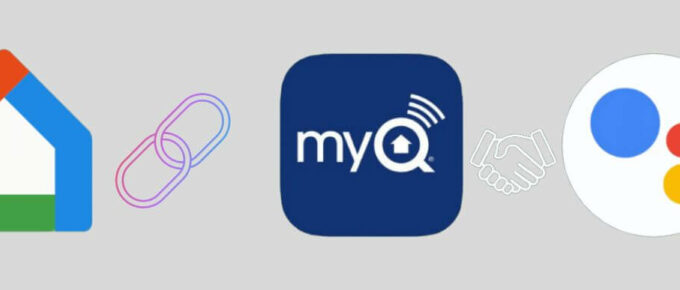
Leave a Reply