Verizon company set-top boxes are often vulnerable to software errors and also operating issues. These problems can distort or scramble the picture shown on the TV screen. One common issue that Fios users may encounter is pixelation, which is when the picture on their television becomes blocky or distorted. Pixelation can be caused by a variety of factors, including a weak signal, interference, or a problem with the television itself.
Fortunately, these kinds of issues with the Verizon FiOS device can be easily resolved. This is because of the presence of built-in troubleshooting tools it has. Here in this article, we have prepared a detailed guide that can solve this issue. Most of the methods can fix your device without the help of a professional technician. Just sit back and take a moment to go through the following article.
Troubleshooting Verizon Fios Pixelation, distortion, and freezing Issues
Fixing the Verizon Fios pixelation issue, you are facing with your TV is not at all hard. There are only a fixed few points you need to check in most of cases.
The most common tips given for this problem include: changing your wires and cables and restarting the set-top box. Sometimes the fugitive can be a defective power outlet or even a faulty ONT.
Let us know about the various reasons why you face this issue. Knowing about the problem also helps to find an efficient solution for it. So let us get started with the reasons for the Verizon Fios Pixelation issue.
Let us learn about the solutions to each issue one by one here in detail:
1. Change your cables and wires
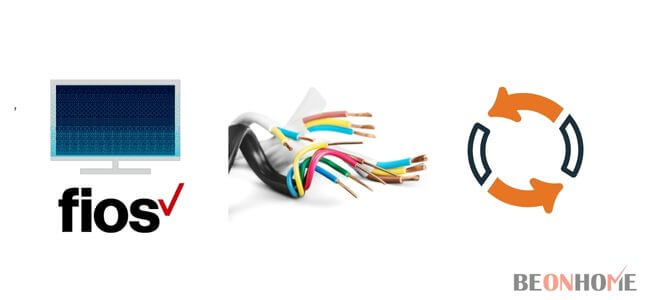
Generally, the TV set receives signals from one of them: coaxial cable, ethernet cables, or. Nevertheless, there is still a chance that these wires can become loose.
This causes tiling ( called pixelating). In the situation of coaxial cables, the connecting RF pin of the set-top box may be misplaced. In many cases, it is not making proper contact with the TV.
The breakage of the thin copper cord within can also be a reason behind poor signal or blurred visuals.
Furthermore, the use of defective HDMI cables can also result in continual distortions in the audio and video. This is very irritating when you are watching your shows.
Remember that an ethernet cable with a faulty crumpled RJ45 connector can also lead to a poor-quality video.
We strongly suggest for this issue you have a spare cable with you. The cables should be functioning. By using the same you can anytime replace the cable and see if the issue is because of it.
2. Restart the set-top box

We know by experience that the chances of most Set-top-box malfunction in many cases are always low. Still, if you see there is regular pixelation even if all the connections are proper then you should try restarting.
This is the only option left it seems very obvious and simple but this solves the problem in many cases. Therefore you should turn off and then on the Fios cable box. This also clears the cache and other metadata from your device.
3. The culprit could also be a faulty power outlet or a fault ONT

Sometimes, we get to know that the issue is due to defective power plugs. A faulty power outlet can adversely affect the inner circuit of the Set-Top box. It can also have a bad effect on your TV, resulting in blurry audio and visuals on the screen.
We advise utilizing a distinct power outlet for your set-top box and the TV to work out tiling. We would also suggest you see if the power specifications match that cited in the Verizon set-top box.
This is to assure that it stays longer.
Verizon Fios utilizes Optical Fiber technology to distribute the content amongst their clients. The full form of ONT is an optical network terminal.
It is the demarcation juncture between the Fios optic system and the customer’s premises.
A defective ONT can totally disrupt your signal, while an aged ONT can lead to freezing frames.
Mostly solving the ONT-related issues needs technical expertise. In this case, you can only call a certified repairperson from Verizon.
He will be equipped to resolve your problem and then you do not need to worry about anything. However, in some cases installing Verizon company’s advanced ONT is also said to be helpful. This eliminated the picture issues and enhanced their TV viewing experience.
4. Detach and again attach Cables
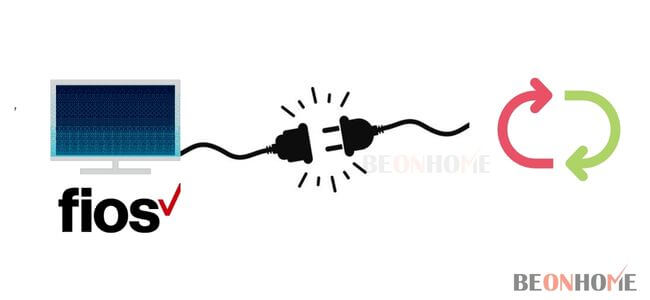
The coaxial wire, the RF connector cord gets unseated over a course of time. This causes unwelcomed jitters in the picture and video content.
To solve this particular problem, you should try to unclog the coax from the cable box. After and then plug the wire back in to avoid pixelating the video.
This is a general issue with coax wires, although we do not rule out some problems with the HDMI and Ethernet cables. However, we suggest you detach and reattach the wires on a regular basis. This is to avoid pixelation due to misplacing of the cable.
5. Fix-elate your Pixelation
Pixelation on your Verizon Fios setup box can be also because of compatibility problems of the cable box with the TV. For example, if your television set is Ultra HD while Verizon’s content is just HD, it can lead to stretched or tiling images.
Also here, not updating your set-top box firmware and software timely can also give rise to video flickering. There may also be some other hidden factors e.g. adverse weather conditions.
This can harm the fiber-optic cords along the way. This will subsequently result in poor picture quality. Also, you never know, the faulty device at Verizon’s end, can also be a reason. for example in a case like ONT.
6. Contact Verizon Support

This is the last but not at all least way to fix your video content. If nothing mentioned above has worked for you, reaching out for help from a professional is best.
Verizon support team has the best solution, as it is very hassle-free. You can be sure of the results of they are working without any further worries. Verizon supports its consumers round-the-clock for services and repairs.
You can also give call Verizon support for any service-related queries. You can also simply chat with their client representatives for complaints or a request from you.
If you are very much unhappy with your experience, demand for returning your FiOS device can also be made.
Final Talk
In this article, we saw many different ways you can troubleshoot your degraded video content. We saw this flickering of the video or poor picture quality due to various reasons. Hence, simply making sure all the causative factors responsible can solve the issue.
We suggest you to reach out the customer care services of the company if you are stuck somewhere. They can help you anytime better than too with your comfort. We hope this article has helped you in solving your problem. Thank you for reading our article here.


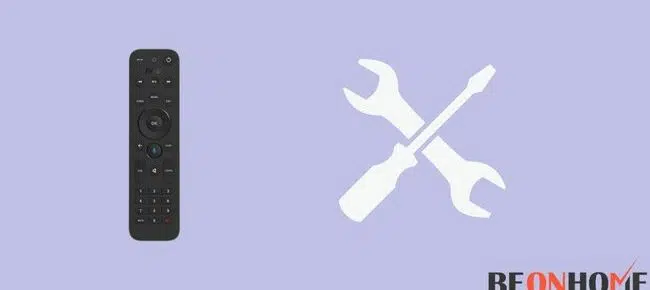
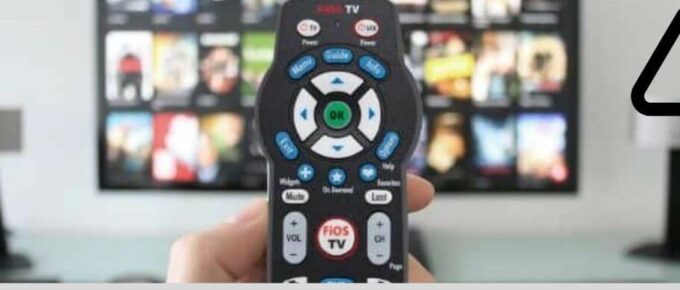


Leave a Reply