The Ring doorbell mechanical chime is one of the most useful devices that you can ever find on the market. This home security device provides you with plenty of features and protects your property as well.
I know one of my friends who had purchased this device for his property. He had a theft recently and was pretty shaken up due to it. Hence, he decided to get one and install it with the help of a technician.
Things were going on smoothly until a few months in, and he called up to let me know that the Ring Chime was not working properly. I told him not to panic and that I will sort out the issue in no time.
I began my research and found that it is a common problem. The main causes are not being wired correctly, the correct settings not being enabled, and damaged wires. However, if there is a problem with the wiring or hardware of the device, then you will want to call a professional to help fix it. We will go over a few methods of fixing it, so you can begin using this device again.
Method To Fix Ring Chime Not Working
Quick Navigation
If your Ring Chime is not functioning properly. You should try to test the Ring Chime. And make sure it is compatible with your doorbell. Also make sure that the power supply to Ring Chime, is proper.
If the Ring Chime still doesn’t function properly. You should try to reset the Ring Chime. The other steps that you can follow to fix your Ring Chime, are.
1. Test the compatibility
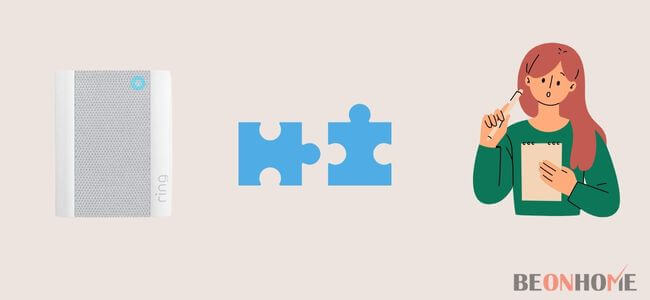
You should test the compatibility of your Ring Chime. All the Ring Chimes are not compatible with your Doorbell. So before buying the Ring Chime.
Make sure that your doorbell works fine with the Ring Chime. If your Ring Chime doesn’t work with your Doorbell. You will have to buy a new Ring Chime.
2. Test the power
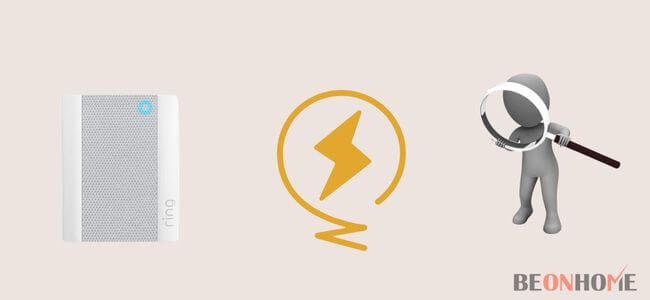
You should test the power of your Ring Chime. Make sure the electricity is enough, for the functioning of the Ring Chime. You can use a voltmeter to check the electricity supply, to your Ring Chime.
If the power supply is not enough for your Ring Chime. You can buy a ‘Ring Doorbell Transformer’. It will help in providing a constant power supply, to the Ring Chime. And the power issue of your Ring Chime should be resolved.
3. Test the internet

Make sure your Ring Chime is connected to the Wi-Fi. Also make sure that your Wi-Fi is functioning suitably.
To fix the connection of your Ring Chime, you can follow these steps.
- Make sure there are no obstacles between the Ring Chime and the Wi-Fi router.
- If your Wi-Fi router is not functioning suitably. You may have to change your Router.
- Increasing the speed of your Wi-Fi should fix your Ring Chime. If there was a connectivity issue, in your Ring Chime.
4. Test the settings

Make sure that your Ring Chime is connected to your Doorbell. If the connections are not proper, your Ring Chime will not function.
To connect your Doorbell with your Ring Chime, follow these steps.
- Open the ‘Ring’ application.
- Open the ‘General Settings’ in the Doorbell option.
- The ‘‘Ring in my home doorbell’’ option should be switched on. This option is present in ‘Doorbell Chime Type’ menu.
- Selecting this option should connect your Doorbell with your Ring Chime. And your Ring Chime should start functioning properly.
5. Reset

You can also try to rest your Ring Chime. Sometimes a simple reset can fix your Ring Chime. To reset your Ring Chime, follow these steps.
- Disconnect your Ring Chime.
- Wait for one to two minutes before reconnecting your Ring Chime.
- A light will flash in your Ring Chime. When the light stops flashing, your Ring Chime will be reset.
6. Factory Reset
If your Ring Chime still doesn’t function properly, you may have to factory reset it.
To factory reset your Ring Chime, follow these steps.
- Make sure your Ring Chime is connected to the power supply.
- There a hole present on the side of the Ring Chime.
- Press the reset button, present inside the hole. Push the button for about thirty seconds.
- A light will now flicker in your Ring Chime.
- Your Ring Chime has now been factory reset. You will have to reconnect the Ring Chime. After all the connections are completed, your Ring Chime should start working.
7. Test the Wires
Make sure the cables attached to your Ring Doorbell, are not damaged. If the cables of your Ring Doorbell, are not attached properly. Your Ring Chime would not function suitably.
So make sure all the connections between your Ring Doorbell and Ring Chime, are proper. If there is any damage to the cables, connect your Ring Doorbell. You will have to install new cables in your Ring Doorbell.
8. Update the app

Sometimes your Ring app may be old. In that case, you can easily update the Ring app. Make sure your Ring app is updated.
And you are connecting the correct device, with your Ring Chime. Check the name of your Ring Doorbell carefully. And make sure that you are connecting your Ring Chime to the right device.
9. Get in touch with the customer support

If you have tried everything to fix your Ring Chime, but it still doesn’t work. You may have to get in touch with Ring Customer Support. They can help you, in resolving the issue on your Ring Chime.
Make sure to provide exact information about your Ring Chime. Giving precise information will help you in fixing your Ring Chime much faster.
10. Change the Ring Chime
If there is a hardware problem in your Ring Chime, you will have to replace it. If your Ring Chime is old, you can replace it. You can also get the new Ring Chime Pro.
How To Fix Ring Chime Not Working with no light?
If your Ring Chime is not flashing any light, you can follow these steps to fix it.
1. Check the internet
Make sure your Ring Chime is connected to the internet. Sometimes slow internet can cause your Ring Chime, to not function properly.
Try to reconnect your Ring Chime to the internet. If the issue in your Ring Chime was due to poor connectivity. Adjusting the internet should fix your Ring Chime.
2. Test the power
Make sure the electricity supply to your Ring Chime, is proper. You can test the power of your Ring Chime.
If there is any problem with the power supply, your Ring Chime wouldn’t function suitably. Fixing the power supply should make your Ring Chime function properly.
How To Fix Ring Chime Not Working with ring doorbell?
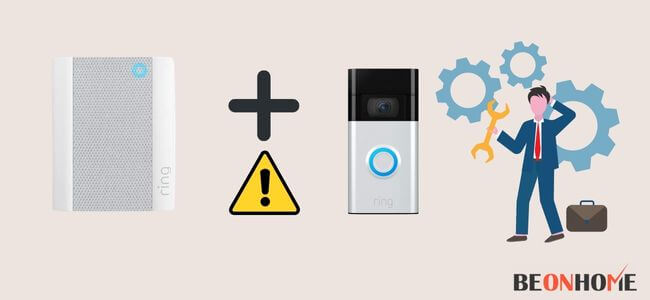
You can follow these steps to fix, your Ring Chime not functioning with your Doorbell.
There can be compatibility issues between your Doorbell and the Ring Chime.
If they are not compatible, your Doorbell will not function. So make sure your Doorbell is compatible with your Ring Chime.
Make sure all the wires and the connections to your Ring Doorbell are proper. If there is any damage to the cables, connect your Ring Doorbell.
Your Doorbell will not function suitably. So make sure all the wires, to your Ring Chime and Ring Doorbell, are connected properly.
Sometimes your Ring Chime may not be connected to your Ring Doorbell. So make sure Ring Chime and Ring Doorbell are connected properly. The steps to connect your Doorbell with Ring Chime are mentioned above.
Ring Chime Not Working after a power outage:
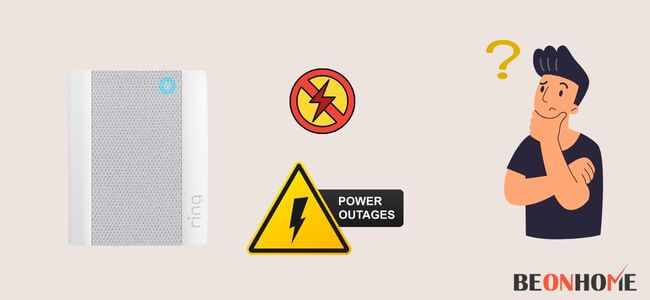
You can follow these steps if your Ring Chime is not functioning properly.
- Try to plug all the wires in your Ring Chime. Make sure to disconnect and reconnect all the wires of your Ring Chime, after a power outage.
- This should fix your Ring Chime if there was a power outage. You can also try to rest the Ring Chime, after a power outage. The steps to reset the Ring Chime are mentioned above.
- Sometimes power supply can be improper after a power outage. So make sure that enough power is being supplied to the Ring Chime.
- If the power supplied is improper, your Ring Chime won’t function. So wait for some time before connecting your Ring Chime.
Final Talk
You can easily fix your Ring Chime however if you are facing difficulty in fixing your Ring Chime. You can get in touch with Ring Customer Support. They will help you in fixing your Ring Chime. In this article, we have provided thorough data about Ring Chimes. And how you can resolve the issue of Ring Chimes not functioning.
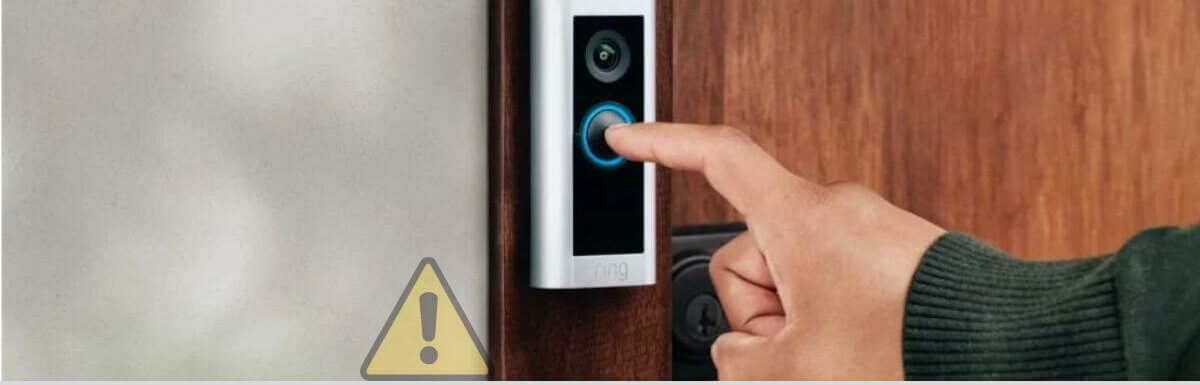






Leave a Reply