Samsung is known for producing some top-end TV and smartphones. Most of us may be using at least one product made by this behemoth. Though their products are reliable, durable, and sturdy, like all brand models, they are subject to failures and electric problems once in a way. I too own the Samsung TV and I’m delighted with the visual quality that is meted out to me.
You can view some of your favorite programs and TV shows on it, as well. However, one fine day, when I was watching my favorite program on TV, the sound issue crept up. I looked it up online and found that the primary issue with Samsung products is the sound quality. The cause for such technical glitches is due to bad connectivity or hardware failure. In this post, we will read about how to fix no sound on Samsung TV.
Troubleshooting No Sound on Samsung TV

There are various reasons why your tv has no sound. The cables can also be checked accurately. If your tv is on mute or has zero volume, software glitches or outdated devices are some of the reasons.
These are the reasons why your tv is not working. So, to fix the same there are several methods.
1. Check if your tv is on mute or not?
This is the most common issue why the audio on your tv is not working. One tends to check the tv volume. If accidentally you forgot to turn off the mute button then the audio won’t be audible.
If you get a phone call you will mute your Samsung tv and then forget to turn it off. So it is advisable to first check whether the tv is on mute or not.
2. Check volume settings.
In the settings of your Samsung tv search for Volume settings. Click on that then check the Volume levels. Sometimes the volume level would be stuck at zero.
Even due to high-level volume someone might decide to turn it down. So, once you have checked the mute setting on the tv then you need to check the volume level.
Make sure that the volume level on your Samsung Tv is not zero or reduced.
3. Tv inputs need to be checked.
Many times composite cables are often used to connect your set-top box. They come with different cables for audio, video, and stereo. So, check the audio cable if the audio on your Samsung Tv isn’t working.
All the audio input needs to be checked once. If the audio input is not properly connected then an issue may arise in the audio.
4. Cables or wires needs to be monitored.
The cables or the wires that are connected to your Samsung tv that needs to be checked. Faulty cables are an issue If any broken or faulty cables are found then it needs to be replaced.
It is also advisable to use normal cables instead of composite ones. It will solve all the problems.
5. All the other audio devices need to be checked.
If your Samsung Tv is connected to any external audio devices then it needs to be checked. Speakers or home theatre systems are the most common devices that are used for audio.
So, check those external devices that are connected to your Samsung Tv. There is a possibility that the external devices may have some issues. The Samsung tv would be alright but if the external speakers are not working, then you need to fix that first.
Try to connect any other speakers with your Samsung tv and check the audio. You can also use the inbuilt speakers that you get on the Samsung tv.
6. Sound Test.
One can also try and run a sound diagnostic test. All the components of your tv would be checked if you run this test. Your inbuilt Samsung speakers would be checked in this test.
You will come to know whether they are working properly or not. To run a diagnostic sound test you need to:
- Turn on the Samsung Tv and go to Tv Settings.
- Then search for the Support option.
- Click on the Self-diagnosis option.
- The last step is to click on the Start sound test option.
7. Reset.
After running the diagnostic test if any issue is seen then you can reset the sound on your Tv. Resetting the sound is an easy option to fix the issue. The sound on the Samsung tv can be reset by:
- Turn on the Samsung Tv and click on Settings.
- Click on the Sound option.
- Locate the Export Settings on your device.
- In that, you can click on the Reset Sound option.
So, all the speakers connected to the Tv or the inbuilt speakers will reset. Then you can test the audio on your Tv.
8. Ensure that there is good signal strength.
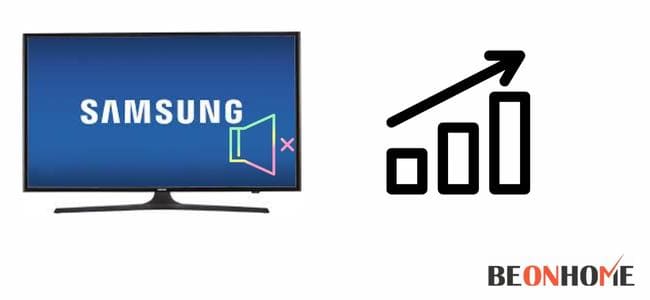
One needs to ensure that your Tv signal strength is not poor. Sometimes due to bad weather, the signal becomes weak. Due to that, the audio might not work. The signal strength on your TV device can be checked by:
- On your Samsung Tv, open Settings.
- Select the Support option.
- Then you need to click on the Self Diagnosis option.
- Select the Signal Information option.
- The Signal to Noise Ratio (SNR) needs to be more than 20db. So, clear audio can be heard.
9. Update your Tv in a timely.
You need to check for any software updates on your Samsung Tv. This is also another common reason for the audio issues. Updating your software can fix all the audio-related issues on your TV. The software can be updated in any mode i.e. Online or Offline.
10. Contact Customer Support.
If nothing of the above solutions works then you can contact the Samsung support team. It will guide the customers the best and give a permanent solution to fix the issue.
You can contact them either by emailing them or calling them. Every region has its dedicated team to solve the issues. They will ask for the details of your product, warranty card, model no of the Tv, etc.
So it is better that you keep all the documents handy so your issue can be fixed as soon as possible.
Final Talk
This article provides you with a complete guide on how you can fix your no sound issue. Samsung Tv offers very good quality audio, and video but sometimes such issues may occur. So, you should refer to the guide above and fix the issue.
One can even fix the issue by themselves without calling a professional. This will help and save a few dollars. Also, if nothing works then you may call a professional for help.



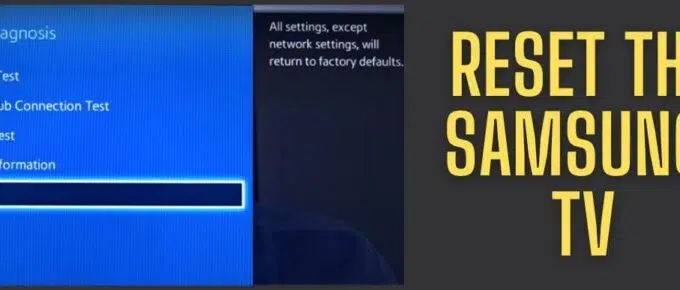
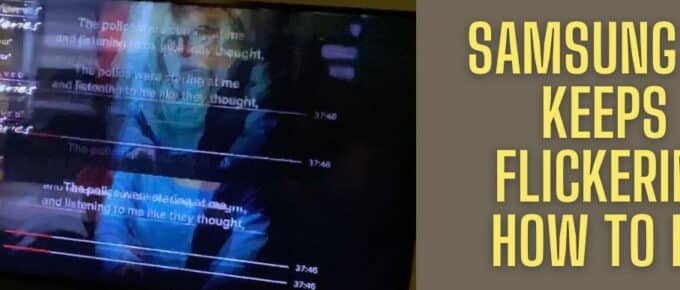

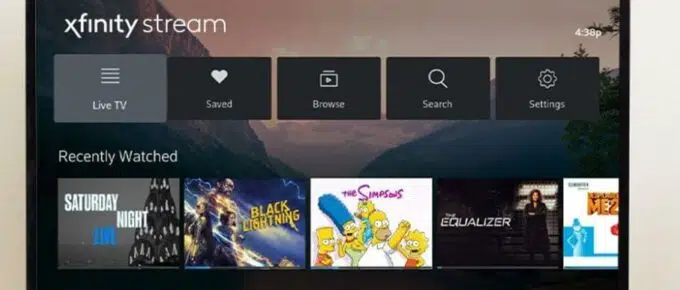
Leave a Reply