One of my friends who used the Honeywell thermostat in my place was so impressed with its features that he decided to get himself one. He let me know that it is one of the best decisions he had made in a long time.
I was happy for him. However, the other day he called up to me saying that the cool on feature was continuously on his thermostat’s display. I assured him that I will talk to him after finding the solution to this issue.
The cool-on feature is a safety feature that is built into the system. It ensures that the compressor does not get damaged due to power issues in your area. But it is blinking for a few minutes; then you know that there is some problem with it. In this post, we will read about some of the solutions that you can take to fix the Honeywell thermostat cool on not working. We will try and explain the various causes that may have caused this problem.
The cool on indicator helps you understand that your HVAC system is in proper working condition. This feature ensures that the system protects the compressor from any chance of getting damaged due to a power fluctuation.
But please do note that when your cool on indicator is on for several minutes, then it means that something is terribly wrong. In this post, I will show you how you can fix the Honeywell thermostat cool on when it is not working. We will read the different problems and solutions provided.
Troubleshooting Honeywell Thermostat Cool On Not Working?
Quick Navigation
It is merely a built-in safety feature that protects the compressor from harm in the case of a power surge.
If the flashing light on your Honeywell thermostat has been on for more than 5 minutes and there is no cooling,. In such a case, resetting the thermostat may resolve the problem.
In this blog, we are going to outline the many measures you may take to address the difficulties with ‘Cool On’ on your Honeywell thermostat. Also, we will talk about the various factors that may have caused this problem.
1. Check The Thermostat’s Display

It is usually shown by a snowflake icon or the words ‘Cool On’. The thermostat is in a delay mode if the indicator is shown blinking, which might take up to about a few minutes.
This prevents your thermostat from cycling too quickly.
Reduce the temperature setting on the thermostat to the minimum possible value
Set your gadget to the lowest temperature possible and ensure that the ‘Cool’ mode is selected. In case, if your Honeywell Thermostat indicates cool on but no air is coming out.
You should verify that the fan setting is set to Automatic. This will allow you to determine if your thermostat can manage the cooling in your house.
Leave it on the lowest setting for a bit and attempt to notice any temperature variations. You may also experiment with different temperatures. This is done to determine if your thermostat is making the appropriate cooling calls.
If everything functions as expected, your thermostat is in good working order.In this case, the issue is almost certainly with the HVAC system. If, on the other hand, the issue is with thermostat, you may try a few of the options indicated below.
2. Check To See If The Thermostat Or The Clock Is In Setup Mode

Your thermostat may revert to start-up mode if there is a power loss. The ‘Cool On’ indication on your thermostat may begin to flicker in some circumstances as a result.
In such a case, you have to finish the setup and the problem will get fixed. Also, double-check that your thermostat’s clock is switched on and set appropriately.
3. Check the Batteries in the Thermostat
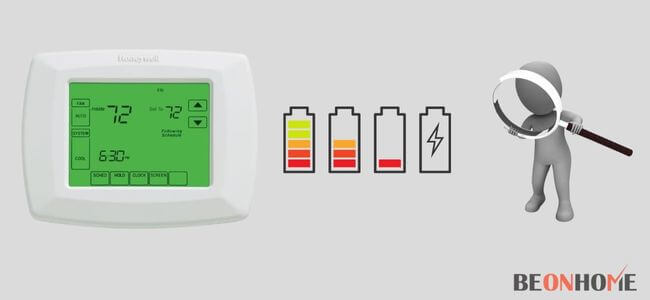
Low battery is another probable cause. The thermostat will not be able to start heating or cooling if the batteries are low.
Inspect your thermostat’s screen for a ‘Battery Low’ indicator to see whether this is the source of the problem. Honeywell thermostats, on average, last roughly two months before displaying this message.
You should inspect the wiring inside your thermostat if it runs on 24 VAC rather than batteries. To do so, turn off the system, remove the thermostat, unscrew it, and inspect the C-wire for damage.
Replace your batteries if you placed your Honeywell Thermostat without a C-wire.
4. Check for power in the air handler/fans, furnace, and air conditioning unit
If none of the procedures above helped, it’s time to shift your attention. You should now focus your attention on your HVAC system rather than the thermostat.
Verify that all of your equipment is properly plugged in. Additionally, ensure that all switches are turned on. Examine the various power supplies, sockets, and other components for indications of damage.
You may also inspect the components on your equipment to ensure that no pieces are loose. Check for any obstructions to your equipment. Listen for any strange humming or clicking noises that might signal a problem.
5. Check Your Indoor Air Filter To See If It Needs To Be Replaced

The dirt collects easily on the indoor AC filter. When your air conditioner’s filter is blocked and unclean, it uses more energy. It is because it is required to work more and is hence more prone to fail.
The air you breathe might be contaminated if the filter in your air conditioner is unclean. The remainder of your HVAC system, the thermostat, and your power bill may be impacted as well.
Replace the filter on your thermostat every three months to keep it working properly.
6. Contact Honeywell Customer Service
If none of these alternatives were successful in resolving your problem, your final choice is to contact Honeywell’s Customer Support.
Take the time to explain to them all of your steps in solving the issue. As a result, they will be able to quickly identify the issue and help you in correcting it.
7. Consult the manual
Remember to bring your regular manual! It may contain information that will assist you with your problems. Some of these may be specific to the model of your thermostat.
The cryptic messages written on your air conditioner’s display aren’t always helpful. To get solutions to the most common problems, visit your user guide.
Have you misplaced your physical manual? You’ll most likely discover it on the internet. We also have a convenient list of manuals for most Honeywell thermostats.
There’s a search function, and you may look through the photographs to identify your model.
8. Possible Causes For The Cool Message
The “Cool On” message on your smart thermostats should be steady most of the time. When it flashes, it indicates that the air conditioner is on or that there is a mechanical problem.
Here are some of the conditions that might be the reason behind your Thermostat blinking “Cool On”:
• A power outage or any other disruption to the compressor’s power supply might force it to restart. This will put some pressure on the compressor at first, causing the Cool On to flicker for a short time.
• A compressor restart after a short amount of time might be helpful. The compressor will have to restart if you change the temperature of the HVAC system. If it has achieved the predetermined temperature.
• The compressor is placed under a lot of stress when you switch your air conditioner from cool to heat or the other way around. Flashing lights on your thermostat are a sign of this problem.
• The Cool On display on your thermostat may flash for a few minutes after you replace the batteries.
• A Cool On flash might sometimes be a thermostat’s way of informing you when the battery is low. Although some Honeywell thermostats include a distinct low battery indicator. The older models still use flashing signals to communicate.
How To Fix Honeywell Thermostat Cool On blinking but Not Working?
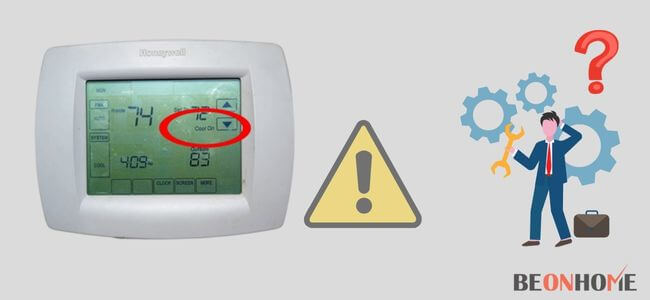
Apart from the steps mentioned above, you can also try these steps:
1. Check your thermostat’s mode
A Honeywell thermostat may be configured incorrectly in several cases. Recently, if there was a power outage, for example, your thermostat may convert to the ‘Setup’ mode.
This may result in the dreaded Honeywell cool on flashing issue.
If you discover that the device is in ‘Setup’ mode, make the necessary adjustments. It’s also better that you check the time on your thermostat.
Make careful you set the right time if it’s off or not set at all. The problem may be solved in a couple of minutes by ensuring your machine has the right settings.
2. Check the coils in your air conditioner
Dirty air conditioning unit coils may be to blame for a thermostat that continuously flashes “cool” when turned on.
Similarly to filthy air filters, dirty cooling coils may have a substantial impact on cooling. However, this may be due to the fact that coils are not checked as regularly as filters.
Over time, your coils may get clogged with debris, preventing ventilation. This may also lead to a slew of issues throughout the whole system, as well. However, if these coils seem to be dirty,
they should be examined and cleaned. The fins of your system should also be thoroughly cleansed of any dust or debris.
3. Reset the thermostat if necessary
If everything else fails, try resetting your thermostat. A simple reset, like other equipment and devices, can occasionally solve the problem.
But, keep in mind that resetting your thermostat wipes out all of your settings. Some homeowners jot down their intended settings before resetting to remember them.
Why is my Honeywell thermostat flashing “cool on”?
So, before we get into how to fix a Honeywell thermostat that keeps flashing “cool on,” it’s important to understand how it works. One of the operation modes that your thermostat regulates is the “cool on” light.
The “cool on” setting is similar to the “heat on” setting in that it simply indicates that the thermostat is turning on to cool your home.
For short periods of time, you should expect your thermostat to flash “cool on.”
This does not necessarily imply that your thermostat is malfunctioning. This is a thermostat-installed safety feature that protects the compressor.
The “cool on” function allows the system to move through its parts in order to complete its task. It can also flash if there is a power outage.
FAQ
Why is my Honeywell AC not turning on?
At times, your Honeywell thermostat may fail to turn on your air conditioning. Resetting your thermostat is the simplest solution. Other popular remedies include changing your Honeywell Thermostat’s batteries, inspecting your wiring, and cleaning the air filter.
Why is my thermostat on but not cooling?
If your air conditioner isn’t cooling even when it’s turned on, it might be due to a clogged or obstructed coil. Unfortunately, a broad range of detritus, including grass, mud, and other impurities, can make their way into this equipment. This can cause a major obstruction, which can cause a system failure.
How do I reset my Honeywell thermostat cool on?
• Make sure your thermostat is turned on (it should be on).
• Select ‘System’ from the drop-down menu.
• Select the black buttons in the centre and press and hold them for 5 seconds.
• Choose ‘Restore Factory Settings’ from the drop-down menu.
• The factory default settings have been restored.
Why is my Honeywell thermostat blowing hot air instead of cold?
The following are some of the most typical reasons why your air conditioner is spewing warm air: The thermostat is set to the incorrect fan speed. Your air filter is clogged up. There’s a refrigerant leak in your system.
Final Talk
We hope you’ve been able to solve the mystery of why your thermostat’s “cool on” indicator is flickering. You should now understand exactly what this light represents.
You now know and understand how to fix it if it has been flashing for more than 5 minutes. Hopefully, you’ll save money and have it up and running in no time! The steps explained here in this article will be helpful for it gets back up and running faster and for less money.


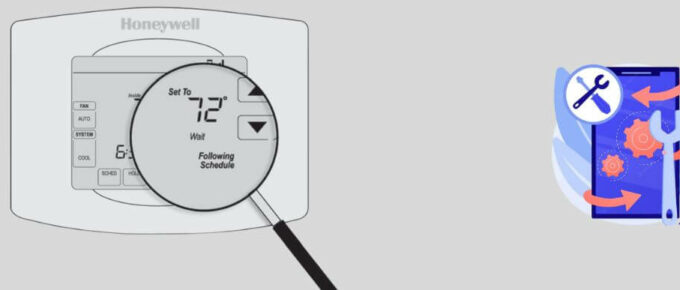




Leave a Reply