A friend of mine recently got the Fios TV service. He was quite into television since his younger days, and this news came as no surprise to me. You could find him hooked to the TV during most of his free time.
One day, I got a call from him about the fios tv signal issues and the sound got cut off just when his favorite movie was about to begin. He sounded pretty upset. But these technical glitches happen, and I assured him that I will get back as soon as I can.
If you are wondering how to fix a Fios TV with no sound, then this guide will help you with it. After intense research, I was able to find the answers to this issue. Though it is not that tough, I was surprised at the little information present online about this problem. This guide can help troubleshoot the issue, so you do not undergo what I did.
Fix the Fios tv with no sound:
One needs to check a few things first to fix the issue of no sound:
1. Unmute the Tv.
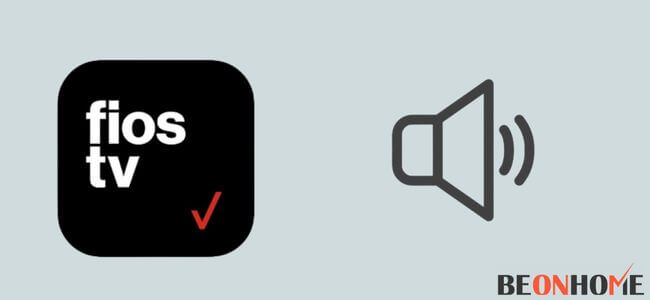
This is a very common issue that your Tv is on mute. One will not know what the error is because there is no error. Sometimes out of habit one tends to forget that he is kept the tv on mute.
So, check this with the remote and if the Tv is on mute then unmute it. If the audio is back after unmuting the button then your issue is resolved. You can also press the volume + button on the remote.
2. Switch the apps.
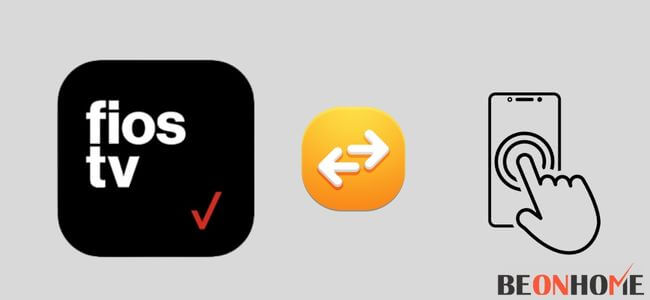
If the volume up technique is not working then you can try switching the apps on your Fios tv. For instance, try and switch your tv to Amazon prime then wait for a few seconds then go back to the TV.
This is a very easy method to use. Most of the time the issues of the users are resolved using this method.
3. Unplugging and plug the table back.
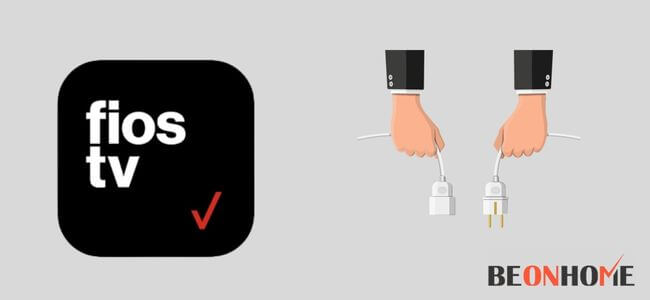
Sometimes there is a loose connection between the set-top box and your tv. This is quite a reason why the Fios tv has no sound.
One needs to check the cable connections if they fit accurately or not. Unplugging the HDMI cable then plug it back again.
Before you plug in the cable you need to wait for a couple of seconds. This technique also fixes the issue majority of the time.
4. Stereo output needs to be maximized.
One can optimize the stereo output on the set-top box. This technique will work if the sound isn’t audible on certain channels. It can be done:
- You need to click on the Menu option first.
- Then scroll down the options and find Setup, click OK.
- Then you need to click on Audio Setup.
- Then search for the option Select to Optimize option.
- Click on OK then you are done with the process.
5. Try and bypass the sound system.
One can directly connect the Tv to the set-top box. Instead of using a sound system try doing this. Sometimes, the sound system has a default but then you can try this trick.
If the audio on the tv works after connecting it directly then the sound system needs to be repaired. It is also a reason why the first Tv audio is not audible.
6. Restart.
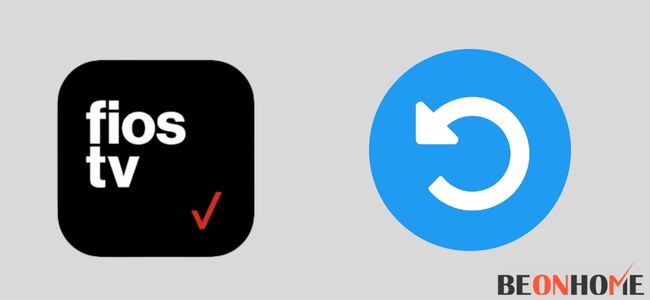
The most common yet effective solution is to restart the Tv. To do the same first you need to:
- Turn off the Tv.
- Keep the Tv off for some time before turning it on.
- This will clear the memory of the Tv’s settings.
- All the minor issues will get resolved after restarting the Fios Tv.
- The volume will also work completely fine after the restarting process.
7. Reset.

You must try resetting the set-top box if restarting doesn’t work. You can reset by using the following methods:
- Keep pressing the power button on the set-top box.
- You need to press it for some seconds until the reset is completed.
- Another method is removing the cord from the set-top box.
- You need to wait for almost 10 seconds.
- Then plug the power cord back in and check the volume.
- Resetting the set-top box will not reset the entire settings.
- You need to check that the device codes and channels need to be checked after resetting.
8. Try and use the Fios app.
- The Fios Tv app is available for various devices. You can download it for free from the Google play store or Apple store.
- Download the app first on the device.Then you can connect the app to your device.
- After pairing you can use the voice control in the app to check the volume.
- Tap on the Voice Control option on the phone and adjust the volume and check it.
9. Contact customer care.
If nothing of the above solutions fixes the issues, then you need to contact customer care. All the methods above generally fix the issue but if not then customer support needs to be fixed. The Verizon Fios support is the best guide that will help you solve all the queries.
Some professionals can guide you accurately. They will provide you with a permanent solution rather than temporary fixes.The Fios tv not having proper sound is a common issue among users. But, you don’t need to worry it is easy to fix the same. You can refer to the article above and try to solve the issue.
You don’t need to call a professional or a technician every time for this work. You can fix the issue on your own. This will save you a few dollars. One can try doing themselves first and if doesn’t work there is always an option to connect to Customer care.





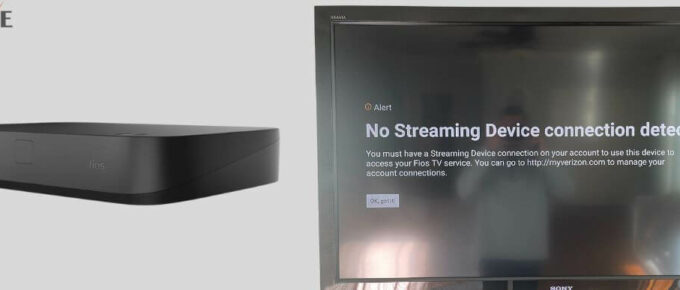
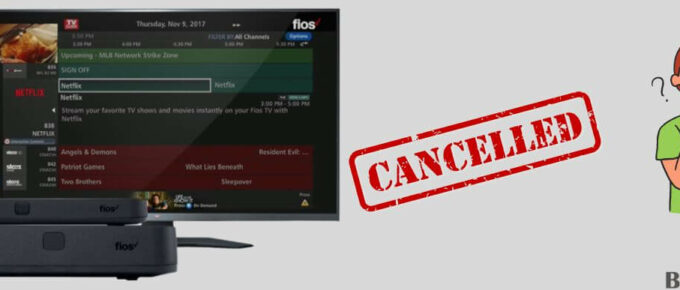
Leave a Reply