The internet is a broad network connecting your computer all over the world. We cannot imagine our lives without the internet. In today’s century, people can share information wherever they are or anytime they want.
The internet’s coverage is vast; it is beyond our expectations. This network sometimes faces issues in connecting to other networks. This can interrupt your search and disturb your browsing.
What is DNS?

The full form of DNS is the domain name system. It is known as the phonebook of the internet. The domain name is a retainable address used to access various web pages or websites. Or, in other words, a domain from which a user can access information.
For example, Google.com or Wikipedia.com, etc. Web browsers have a different protocols to interact with other browsers. This protocol is known as Internet Protocol or IP address.
Here is what DNS does, it translates the domain name into IP address that helps the browser load internet resources.
Fixing DNS Server Not Responding On Comcast Xfinity

DNS servers sometimes face various troubleshooting problems. To get a better idea, you need to know several possibilities which cause these problems where you must face a non-responding DNS server. This will help you in the correct application of methods and solutions.
The problems are as under:
- Wire breakage or improper wiring.
- Issues with modem and router.
- Windows with the peer-to-peer feature.
- Enabled service software such as antivirus and firewall.
- Non-rectification of Comcast DNS server address.
- Storage of cache memory of DNS server.
- Issues with a web browser.
- Outdated router firmware.
- Pending update of the network adapter.
- Inaccurate DNS entry.
These are some of the observations you need to consider to pick the main issue. Now, as soon as you identify an issue, below are some methods through which you can solve them.
1. Wire breakage or improper wiring

Here, you need to check all the connections and wiring of the device. Pull out the wiring and plug it in again. If there is any damage or breakage, repair it immediately or change it.
2. Issues with modem and router-

Modem and router, if used daily, can have some operational issues, like connection timedout. DNS servers can get affected if your modem or router is not functioning:
If you are facing this issue, follow these methods:
- There is a power button at the back of the router or modem.
- Press that button and shut down the device.
- Take a break of 10-20 minutes before turning on the device.
Rebooting is a soft process or a reset. It does not restore the factory setting. This soft reset of the router or modem can solve the DNS server error.
3. Windows with peer-to-peer feature-
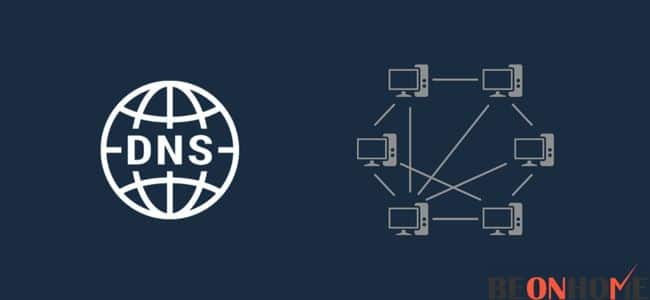
In a Windows machine, there is a peer-to-peer feature in your machine. This feature hinders the functionality of the network. This feature lets you download any window update. After which, through this device, this version is shared with all other computers under your local network.
Try to disable this feature and check if the servers are back to normal. If yes, then continue your browsing, and if no then keep reading!
4. Enabled service software such as antivirus and firewall-

This software is used to protect your system. But sometimes, they may cause network connectivity issues. Hence disable these services for some time and recheck your servers.
5. Storage of cache memory of DNS server:
If you are still facing a server issue, try applying this method. Clearing the cache memory will lower the storage and free some space. To clear your cache memory, follow these steps:
- First, open your windows search engine and type CMD.
- Next, you need to insert the following commands as soon as the black windows appear.
- Remember to press enter after typing every command. Otherwise, there will be no effect taken, and you would not be able to clear the cache.
- Issues with a web browser-
Sometimes it is better to switch to another web browser. It may make you feel uneasy, but switching to a different web browser also enhances the speed and quality of the server.
6. Outdated router firmware-

Here you need to update your router firmware. It is the software that gives you a personalized experience. For instance, setting up login information. Wireless networks are more prominent in firmware-related problems. Although, remember to back up your data before any setting or updating.
To update the firmware, follow the steps given below:
- Start a web browser and enter the IP address.
- Fill in the login details.
- On the left pane, navigate the firmware.
- To check for any pending updates, go for a scanning process.
- If you want a manual update, then open the Comcast Xfinity website and download the latest firmware release.
- Hold on for some time to run the update after uploading the file.
Firmware updates may fail sometimes, but it is also an effective method to fix the server.
- Pending update of network adapter driver- The interface between the computer and the network is done by software known as network drivers. It helps the network’s smooth performance by controlling the network settings.
Below are the steps that will help you to update the network adapter:-
- By pressing Win+X, you will see a quick launch menu where you have to select Device Manager.
- Next, expand the network adapter list.
- You will see a list of installed drivers in your system.
- Decide your course of action or uninstall by right-clicking on the relevant driver.
- Uninstall and reboot your system.
- When booting again, the driver itself installs the default network.
Final Talk
To sum up, you would have got an understanding of the DNS server. What is a DNS server? Or What are the reasons for the DNS server not responding?
As earlier said, to fix your server, first you need to identify the problem, then only you can apply the appropriate method. We have discussed the most prominent issues. But still, if you cannot bring the server back to a normal state, you can take help from professionals or contact support. There are various agencies and centers to help you with a professional touch.
You can communicate with them anytime and anywhere. The support team will let you know the issues causing the DNS server error. They identify the problem by navigating and configuring your router and network settings.I hope this article solves your queries. Till then, keep reading!





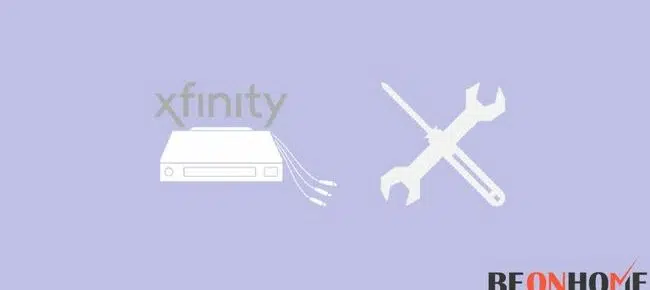
Leave a Reply