The fire Tv is the most loved product of Amazon and provides you with the correct interface. All the other amazon devices can be connected to the Fire tv like Alexa. Sometimes, the orange light on Firestick keeps on blinking continuously. There are several reasons for the same. If there is no signal then the orange light keeps appearing. Some bugs in the device can also create this issue.
Troubleshooting Fire Stick Remote Blinking Orange

There are various ways to fix the tv orange light issue:
1. Restart

This is a common technique yet effective to use. Majority of the time restarting the Tv works. If the Tv was working perfectly before and suddenly this issue occurs then there might be a bug.
Small bugs can also create this issue. So, to fix it one needs to restart the Tv. To Restart:
- Turn the TV off.
- Remove the power cable or turn off the switch of the Tv.
- Then wait for a few seconds before restarting.
- Then plug in the power cable back and turn the tv on.
2. Check the Router

Sometimes the tv would be working perfectly but the router might have issues. The router you are using might also have some bugs in it.
So the wifi signals won’t be sent out properly. Running a power cycle is advisable. Restart the router and connect to the wifi all over again. Then check and connect to the fire tv once again.
3. Take a look at the Wi-fi settings

One needs to check in the Settings too. If anything is wrong there the orange light will keep on blinking. You will have to optimize the router settings.
Ensure that on your device any VPN service is not enabled. Any Firewall must be disabled as it will prevent your Fire Tv to be connected to the internet. Also, ensure any MAC filtering is not enabled on your router.
The MAC address that you enter in the router causes errors sometimes. So, change all the settings required then you need the restart the router. This will ensure that the settings are updated accurately.
How to pair your Amazon Fire Stick Tv Remote?
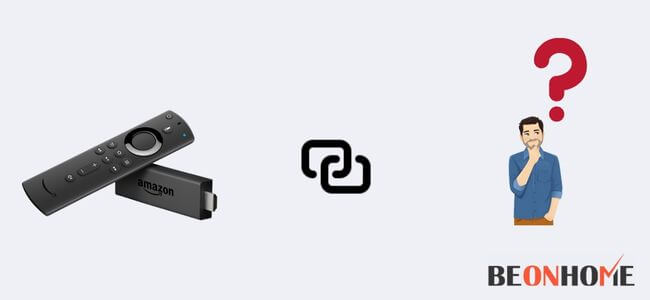
A regular tv is turned into a smart tv if one is using an Amazon firestick. But for a smart tv to work, you will need a remote. So, you need to pair the remote with your Fire Stick.
The remote can lose its connection sometimes but you can easily pair it back manually.
There are several ways to pair your remote with the Fire Stick:
- The easiest way to pair a remote is
- Take the remote and press the home button on the remote.
- Keep pressing the button for a few seconds until you see a light blinking on the top of the remote.
On the remote, if a blue light flashes 3 times then it will be paired. This technique mostly works on all the remotes but if it does not then you can use the other method.
1. Reset the Fire Stick remote

- The device on which you are using the Fire Stick needs to be unplugged first.
- Then on the remote, you will have to press the left, back button, menu button for 12 seconds.
- Then remove the batteries from the remote.
- After that, you can plug in the device on which you are using the Fire tv.
- Wait for a minute, then insert the batteries back and press the home button.
2. Replacement remote
If your current Fire Stick remote is not working then you can try and use the replacement remote. So, to use that you need to pair that remote with the Fire tv. So, to pair a replacement remote, follow the steps below:
- Go to Settings on the phone.
- Search for Controllers and Bluetooth devices.
- Check on the Amazon Fire Tv remote.
- Then you will have to add a new remote.
- Hold the home button on the remote for a few seconds.
- Add the name of the new remote instead of the old one and press on Confirm.
3. Using your mobile to pair the device
One can use their phone as a Fire Stick remote. Then you need to download the Fire Tv app of Amazon. You can download the app for free from the Google play store or the Apple store.
To use your mobile as a remote you need to:
- Open your mobile and download the Amazon Fire Tv app.
- Select the Fire Tv device after you open the app.
- If your device is not visible then click on Add new device.
- Then log in to your Amazon account by signing in to your account by using the Username and Password.
- Then enter the 4-digit pin on the app.
- After this the pairing is done then you will see the remote icons on the app.
- You can use the mobile remote by following all the instructions on the screen.
Using Amazon devices for streaming online is a great choice. One can stream the data easily using the Amazon Fire Stick. A normal tv can be turned into a smart tv by using the Amazon Fire Stick.
You can refer to the article above and learn how to pair your remote with the device. The orange light issue can also be fixed easily.







Leave a Reply