If your FiOS router blinks white light constantly, that could mean two things. It is either rebooting or there is a firmware upgrade going on. In the latter case, you will have to wait until it is updated.
But if the problem persists, then that could imply a software problem. Here will discuss how you can fix the white light blinking on your FiOS router.
Fixing Fios Router Blinking White Light With No Internet
Quick Navigation
If your FiOS is showing a white light, but there is no internet, the internet connection is not working. This could be a due issue from the service provider’s end.But if you are sure the internet is working, follow the steps we provide:
Before you start working on the solution, ensure the WAN cable is properly connected, and also make sure to turn on your FiOS router.
There are five ways you can solve this issue:
1. Check the cables and connection
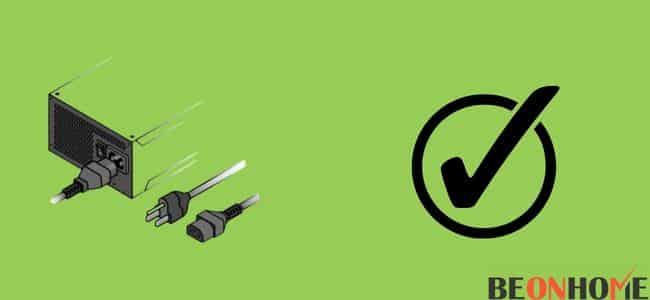
The first thing to do whenever you experience connection problems is to check the cables on your router. It could be that the cables came loose or they might have been damaged.
If you see no problem with the cables, you should disconnect them and connect them again. If there is any dust in the connectors, clear it with your breath or air compressor.
2. Reset the Router

The second solution is to reset the router. Here’s how you can do this:
- Locate the red button at the end of your FiOS router and then press it.
- Hold the red button for 2-4 seconds until the LED lights on your FiOS router go off.
- After the reset, the router will take about 3-5 minutes to start working again. This should fix the problem, and the white LED light should be solid now. Once you see that the white LED light is solid, check if the internet connection is working or not.
Note: After the reset, your router will return to the factory default setting, so you must set it up again.
3. Restart the router

The third solution for you is to restart the router and see if the solid white LED light comes back or not. Here’s how you can restart/reboot your router:
- Unplug your router from the power source.
- Wait for at least a minute.
- Plug the router back into the power source and turn it on.
Note: After this, your router will reboot, taking about 3-5 minutes to finish initializing. After initializing, check whether the router is showing solid white light.
4. Check the Verizon Servers

There could be an issue with Verizon’s servers. In that case, your internet connection will not work. There are many reasons why the server could be down.
Your ISP could be performing scheduled maintenance, or there might be an outage due to bad weather.
In such cases, you will not receive signals; even if you did receive them, it would be very unstable. This will cause the white LED light on your router to start blinking.
Whenever something like this happens, you can connect to Verizon support. All you can do is wait for your ISP to fix the issue.
5. Contact Verizon
If none of the above solutions worked, you would have to contact Verizon and ask them to fix any issues. You can call their technical support, which is open 24×7.
The phone number is 800-837-4966. You can also call their customer support which is available Monday to Friday between 8 am to 6 pm ET. The phone number for that is 888-378-1835.
Fixing Fios Router g3100:

The process to fix the FiOS router g3100 blinking white LED light is the same as we mentioned above. If your FiOS g3100 has a solid white LED light, it works properly. And if the white LED light blinks, it could be rebooting or Installing an update. It could also be a software issue.
The solution to fix this is the same as mentioned above.
- Check the cables and connection
- Reset the router
- Restart/Reboot the router
- Check the Verizon servers
- Contact Verizon
FAQ
How Often Should I Reboot My Fios Router?
It entirely depends upon the condition of your FiOS router. So based on that, reboot your router daily if it is not in good condition and reboot monthly if it is in good condition.
How Do I Configure My Verizon Router?
Here’s how you can configure your Verizon Router:
1. Connect to the Verizon FiOS network.
2. Go to your preferred browser; once you have opened it, type “192.168.1.1” (without quotes) in your address bar and click on it.
3. Enter your username and password.
4. Now, you can configure the router
Why is my Fios Router Blinking Blue Light?
The FiOS router blinks blue light when it is trying to connect with other devices. When it is connected, the light turns solid. And if not, then it means the connection has failed. You must start or reset the router to fix the connection issue.
Final Talk
Understanding what the LED lights on your router signify can be very helpful, especially when the internet suddenly stops working. if you understand why your router is blinking orange light or showing bright yellow light. you can fix the issue yourself and continue with your work. This article discussed why the LED light on your FiOS router could be blinking white and how you can fix it.



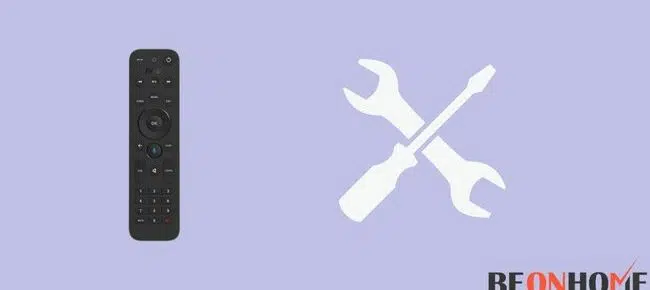
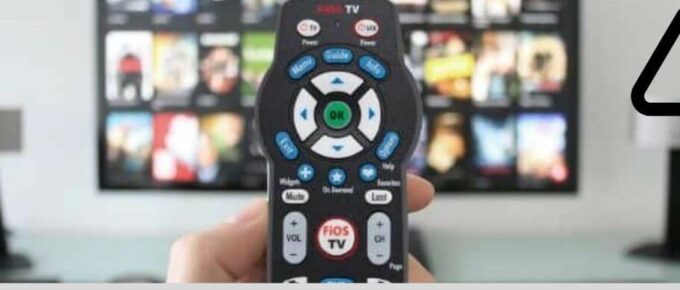

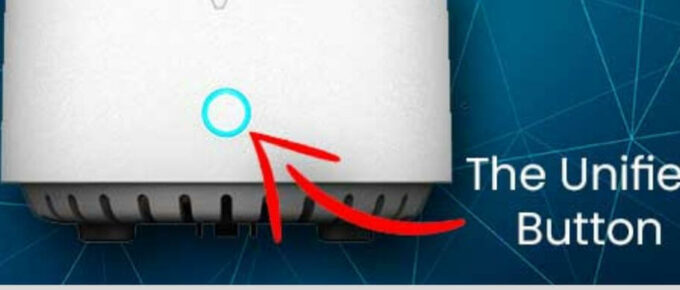
Leave a Reply