Have you ever experienced that you were eagerly waiting to watch your favorite series, but as soon as you grab your remote, you found out it was not working?
Now, what will you do? Are you going to buy a new some or try to fix it? There could be many reasons why your Fios Remote Won’t Change Channels. We have compiled some useful ways to fix the issue. Go through all the methods to find the fix for the problem.
Troubleshooting FIOS TV Remote STB Not Working. Unable to Change channels
Quick Navigation
When your remote isn’t working properly and does not change the channels like it is supposed then you need to follow the following steps to fix the issue:
1. Try Resetting Your Set-Top Box
To reset your set-top box,
- First, you must unplug the power cable from the set-top box. Plug again after waiting for 15-20 seconds.
- Wait for your television screen to flash the current time before turning it on
- wait till the Interactive Media Guide is updated, and your set-top box is reset.
2. Checking The Battery
There are no indicators of low battery at all. Unless your remote stops functioning, there is no way to tell when your batteries need to be replaced. So if your remote is not working correctly, there is a high chance that the batteries are dead and should be replaced now.
- The FiOS remote usually works with two batteries.
- To replace the batteries, you need to remove the cover on the backside of the remote.
- You will find two batteries. Take out both of them, replace them with the new batteries, and put back the cover.
- Now test your remote.
- If it works, great! And if it does not…maybe the batteries weren’t the problem, and you need to use another way to fix your remote.
3. Pairing The Remote With Your Set-Top Box Again
One cause why your remote is not working might be the pairing issue with the set-top box. In this case, you need to pair your remote again with the set-top box.
- Open the menu and choose the customer support option given
- Click on ‘Home agent’ and select the ‘program remote’ option
- now you need to follow the steps on the tv screen to pair your remote with the set-top box again.
4. Reset The Router
- Resetting the Router can be expected to do much good.
- You need to find the reset button of the Router, which is most commonly present, and the back of or at the bottom part of it.
- Press and hold it for about a minute or a half. The Router will be turned on again.
- This is similar to factory resetting a device, and as a result, all the settings previously made by you get vanish.
5. Disconnect Power Supply and Set up the box
- Switch off your device and disconnect the power supply by taking out the plug.
- Wait a few minutes and again insert the switch and power on the setup box.
- This is one of the simplest yet most effective troubleshooting methods.
6. Contact The Support
But what if nothing seems to work? There is no reason to panic as you can get assistance from the technical support of FIOS. They offer easy access and help you in fixing the issue you’ve got. Also, you can get advice from them regarding what should be done to avoid such problems.
How Do I Get My FIOS Remote To Change Channels?
To change your tv channels using your FiOS remote, you need to use the channel buttons on your remote.
- You can go up and down on the channels using the plus and the minus buttons.
- You can also surf by punching the channel numbers and pressing okay.
- Another way is the TV listings in the guide. Press the guide button to bring up the TV listings, then use the up and down arrows to move through the channels.
- When you find what to watch, press the ‘OK’ button, and that’s all there is to it.
- You can press the down arrow on a full-screen TV to bring up a mini guide and change the channel.
How Do I Reset My FIOS Remote?
- First, you need to press the OK button and FiOS TV button together at the same time and then release
- check for the light on the remote to blink twice and then remains on
- Press and release the Play and pause buttons repeatedly.
- You need to type the correct code sequence.
- after this, your TV shuts off, and the settings get restored
Why Is My FIOS TV Remote Not Working?
There could be various reasons why your FiOS remote is not working:
- the remote is still inactive
- the batteries are dead
- the infrared rays fail to transmit (usually in cold temperatures)
- a more considerable distance between the remote and set-top box
- set-top box device complications
- faulty set-top box and remote compatibility
Final Talk
You can now troubleshoot the remote issues yourself without being frustrated at it and calling for professional help.

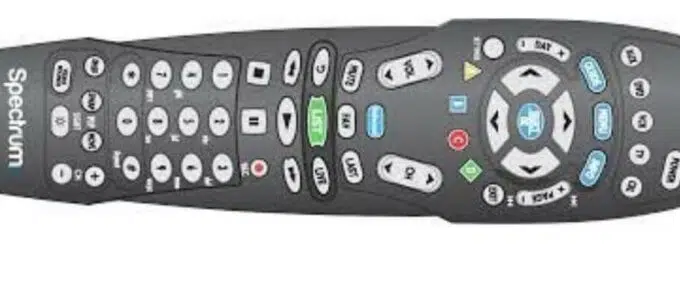



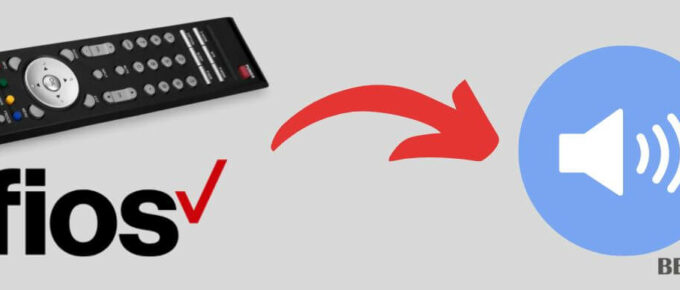
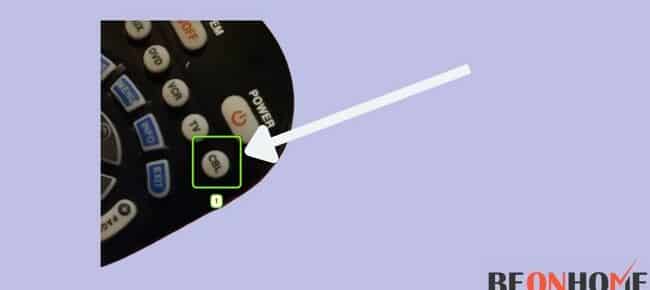
Leave a Reply