Fios On Demand allows you to watch your favourite shows. Watch various shows on devices such as TV, PC, or laptop.
You may see that sometimes FiOS On Demand not working correctly. This makes it unreliable. When there is an error in your device, it will display an error message on the screen. If you are facing such issues with your Fios device, try fixing them yourself.
Here in this article, we are going to discuss how to fix Fios On Demand:
Method To Fix On Demand Error Data Unavailable on Fios
Quick Navigation

We have listed a few reasons why your FiOS On-Demand is not working. And How to fix these issues:
- Interruption is the device that may cause the FiOS On-demand not to work. Try rebooting your device to resolve the error.
- When there is a service loss, then it might be the reason your FiOS device is not working.
- When your FiOS device is not working, then there are connectivity issues. Connectivity is one of the most common reasons your FiOS device is not working.
- The Set-top box is the controller for your FiOS device. Loose cables, configuration issues, or any network disruption. There may be a reason that your FiOS On Demand is not working.
- When there is a network outage and congestion, your FiOS device will not work.
If there is any disturbance in your network connectivity, restart your FiOS On Demand. It will help you resolve this issue. Sometimes you may observe there is a network issue in your FiOS device.
It is because the maintenance work is ongoing. However, your service provider should inform you if any maintenance work is scheduled for a day.
Here are the steps to follow to fix your Fios On Demand:
1. Reboot your router-
This is one of the easiest ways to fix your FiOS On Demand:
- Please turn off the router and unplug it for 30 seconds.
- Now plug back the router and start it again
2. Interruption in the set-top box-
If your FiOS On-Demand is not working, there is an issue with the set-top box. Then try rebooting your set-top box.
- Turn off your set-top box and unplug it for 15 seconds.
- Plug it back and wait for some time.
- Now turn it on; it will resolve the issue.
3. Check for Other Common Issues-
Your FiOS On Demand router is not working, even after rebooting the device. Then there might be another reason which is causing the issue.
Here is the checklist to detect the issues and fix them. This checklist contains the list of some common issues due to which your FiOS On-Demand is not working:
- Make sure that your router has a stable internet connection.
- Check the Set-top box of your FiOS device, and ensure that the coaxial cable of your set-top box is not loosened.
- Also, ensure you have the latest operating firmware for your set-top box.
- If you have a Network Interface Module, ensure your device is plugged correctly. And it has a stable connection.
- Make sure you have permission to watch the On-Demand program.
- Ensure that there is no connectivity issue.
Fixing FiOS On Demand Not Working Pixelated Issue
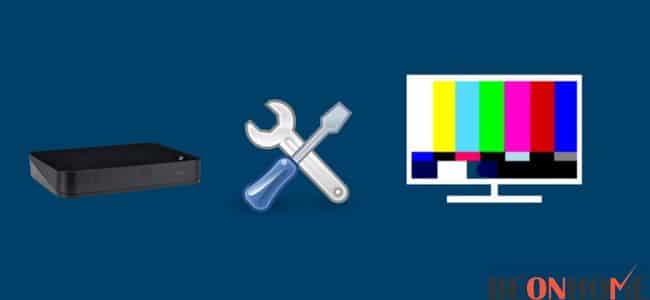
It is frustrating when your device is facing a pixelation error. Pixelation occurs when your device is facing any issues.
It takes place when the display of your video appears patchy or blurry. When there is an issue with your FiOS On Demand device then, here are the steps to fix it:
Step 1: Ensure all cables and wires are connected to your TV. Check the conditions of the cables. There should not be any loose connection.
Step 2: Insufficient power supply may also cause the pixelation of the FiOS On Demand. To resolve this, check the wall outlets. And ensure that your device is connected with your device.
Step 3: If there is any damage to the wires or cables. Then remove the wires and cable and reconnect it. Doing this will resolve the error. It may cause pixelation in your device.
Step 4: Another way to resolve this error is restarting or powering the cycle FiOS set-top box. Here are the steps to follow:
- Find the power chord of the set-top box and unplug it from its source.
- Plugged out at least for 15 seconds. Then plug it back into the outlet.
- Please wait for the system to reboot; it will get active when you see time appearing on display.
- Now, wait for some time for Interactive Media Guide Updates.
- Test your FiOS On Demand device and whether it is working correctly or not.
FAQ
Does FiOS require a box for each TV?
FiOS requires a set-top box for each TV you like to connect.
Is there a FiOS app for Firestick?
No, presently, there is no FiOS app for Firestick since both are incompatible.
Can I buy my own FiOS set-top box?
Currently, there is only the possibility of getting a FiOS box on lease.
Why Does My FiOS On Demand Keep Freezing?
There can be multiple reasons, such as issues arising from the cable box, router, wiring, splitter, etc.
Why Is My On Demand Not Working On FiOS?
Connectivity issues, service outages, or issues with your content can be why your ‘My On Demand’ is not working with FiOS.
How To Fix FiOS On Demand Search Not Working?
If FiOS On Demand search is not working, unplug the router and wait for 30 seconds. Then plug it back and check whether your On-Demand device is working correctly.
Final Talk
We have covered how to fix the Fios On Demand when it is not working. Call your service agent to fix the FiOS On Demand Device if required.





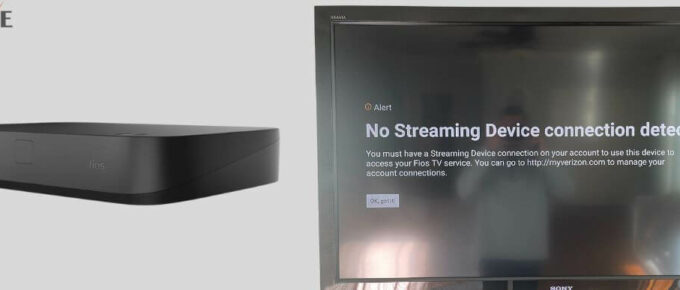
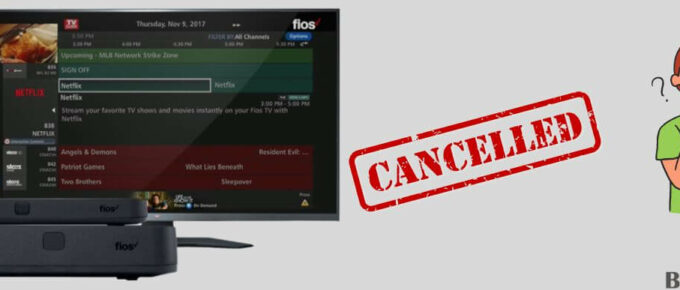
Leave a Reply