Even if the Ecobee gadgets are correctly placed, one might be unable to join Wi-Fi. This could be aggravating, particularly for consumers looking for fast and straightforward implementation and maintenance. If you’re experiencing something similar, we got your back. Here’s a Troubleshooting guide on Ecobee won’t connect to Wi-Fi
Ecobee Won’t Connect to Wi-Fi – Troubleshooting
Quick Navigation

Many factors can cause an ecobee thermostat not to connect to WIFI. Along with a router issue, poor WIFI encryption, or a low frequency for the Thermostat to join the networking, you’re likely using the incorrect Passcode or details.
Here are the steps to follow to solve the issue.
- By disconnecting the router and detaching the Ecobee from the socket. Turn off simultaneously the router and the Ecobee for 2 mins. Then reconnect the router initially. One could shut down the Ecobee and the router and start it again.
- When the router is again online, hang the Ecobee on the board. Further, allowing it to complete the charging automatically to connect to Wi-Fi again. Navigate to Menu Page, Click on Details, Press the WI-FI on the Thermostat’s display
- To verify the condition of the connectivity. You’ll need to ensure that Ecobee is linked to both the router and the ecobee.com websites.
- When you’re using an outdated firmware edition, contact the Help staff to arrange an update.
- When the Wi-Fi connection is weak, try shifting the router nearer to the Ecobee (when feasible) or investing in a Wi-Fi range extender to boost the connection.
- When the previous procedures don’t work, attempt again using a personal hotspot to join.
Remember: When users can join a hotspot but cannot join the home connection, it means there is a problem with the channel.
In order to understand in detail how to fix it and the reasons, follow the steps written below.
1. Start the router again
A large percentage of buyer reports indicated that starting the router again has solved the problem of the Ecobee not linking to Wi-Fi. Start the router again and connect it to the Ecobee gadget again.
In many cases, disconnecting the electricity from the router for thirty sec then switching it back on will resolve the problem. As a result, there’s a strong chance user won’t have to go through any additional fixing procedures.
2. Keep Dual Bandwidth to a Minimum
The dual bandwidth router gives you so much control, yet it could indeed occasionally cause the digital device to malfunction.
As a result, even if the router works on both 2.4GHz and 5.0GHz channels, the Ecobee cannot identify the channel.
So, the router must be restricted to a particular frequency. Simply turning off the 5.0GHz frequency solves the problem, and users may switch it again after the Ecobee is linked to the Wi-Fi connection.
3. Verify the Thermostat’s Model
This issue with router connectivity is very common. Moreover, it could also be caused by the thermostat system software.
When users still can’t link to the Thermostat, check the Thermostat’s current software version. In some cases changing the firmware would resolve the connection issue.
Therefore, attempt to utilize mobile data and ensure the firmware is up to date. To get an upgrade on the device, one could also contact Ecobee client service.
4. Adjust the Router
When Ecobee doesn’t link to Wi-Fi, it’s often due to a lack of proper signal. Bringing the router nearer to the Ecobee will boost the signal quality.
The signal quality. Not only that, users may verify the device by linking the Wi-Fi to the Ecobee Thermostat. The issue might be solved when there are no disruptions between the router and the Thermostat.
5. Examine the Safety Protocols
Another factor that could contribute to this problem is the Thermostat’s safety procedures. When you’re not using WPA2-AES, you should verify the encryption version on the router. Moreover, adjust the safety settings. Updating this might solve the issue.
6. Shut down and again start the Thermostat
Another way to fix the router problem is to shut down and start the Thermostat again. You have to switch off the digital Thermostat for about two minutes and then switch it back on. This simple procedure would help you fix basic problems.
7. Examine the proxy settings
Setting the router again to its factory setting might solve this issue. The router could be reset by putting a pin inside the reset switch.
Check the manual to find the reset switch. Just click and push the reset switch for five to fifteen sec, and then start it again. The router could then be used to reconnect everything.
8. Buy new Routers
The final step in this repair advice is to replace routers. Then, attempt to link to the Ecobee device via a different network. It will help you determine if the problem is with the router or with the Ecobee device.
One should contact the network operator when the issue is resolved after switching routers. The fault is likely with the digital Ecobee Thermostat when the issue continues despite switching routers. You can set the Thermostat again to its original settings and reconnect it.
Is Ecobee compatible with Five GHz WIFI?

The Ecobee digital thermostat with Voice Commands may link to a 5GHz or 2.4GHz network. Excluding the Smart SI, EMS SI, EMS, and Smart, all those other Ecobee thermostats would not join to 5GHz Wi-Fi.
A dual-band router works well with a few Ecobee gadgets. Like the Ecobee Digital Thermostat. A router like this transmits at both the Five and 2.4 GHz ranges. Many other Ecobee gadgets could solely interact over a 2.4 GHz frequency connection.
When the router is dual-band, adjust it to the appropriate frequency. Ensure the single-band router is configured to a 2.4 GHz range when you use one.
Is WIFI Required For Ecobee to function?
Even if there is no online service, any Ecobee thermostat will work. As a result, users don’t have to connect it to a WIFI connection. However, users would not be able to use the app unless they have connectivity.
If anyone utilizes an Ecobee without connecting it to the web, the Thermostat will function identically to a traditional thermostat.
In the case of unavailability of a WIFI connection, the following functions would be unavailable:
- Users would not be able to manage their smartphones or receive any messages. Additionally, access to the Ecobee site would not be possible.
- Voice commands through a speaker system would also be disallowed.
- Furthermore, without connectivity, the geofence function will be unavailable.
As a result, when users don’t have access to WIFI, you’ll have to modify the temperature manually.
FAQS
Can ecobee Connect to 5 GHz WiFi?
Ecobee smart thermostat will either connect to 5GHz or 2.4 GHz. Thermostats such as Smart SI, EMS SI, EMS, and Smart, will not connect to 5GHz Wi-Fi. But most of the Ecobee devices are compatible only will 2.4 GigaHertz bandwidth.
What if the Wi-Fi is Still Not Connecting?
An outdated router configuration can be a reason for your Wi-Fi still not connecting.
Does Ecobee Need Wi-Fi to Work?
Connecting your Ecobee to Wi-Fi is unnecessary since it can work even if it is not connected to the internet.
Ecobee Lost Connection to Wi-Fi?
The right firmware can help you out when Ecoobe loses the connection to Wi-Fi. Upgrade your firmware to the latest one, which will solve the issue.
How do I Reconnect my Ecobee to Wi-Fi?
1. Go to the Thermostat’s home screen;
2. Press the menu button and go to the settings option;
3. Scroll down to the Wi-Fi option and select it;
4. Now select your Wi-Fi name, and enter the password. It will connect.
Final Talk
Managing the ecobee Thermostat is simple, particularly if everything is operating properly. Nevertheless, there are various instances where it might be unable to link to the WIFI. Some of these scenarios have been set out for you above.
Unfortunately, current unit connection failures have irritated a large number of clients. If you’re in the same boat as others, the Ecobee does not link to Wi-Fi. Then, following this repair would help users to resolve the issue.





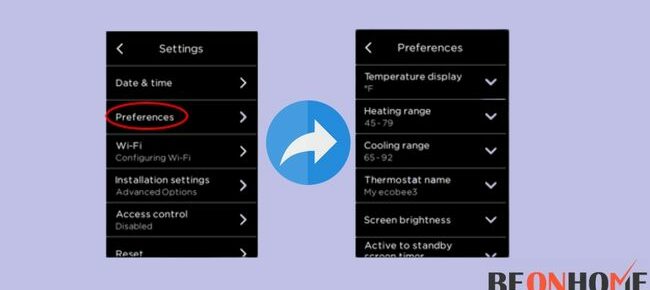

Leave a Reply