C wire is also known as common wire. The absence of a C wire in your thermostat is not uncommon and you can also very easily install the Ecobee thermostat without the C wire. Just go through the article and you get your task done without any hassle.
How To Install Ecobee Thermostat Installation Without C Wire?
Quick Navigation
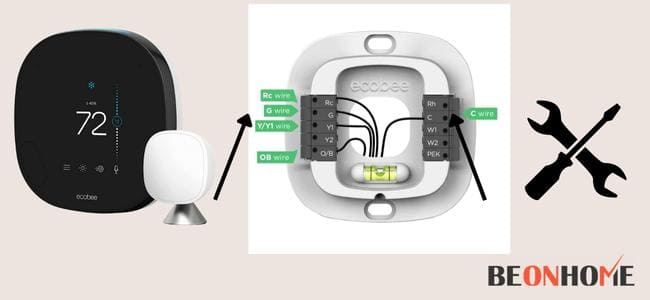
Installing the Ecobee Thermostat is very easy and you can do that by following the given steps:
- Take out your old Thermostat
- Fix the Ecobee Smart Thermostat backplate on the wall using new screws and a screwdriver
- Make sure that you connect the labelled wires to the proper terminals
- The power wire, which is red colour coded connects to the RC Terminal
- The Green, fan wire connects to the G terminal
- Fix the OB Wire with the OB terminal. This wire could be orange or blue
- There are two adapter wires, one connects to RH and one to the C terminal
- Attach the thermostat faceplate now
- The blank screen will turn on and follow the prompts to finish the setup.
1. Installing The Ecobee4 Without C Wire
Ecobee4 supports Alexa except for the calling feature.
- Take out your old thermostat after checking if it works fine
- Fix the backplate of the Ecobee4 thermostat on the wall with the help of screws
- Take out the wires making them pass through the backplate
- Connect the red power wire to the RC terminal
- Green fan wire is supposed to be connected to the G terminal
- The heat pump wire must be connected to the OB terminal and is blue or orange
- The yellow-colored Y1 and Y2 wires will be connected to the Y1 and Y2 terminals respectively if you have air conditioners
- The white or brown colored W1 and W2 wires are connected to W1 and W2 terminals if you have additional heating systems installed.
- The adapter wire will be connected to the RH and C terminals since there is no c-wire present
- Connect the transformer unit to a wall outlet.
- Close the thermostat and you are done.
2. Installing The Ecobee3 lite Without C Wire
This thermostat is compatible with Apple Homekit and Samsung SmartThings. The process of installing this thermostat is very much similar to that of Ecobee4:
- Take out your old thermostat after checking if it works fine
- Fix the backplate of the Ecobee3 Lite thermostat on the wall with the help of screws
- Take out the wires making them pass through the backplate
- Connect the red power wire to the RC terminal
- Green fan wire is supposed to be connected to the G terminal
- The heat pump wire must be connected to the OB terminal and is blue or orange
- The yellow-colored Y1 and Y2 wires will be connected to the Y1 and Y2 terminals respectively if you have air conditioners
- The white or brown colored W1 and W2 wires are connected to W1 and W2 terminals if you have additional heating systems installed.
- The adapter wire will be connected to the RH and C terminals since there is no c-wire present
- Fix the transformer unit to the wall
- Fix the thermostat unit and you are done with the initial setup processes.
3. Installing The Ecobee3 Without C Wire

- Take out your old thermostat after checking if it works fine
- Fix the backplate of the Ecobee3 Lite thermostat on the wall with the help of screws
- Take out the wires making them pass through the backplate
- Connect the red power wire to the RC terminal
- Green fan wire is supposed to be connected to the G terminal
- The heat pump wire must be connected to the OB terminal and is blue or orange
- The yellow colored Y1 and Y2 wires will be connected to the Y1 and Y2 terminals respectively if you have air conditioners
- The white or brown colored W1 and W2 wires are connected to W1 and W2 terminals if you have additional heating systems installed.
- The adapter wire will be connected to the RH and C terminals since there is no c-wire present
- Fix the transformer unit to the wall and there you go!
How Do You Hook Up A Thermostat Without C Wire?
Hooking up a thermostat without a C wire is very easy and you can do it in two ways:
1. Use an extra unused wire
- Verify that the thermostat is wired to the furnace rather than the zone panel
- Turn your power to the thermostat off at the circuit breaker
- Once you have installed the backplate of your new thermostat on the wall, unwrap the wire if it’s wrapped around your wire handle
- Connect your labeled wires to the proper terminals
- Connect the extra wire to the C-terminal of your new thermostat
- Trace the extra, unused wire from the thermostat to the furnace board, and make sure it is connected to the C-terminal
- If there is already a wire attached to the C-terminal, just leave it be and attach the new wire next to it.
- Go ahead and push all the wires back into the wall and close the backplate
- Pop the thermostat faceplate back on
- Turn your power to the thermostat back on at the circuit breaker now
- Follow the prompts on the thermostat to set it up
2. Substitute G wire for C wire
- If you don’t have an extra unused wire, you can also substitute your G wire for your C wire
- Verify that the thermostat is wired to the furnace rather than a zone panel
- Verify that no air purifier, humidifier or any other IAQ equipment is wired to the fan
- Verify that the thermostat only needs to run the fan in cooling mode and not in heat
- Turn your power to the thermostat off at the circuit breaker
- Please note that performing the G-wire solution means that you no longer have independent fan control, although the fan will still run while your system is on
- Once you have installed the backplate of your new thermostat onto the wall, connect the labeled wires to the proper terminals and connect the G terminal to your new thermostat
- At the furnace board, disconnect the G wire and move the old G wire to the C terminal
- Add a jumper wire between the Y and G terminals
- If there are already wires attached, just leave them be
- Go ahead and push all the wires in and close the backplate.
- Pop the Thermostat faceplate back on
- Turn your power to the thermostat back on at the circuit breaker
- Follow the prompts on the screen and there you go
Is there a WIFI thermostat that doesn’t require a C wire?
A smart thermostat requires a common wire to work properly, although some smart thermostat brands do claim it.
The working of these thermostats is also HVAC dependent but to fully function without any glitches, they require a c-wire.
Final Talk
Smart thermostats are very easy to install. In case, the C wire is not present, then you just have to follow some extra steps and you are done.






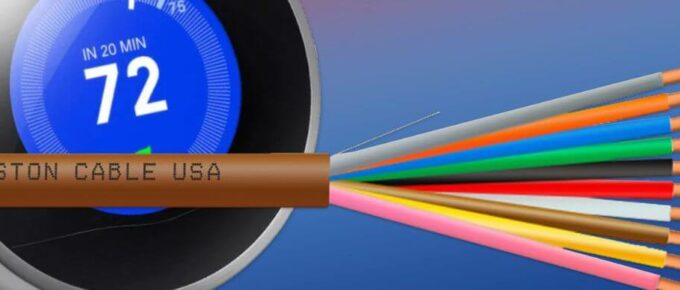
Leave a Reply