If you own an Ecobee smart thermostat, then you might have seen that it says “Calibrating.” The heating and cooling will be disabled while your Ecobee is calibrating. In this article, we will go through everything you need to know about your Ecobee displaying a “Calibrating” message.
What Does Your Ecobee Thermostat Signify When It Says Calibrating?

When your Ecobee Thermostat is displaying “Calibrating,” then it signifies that it is trying to accurately gauge the temperature of your room or office.
With the help of the sensor installed inside the Ecobee Thermostat, it determines the amount of humidity and room space.
You don’t have to worry about randomly calibrating your Ecobee Thermostat, as it only happens during the initialization or after a reboot.
1. Calibration After Initial Initialization.
Installing your Ecobee thermostat is pretty easy and would take about 45 minutes. Once you have installed it, you will see that it is displaying the message “Calibrating: Heating and Cooling Disabled.” All you have to do is wait for about 20 minutes and let the thermostat finish calibrating.
If your thermostat is still calibrating after 20 minutes, then there could be something wrong with it. Check the wiring by removing the thermostat, or you can call Ecobee support to fix this issue.
2. Calibration After Reboot.

The only time your Ecobee thermostat will calibrate is after the initial initialization and reboot. As for the reasons your thermostat had to restart, those are as follows:
- There was a Power Outage.
- Your thermostat had a firmware update.
- Furnace Overheating.
- Your air conditioner might be filled with water.
- Wire defect.
If your thermostat had to restart due to a power outage, then you don’t need to worry, as the Calibration process will only last for 20 minutes.
But if your thermostat had a firmware update, then it might take more than 20 minutes to calibrate.
Even though it might take more than 20 minutes, it will never exceed an hour. So if your thermostat has been calibrating even after an hour, then you might need to call Ecobee support.
How To Fix Ecobee Calibration
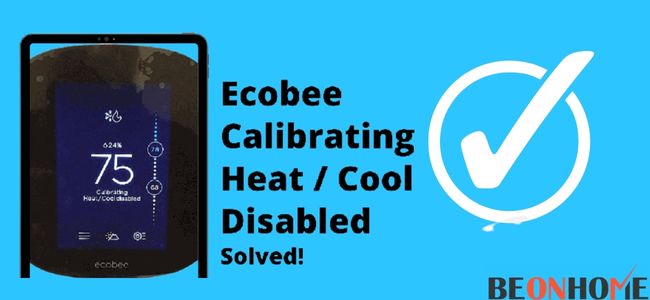
There are times when the Calibration process might go wrong. During such instances, you should know how to troubleshoot the problem yourself.
Here are a few troubleshooting tips:
1. Ecobee Keeps Rebooting.
If your Ecobee keeps on rebooting, then there might be a problem with your AC system or thermostat itself. When this happens, check whether the filter for your furnace needs to be replaced.
You also need to check whether your Ac’s drain pan is clean; if not, you will have to clean it. If your Ecobee thermostat still keeps on rebooting, then you will have to seek the help of Ecobee support.
2. Ecobee Calibrating For Too Long.
If your Ecobee thermostat has been calibrating for too long, then you can try turning off the thermostat. Take it off the wall, and after 5 minutes, you can plug the thermostat back in. Turn on your thermostat and let it calibrate.
Usually, a thermostat takes 20 minutes (it might take more due to a firmware update) to finish calibrating. So if your thermostat is still calibrating even after restarting it again, then you can try resetting the router. Unplug and plug your router back in after waiting for about 2 minutes.
Once all the LED lights in your router are turned on, then start the calibration process by turning on your thermostat. If it still takes more than 20 minutes, then you need to call Ecobee support.
3. Incorrect Ecobee Calibration Result.
The result you get after your thermostat is done calibrating is pretty accurate, but if it’s not screen could go black and that is normal, and you don’t need to worry about it.
But if the result you got after the calibration process is completely wrong, then that means the process did not work as intended. Fortunately, all thermostats let you change the temperature manually.
4. Open the Menu on your Ecobee thermostat.
- Tap on the Settings Menu, and from there, tap on the “Installation Settings” option.
- Once you are at the Threshold, tap on the “Temperature Correction” option.
- Change the temperature to whatever you feel most comfortable.
If your thermostat is not cooling or heating properly, even after calibrating accurately, there must be some issues with ecobee you need to fix.
Final Talk
You don’t need to worry if your thermostat is calibrating, as it is pretty normal. After it is calibrated, the result helps your thermostat determine the best suitable temperature for you. But if your thermostat has been calibrating for too long, you can go through the troubleshooting tips mentioned in the article. If they didn’t work, then you will have to call Ecobee support and have them fix the issue.





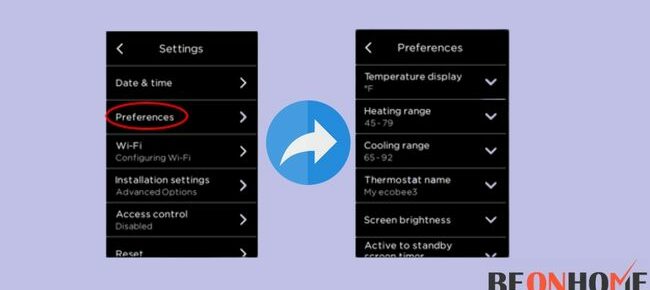

Leave a Reply