You are indeed frustrated seeing your thermostat go black. This blank screen has made many people toggle our page for the solution they were looking for. So, here we will guide you on how to fix the Ecobee thermostat’s blank black screen.
Fix Ecobee Thermostat Blank Black Screen: How To?
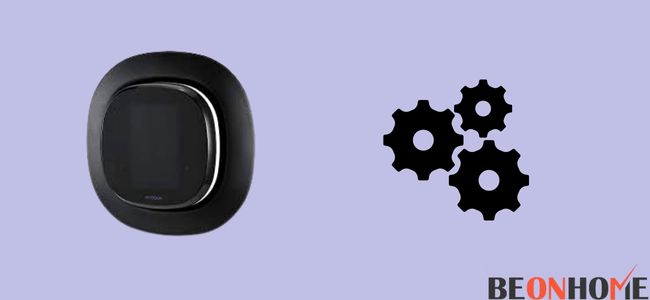
If you have already tried and tested all the buttons on the thermostat. There could be many reasons behind this issue. Start with rebooting your thermostat. It requires proper troubleshooting to reach the solution if it doesn’t work.
You may have to inspect the device and accessories. Checking for overheating of the device is also essential. Check for Drippage in AC, and do not forget the fuse.
We have listed below how to go about it. Read through to have a basic understanding and fix it successfully.
We will divide the whole article into two parts:
- The Ecobee thermostat has been working for a long time.
- The Ecobee thermostat is a newly installed one.
A. The Ecobee thermostat has been working for a long time
Step 1 – Inspection of the heater power switch and the breaker
Check if your breaker has flipped. This issue will occur when there has been a recent power surge around your premises. It may also happen if there has been a lightning storm in recent days. If your switch has flipped, push it back up and get your thermostat working. Most of the time, your issue will end.
Are you still facing the problem?
It means that you have a faulty wire sitting inside the device. Do not worry; we have you covered. If you wonder how to start and end the inspection, continue reading.
A step-by-step guide to further inspect:
- First and foremost step is to check whether or not your breaker is switched off.
- If you find it, push it back and wait. Waiting is essential to ensure the switch does not return to the off position.
- Check if your thermostat is working correctly by changing the power settings.
- Contact your Ecobee Expert if the problem persists. We do not want any wrong steps that may create an additional issue.
Step 2 – Overheated or Tripped Heater
- It is known that every heater has a sensor that senses overheating and trips. This inbuilt sensor saves the heater from malfunctioning. However, it trips when the settings you process are not functional. For example, the fan may have stopped or would have started cooling the whole device. There are couple of reasons why your heater can overheat. These reasons are:
- If the temperature outside is relatively low.
- If the filter is filled with dirt or clogged.
Step 3 – Furnace Fuse
The fuse saves the furnace from the power surges. If you want to check, if it is faulty. Follow the steps below:
Note – Turn off the whole device. Ensure before beginning to avoid any shocks.
- Open the furnace panel to review the fuse.
- When this is not the problem, check the wires.
- If you see the fuse in black color, there is a chance it has blown. Blown-out fuse is causing the problem.
- Check for the Amp of the fuse. It should be either 3AMP or 5AMP (not interchangeable).
- Go ahead and replace if you find anything faulty.
Step 4 – Condensate Drippage is an issue.
Is water building up in your thermostat? This issue can make your screen go blank. Water exceeding a specific limit will switch your thermostat off.
Avoid this clogging by running through the checklist below:
- Is there any type of leakage or moisture in or around?
- Is the drain pan getting dull?
- Is the drain pan overflowing?
- Is there a problem with frequent restarting?
- Any water damage near the condensate?
Do not worry; you can resolve these issues. Find the guide below and follow these steps.
- First, look for the drainage pan; it will be on the sides of the device. Some devices will be behind the whole machine structure.
- Clean the pan if you find it full. Ensure that this step is taken carefully.
- While you are cleaning the pan, look for clogging in drainage. You can hire an expert if you do not wish to continue further.
- Turn on the float switch which got turned off because of debris.
Remove the safety panel if you face a problem identifying the float switch. Look for terminal R and follow the wire. The switch it connects to is your float switch. It’ll fix the issues with Ac.
B.The Ecobee thermostat is newly installed on
There are chances that these fixes will not work for you. This issue mainly occurs when your Ecobee thermostat has been recently installed. However, here’s what you can do.
Step 1 – Start by checking the power wire.
Pull these wires gently and see if there is a loose connection. It will be connected to the R terminal.
Step 2 – The C wire
There should be an extra C wire with the device. Ensure to replace these wires as soon as there is a need. Connect the C wire for the thermostat to start working.
Step 3 – Power Extender Kit
Ecobee 3 and 4 are required to consider the following things while wiring:
- The wire R goes to the R Terminal
- The wires G goes to the C Terminal
- Wire W goes to the W1 Terminal
- and wire Y goes to the PEK Terminal
Step 4 – Check the placement of the device on the backplate
Displacement is often responsible for hindrance in the whole functioning of the thermostat.
If your Thermostat has turned on but not cooling or turning on the heat, there could be some other issues that require fixing.
Contact the Customer Support-
The last resort left for you is Contacting customer support for a solution. These people are experts in their field and walk you through the possible solution.
Some things cannot do it by yourself as it needs specialty. Give them time to come up with an answer to your problem. Ensure to tell them the troubleshooting you have done yet. This may help them to fix your pain quickly.
Final Talk
I know the steps need extra care, but it saves you lots of money and time. You do not need expert input until the last stage. Follow the guide mentioned above and get rid of the blank screen within a small duration. Ensure that you take extra care when handling these devices. Take expert help if things are not in your hand. To prevent it from happening, follow the guide mentioned above regarding maintenance.




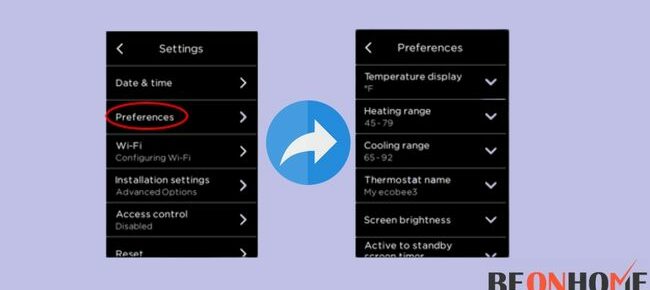

Leave a Reply