The smart TV can work without Wi-Fi internet when you know how to make use of it. There are several low-cost options available for you. But when you do not have an internet connection, or it is not working for the moment, then you may lose access to all of the device’s advanced smart features.
Your smart TV can work like the ordinary televisions that you or your parents were using a decade ago, without any flaws. In this post, we will be discussing the features smart TVs can access when there is no internet connectivity and how to troubleshoot connectivity issues.
Does A Smart Tv Work Without Wifi Internet?
Quick Navigation

Yes, you can use your smart TV without an internet connection. With a
cable box or antenna, you’ll be able to view TV channels, connect
Blu-ray/DVD players, and connect speakers, just like a conventional TV.
You will, however, be unable to utilize any of the included video streaming apps.
Having said that, it seems a bit ridiculous to buy a smart TV and then not use any of its “smart” features.
Yes and no, respectively.
But first, let’s take a look at what a smart TV can do.
Concerns when using a smart TV without an internet connection
When utilizing a smart TV without an internet connection, there are only a few things to consider.
1. The Price of a Smart TV
The first is cost, which we’ve previously discussed. Smart TVs are typically approximately $100 more expensive than equivalent dumb TVs. Nonetheless, the expense disparity is narrowing every year.
2. Firmware updates for smart TVs
The other issue is that your smart TV is unable to get firmware upgrades. Firmware is a type of software (or collection of instructions) that is built into a physical device. In this case, it’s your smart television. The majority of smart TV manufacturers update their TVs’ firmware. A “firmware update” is the term for this procedure of distributing updates.
Why does a smart TV need firmware updates?
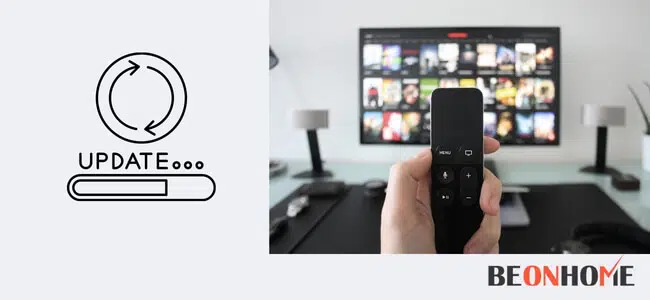
Firmware upgrades are often applied when new functionality is added to the TV or when a problem (or bug) is discovered.
To give you an idea of the sorts of changes that might occur with your smart TV, below are some examples of firmware upgrades from Sony:
- The update enhances the TV’s overall performance.
- The [HOME] button and then the [RETURN] button on the remote control cause the TV to reset. This update fixes this.
- The Home screen menu has been improved for better usability and functionality.
If your television is smart and connected to the internet, it can generally get firmware upgrades automatically. You won’t be able to acquire them if you don’t have access to the internet.
This isn’t a deal breaker because most of these upgrades are simply “nice to haves” and aren’t required for your TV to function, but you should be aware of them at the very least.
How to get your smart TV connected to the Internet?
So you discovered that your smart TV can function without the internet.
But what if you want to use all of the video streaming applications that
come with it?
Does A Smart Tv Work Without Wifi Internet?
Yes, you can use your smart TV without an internet connection. With a cable box or antenna, you’ll be able to view TV channels, connect Blu-ray/DVD players, and connect speakers, just like a conventional TV. You will, however, be unable to utilize any of the included video streaming apps.
Having said that, it seems a bit ridiculous to buy a smart TV and then not use any of its “smart” features.
Yes and no, respectively.But first, let’s take a look at what a smart TV can do.
How to get your smart TV connected to the Internet?
So you discovered that your smart TV can function without the internet. But what if you want to use all of the video streaming applications that come with it?
Connect your smart TV to the internet and you’re done!
You’ll need internet connectivity at your residence to accomplish this. If you do, there are two options for connecting your TV to the Internet:
How to set up WiFi on your smart TV?
The majority of smart TVs today come equipped with WiFi, allowing you to connect simply by entering your WiFi network name and password on the TV.
To do so, press the Menu button on your remote and select Network Settings, then Wireless Connection.
This approach has the advantage of requiring no additional cables to be connected to your television. This allows you a lot of flexibility in terms of where you put your smart TV in your house.
However, you must be within range of your router for the WiFi signal to be strong enough to stream!
How to connect a smart TV to the Internet with an Ethernet connection
An Ethernet cable is another option for connecting your smart TV to the internet. You’ll connect one end of the Ethernet cable to your TV and the other to the router’s back.
This option provides the fastest and most reliable internet connection, but it comes at the cost of more wires!
Furthermore, unless you have an unusually long Ethernet line and are prepared to wire it throughout your home, your smart TV will need to be much closer to your router.
Why buy a smart TV if you don’t have access to the internet?

Why would someone buy a smart TV and not utilize it as a “smart” TV given that we know it can operate without an internet connection and we have a basic idea of what it can do?
1.Because smart TVs are the only option.
Smart TVs will account for 32% of all TVs in US homes by 2020. That implies one out of every three TV owners in the United States has a smart TV.
Manufacturers have seen that more and more consumers are making informed purchases. As a result, you’re more inclined to buy a smart TV since it’s the only option.
It’s a different matter if you want to utilize it as a smart TV.
It’s not that far-fetched to think that you’d buy a smart TV just because it’s what’s offered.
“A smart TV costs roughly $100 more than a similar set without smart services,” according to Tom’s Guide. However, the price gap is rapidly disappearing, and most televisions will soon have smart services.”
As a result, smart TVs are becoming increasingly popular, and their prices are equivalent to “dumb” TVs.
2. Because smart TVs have more functions
Smart TVs provide additional functions than ordinary, dumb TVs in addition to what is offered.
On smart TVs, for example, the number of HDMI connections is frequently substantially larger.
More gadgets are connected to our televisions than ever before, and most of them use an HDMI connector to do it. You name it: video gaming consoles, cable boxes, and Blu-ray disc players.
You don’t want to have to keep reconnecting your gadgets to your television. A smart TV normally has enough connections so this isn’t an issue.
In comparison to dumb TVs, smart TVs offer greater overall video quality.
This has a lot to do with firms concentrating more on smart TVs and incorporating the latest technology into them.
3. Because there are so many different streaming product options.
A rising number of people are purchasing smart TVs only to use another device to access the internet and video streaming apps.
Nowadays, almost every household has a computer or a laptop. I am always watching Netflix and Hulu on my laptop. I place the laptop on my bed and voila, I have my television.
Amazon’s Fire Stick, Apple TV, and Google’s Chromecast are among the most user-friendly and affordable HDMI streaming devices available.
It’s often just faster to get to your video streaming applications using these items rather than your smart TV’s interface.
Even today’s video game systems, such as the Xbox and PS3, allow users to download and access video streaming apps through the device.
Concerns about utilizing a smart TV without access to the internet
When utilizing a smart TV without an internet connection, there are only a few things to consider.
4.Smart TV Price
One is cost, which we’ve previously discussed. Smart TVs are typical $100 more expensive than equivalent dumb TVs. Nonetheless, the expense disparity is narrowing every year.
5.Firmware updates for smart TVs
The other issue is that your smart TV is unable to get firmware upgrades.
Firmware is a type of software (or set of instructions) that is built into a physical device, your smart TV in this situation.
The majority of smart TV manufacturers update their TV’s firmware. A “firmware update” is the term for this procedure of distributing updates.
Final Talk
Yes, a smart TV can function without being connected to the internet.
You won’t be able to utilize the built-in applications or video streaming services such as Netflix or Hulu.
There are various aspects to consider while using a smart TV without an internet connection:
- The cost of a smart TV vs a regular TV
- Without the internet, it’s impossible to obtain firmware upgrades.
Occasionally, setting up an account and updating TV software is required on the first use.
However, using a smart TV without the internet is okay and will function in the vast majority of circumstances!
What are your thoughts? Is it worthwhile to get a smart TV that does not have an internet connection?







Leave a Reply