An essential factor when choosing the devices to connect to your thermostat is that they work together. Is it not? I too use the Ring doorbell for a few years now and wanted to know how to pair it with other devices. Sadly, I found it a bit difficult to do.
Though you can find some thermostats that can work with the Ring devices, it needs an external source that may allow it to work smartly. It can effortlessly copy your schedule and work just fine when you are not present on your property. Let us read on to find out does the Ring work with any thermostats.
Does the Ring Work With Any Thermostats?
Quick Navigation
Ring does not offer a thermostat in its product line-up, but here are thermostats from other makers that will serve your purpose well.
The top three recommendations are the Honeywell Home T-10 Pro, Ecobee Smart, and Nest Learning. All these devices can be used along with google assistant, Alexa, Siri, and any other smart device at your home.
According to the reports, no official device comes with the thermostat. However, the ring is yet to launch many devices with smart thermostat support, and people will be able to use the same in the comfort of their homes without any trouble and internet interference.
However, as mentioned earlier, we will share the alternatives that may help get the same ring thermostat experience, so here it goes.
1. Use SmartThings to Integrate Smart Thermostats with Ring
If you connect or use SmartThings to Integrate Smart Thermostats with a Ring, you can operate the ring and thermostat from one energy source.
- Make sure you are not using the old version of the smart things App to connect the same.
- Download the smart thing App on your Android or iOS device and make sure that the device you are using is updated and has no glitches.
- Download the App and go to find a device option
- Click on the device option.
2. Utilize IFTTT for Thermostats with Ring
If you use IFTTT to Integrate Smart Thermostats with a Ring, you can operate the ring and thermostat from one energy source and repeat the same steps.
The steps to download the app are the same as above. After that, follow these steps.
- Select “Add Device” and then “Add Device Manually.”
- Now through IFTTT, login into your account.
- Now you can use IFTTT to connect the thermostat with the ring.
3. Utilize Amazon Alexa to Integrate Smart Thermostats with Ring
The procedure to connect the Amazon to integrate your smart thermostat with the ring involves three simple steps.
- Go to Alexa setting
- Dabbing the Menu Icon Down “Skills & Games,” Search for “Ring” and facilitate it.
- Hit “Discover Devices” and assign your Ring equipment from the list of accessible devices.
- You can test the functionality by saying, “Alexa, show.
4. Sample Alexa Commands
- Follow the same procedure as mentioned above.
- Dabbing the Menu Icon ( Down “Skills & Games,” Search for “Ring” and facilitate it.
- Hit “Discover Devices” and assign your Ring equipment from the list of accessible devices.
- Now connect your ring doorbell with a security device.
- Alexa, show/hide your device name and indicate the video feed.
- Alexa, take off home.
- Alexa, end.
These are a few alternatives to connecting your thermostat with a ring.
How to Connect Alexa to Ring?
- Open the Alexa app and tap the More icon (three smooth lines) at the bottom right corner.
- Click Skills & Games.
- Click the Search icon (overstating glass) at the top right corner.
- Click Ring into the investigation field.
- Stroke Ring (early result)
- Use Enable.
Do Other Thermostats Work With the Ring System?
- Use SmartThings to Integrate Smart Thermostats with Ring
- Make sure you are not using the old version of the smart things App to connect the same.
- Download the smart thing App on your Android or iOS device and ensure that the device you are using is updated and has no glitches.
- Download the App and go to find a device option
- Click on the device option.
Use IFTTT to Integrate Smart Thermostats with Ring
- The steps to download the app are the same as above. After that, follow these steps.
- Select “Add Device” and then “Add Device Manually.”
- Now, through IFTTT, login into your account.
- Now, you can use IFTTT to connect the thermostat with the ring.
Use Amazon Alexa to Integrate Smart Thermostats with Ring
Since Amazon acquired Ring in 2018, it has made great strides in integrating Ring products with its voice assistant, Alexa. If you connect a compatible smart thermostat to Alexa and then connect Alexa to your Ring device, you can control any smart device with Alexa. Alexa is designed to work with Ring, so the integration is smooth, and the functionality is great.
FAQ
Is the Ring compatible with other Smart Thermostats?
Homebridge is compatible with Smart Thermostats like Nest Thermostats.
Why would smart thermostat support be useful?
Smart thermostat support is useful because it gives you better control over your home climate. You can also manage and control them with your phone. After some time, they will learn your preferences and adjust the temperature automatically. They are also cheaper and pocket friendly.
Does Ring Alarm integrate with smart thermostats?
Yes, the ring alarm may integrate with smart thermostats. The Ring alarm uses Wi-Fi and Z-wave for communication purposes. It is possible to pair different Z-Wave smart thermostats, but you won’t receive the full functionality of ring integration.
Is there a thermostat compatible with Ring?
Yes, the thermostat can be compatible with a ring via a third-party application like IFTTT. But since Ring is yet to launch many devices with smart thermostat support and people will be able to use the same in the comfort of their homes without any trouble and internet interference, till then, you can use the alternative ways to enjoy the same functions as ring thermostat.
Final Talk
We are sure with the help of this article, you might have understood everything about the Ring thermostat.
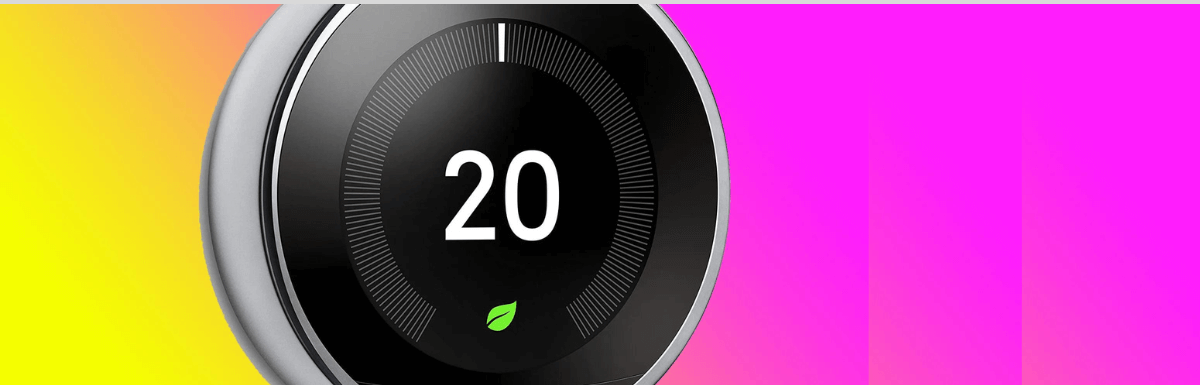




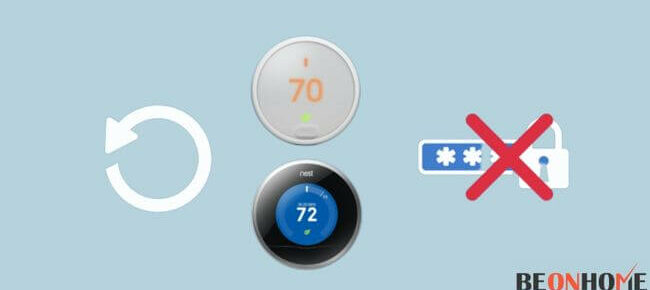

Leave a Reply