Ecobee has a humidity sensor that helps monitor the air quality in your home and is compatible with a wide range of ecobee products.
The Ecobee 3 Smart WiFi Thermostat is now more powerful by adding this new sensor. The “smarter” way to optimize your indoor environments.
With Ecobee’s new sensors, you can get notifications on high and low relative humidity levels and take action on these notifications if needed.
Does Ecobee Have A Humidity Sensor?
Quick Navigation

Humidity is key to your overall comfort, and Ecobee3 captures humidity readings. In other words, yes. Ecobee3 also considers temperature to calculate the indoor relative humidity level, making it easier for you to maintain more comfortable levels in all the rooms of your home.
Our thermostats have built-in sensors to measure temperature, humidity, and occupancy (ecobee3 and ecobee4 only). You can view these sensor values by the device. The RH sensor is located inside the unit and connected by a ribbon cable (yes, we have seen other models that use wireless technology).
The sensor works with Ecobee3’s patented sensors to provide real-time temperature and humidity readings.
Regarding achieving a comfortable environment, an indoor relative humidity level of 40-60% is ideal if you live in an area that experiences more than 80% humidity.
Also, a temperature between 68 and 77 degrees Fahrenheit (20-25 degrees Celsius) is also ideal. Less than 68 degrees and you’re in danger of moisture seeping into the walls and carpeting.
Why do they have a Humidity sensor?
Humidity can seriously impact your comfort and health, but it’s often overlooked as an important factor for indoor comfort.
The Ecobee3 has this sensor which helps to provide you with better air quality and control humidity levels in your home during those hot days. You can view your humidity and temperature on the Ecobee app.
A humid sensor is an instrument that measures and reports the moisture of the air or humidity. Ecobee has a humidity sensor that records your home’s current conditions.
You can use it to control temperature, run an energy audit, and send notifications if that ever changes. The Ecobee has a Smart Fan Control™ system which directs airflow to where you need it most.
This claim probably refers to the “FAN” mode in the Ecobee iOS app. This feature is just an automatic fan setting with a sensor in your thermostat that monitors indoor and outdoor temperatures and humidity levels.
How do you check humidity on an Ecobee?
The Ecobee is one of the best smart thermostats available due to its compatibility with all major HVAC systems and easy-to-use interface. With that said, it’s important for you to understand how the device keeps your home comfortable by understanding how it functions.
One of the most important features of any smart thermostat is humidity control. Luckily, it’s quite simple to check the humidity level on your thermostat. Here’s how:
For an Ecobee 3:
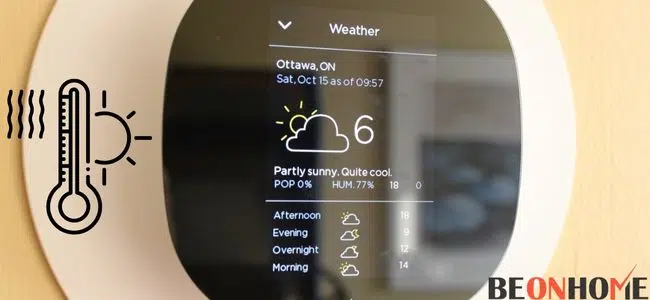
1. From the home screen of your Ecobee thermostat, tap the “Settings” icon (which looks like a gear or cog) towards the bottom of your thermostat.
2. Then select “HVAC Settings” from the next screen.
3. Finally, tap on the “Humidifier” icon.
4. At the top of your screen, you will see your home’s humidity level (for example, “69%”).
For an Ecobee 4:

1. From the home screen of your Ecobee thermostat, you’ll see a small cloud icon with an up arrow in the upper right-hand corner. Tap on this icon to access more settings for your thermostat.
2. Next to the “Settings” icon (which looks like a gear or cog), you’ll see a small cloud icon with an arrow. Tap on this icon to access your HVAC settings.
3. Then tap on “Humidifier” to check the humidity level of your home
For common Ecobee 6:

1. Grab and open your Ecobee thermostat. Then, press the “More” button on the bottom right corner of your screen.
2. Now, you’ll want to press the “Check humidity” button at the top left of your screen,
3. This will bring up a window showing you your current indoor humidity levels.
4. On this same window, you’ll see a little check box that says, “Run self-check.”
5. If you do not have an Ecobee before, simply press the box and wait for your thermostat to reach its optimum indoor humidity level.
6. Then let it run for a minute or two.
7. The little percentage number appears at the bottom-right corner of your screen.
How Accurate is the Ecobee Humidity Sensor?
The Ecobee temperature sensor and the Ecobee Humidity Sensor accurately measure their data. The sensors will even report that they are not working when running, but that’s normal due to false positives.
The accuracy of the sensors changes slightly based on the surroundings, so it is recommended to use a humidifier with an internal resistance of at least 500W with either device when humidity levels are above 70%.
If the inside of your home is between 25% and 65% humidity, use the Ecobee Humidity Sensor. If the inside of your home is between 65% and 80%, use the Ecobee temperature sensor.
The Ecobee humidity sensor has been redesigned from the ground up and is more accurate than ever. This new sensor would be able to measure humidity accurately enough everywhere.
After testing it against two different hygrometers to see how accurate it was, it was found that it is 10% more accurate on average than Honeywell’s HMR9435UA, which costs $60.
The new humidity sensor is included for those who own the 2nd generation or later Ecobee3. For those who own the original Ecobee but want to upgrade, the tool needed to replace it is available at Home Depot for $5.
What Does the Ecobee Humidity Sensor Do?
The humidity sensor in the Ecobee Smart Thermostat detects humidity in the home. It adjusts the temperature as needed to ensure that your home feels exactly how you want it to.
Have you ever observed that when the humidity outside is high, you feel considerably hotter and more unpleasant than when the humidity is low?
The Ecobee takes care of this within your home. It accomplishes this by considering moisture to ensure you are comfortable on all days, regardless of the humidity level.
How Does Ecobee Compare?
Depending on the features you’re searching for in a smart thermometer, the Ecobee stands out among the competition. In general, a smart thermometer will learn about your behaviors and make judgments based on the information it has gathered.
You may create timetables for them, and they can sense when you leave. The Ecobee is distinct because its sensors recognize when you enter a room and concentrate on it.
Of course, the hub includes a humidity sensor, a unique feature. When your community’s energy demands are at their height, the Ecobee can change your thermostat slightly, and many power suppliers give savings and rebates for being registered.
Depending on where you live, this might easily pay for the thermostat in the long run.
FAQ
Do ecobee Smart sensors read humidity?
Yes, the thermostats have a built-in temperature, humidity, and occupancy sensors.
Can ecobee control a dehumidifier?
Most typical HVAC accessories, such as humidifiers, dehumidifiers, and ventilators, are supported by a smart thermostat with voice control, ecobee4, and ecobee3.
How do I set the humidity control on my thermostat?
The best way to set the humidity control on your thermostat is through relative humidity. if your relative humidity was 70%, it means that there is 70 percent of what it would be for optimum comfort. Whatever number you input, like 45% or 55%, the desired temperature will adjust accordingly. The other way to set the humidity control on your thermostat is through a specific amount of moisture in the air. You can only choose between 65% and 75%. This will be a little more difficult because you have to know your current humidity at that temperature. If your current relative humidity at 75 degrees is 60%, your desired setting must be around 40%.
Why does ecobee recommend 60 humidity?
The optimal humidity level is 60. This suggests that the air can store between 30 and 50 percent of its maximal moisture capacity.
Final Talk
Here we have provided all the details. For more contact your Customer Support. You can also go through Google and Youtube videos for detailed information.







Leave a Reply