The other day, I visited my parents, who have been using DirecTV services for some time now. They have subscribed to their unlimited package. I came to know that they provided customers with advanced features like Recording, Video On Demand, and Playback. However, that day, when I wanted to watch some TV in the afternoon, I got the ‘network connection not found’ error.
I immediately checked the cables, and the wiring, whether they are properly fixed or not. Besides, the power was on as other appliances and devices were working and operating well. This was when I came to know that there was another issue with the system.
I looked for it online to find out how to fix the DirecTV network connection not found error. I have listed everything I found in this comprehensive article.
Troubleshoot DirecTV network connection not found
Quick Navigation
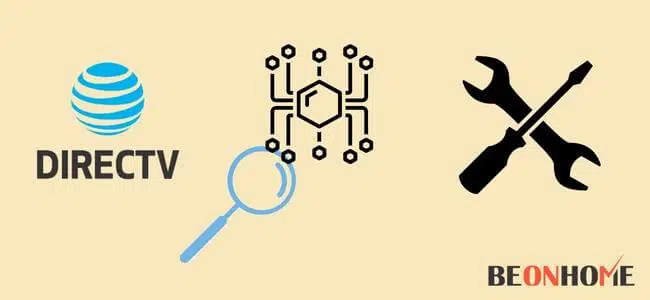
There are various methods to troubleshoot the error and you can do that on your own in a short period. However, if they don’t work, then you need to follow the steps given below:
Ensure That The Cables Connected To The System Are Not Damaged Or Loose
- There are various cables connected to your DirecTV and you need to check each of them
- Check for any cuts or damages to the wires. the cuts are often responsible for signal losses. Although these could be fixed with tape but replacing the wire altogether is recommended to avoid any issues in the future
- Make sure that the cables are inserted in the correct ports. Connecting the wires in the wrong ports will most probably show error messages
- Also, make sure that the connections with the power plugs and ports are fixed securely and are not loose
- Remove the power adapter and plug it in again just in case.
Try Power Cycling The Tv And The Receiver
Power cycling is a type of reboot that can fix any type of bug present.
Follow the steps for power cycling the receiver
- Turn the receiver on
- Stop the multimedia playing on the screen
- Remove the receiver’s power cable from the electrical outlet
- Wait for about 30 seconds
- Plug it in again
- Reboot the system by pressing the on/off button present on the receiver
- Play any multimedia to check if the issue is resolved.
Test The Connection Option
The receiver downloads the guide information from the satellite to provide you with the streaming services. When the receiver takes longer than the calculated time of three hours then the error message is generated.
- Using the remote control, go to the menu option
- Select the ‘Info and Test’ option from the Settings
- Click on ‘Run System Test’
- Allow the operation confirmation
- Wait for the scan to finish
- The screen will show some options to troubleshoot the error found. Follow those steps to complete the troubleshooting process.
Reset The Receiver To Refresh Any Glitches
If the troubleshooting tacks don’t work then you have the option of resetting your receiver. Follow the given steps to reset:
- Look for a small red reset button on the back or the side of the device. Press the reset button
- The system starts rebooting
- proceed to turn the device on
1. Ensure You’ve Selected the Correct Satellite Dish
The issue could arise as well if you have selected the wrong satellite dish.
If you realize that the dish is indeed the wrong one then here is what you should follow:
- Using your remote, click on the menu option
- Click on the settings
- from the other sub-menus, click on the satellite option
- Tap on repeat satellite setup options
- Select the dish type after pressing the dash on your remote
- select method 1 and continue
- Wait for a few minutes for the process to get completed.
2. Try running system tests
If your receiver is displaying the message of the network connection not found, there might be a chance that it is unable to download the program guide for more than three hours. Run a system test to figure out the problem:
- Go to the menu using your remote control
- Choose Info and Test
- Click on Run System Test
- Tap Confirm
- Wait till the scanning process is completed.
The system error, if there is any, will appear on the screen along with the troubleshooting options. Follow them.
3. Contact Help
- If you have performed all the troubleshooting methods possible and the error is still there, then maybe there is some hardware problem interrupting the signal transmission.
- The technician can track the real issue and will fix it professionally
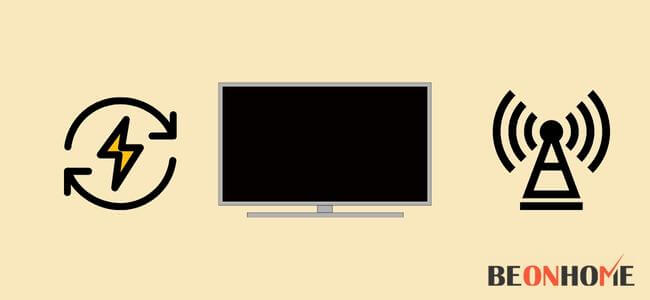
Why does the error ‘Network connection not found’ show up
There could be many reasons for this error and you need to find the root cause of the error and then troubleshoot to fix it.
The most common issues causing the network are as follows:
1. Wrong input source
- The DirecTV is provided with multimedia ports HDMI 1 and HDMI 2. You need to make sure the cable you are using is connected to the correct ports.
- You need to check if the input settings are changed automatically
- If not, then you need to set them manually.
- if it’s still same, try to hook up without hdmi.
2. Issues with the satellite
- The receiver receives the signals from the satellite and hence you can watch your favourite TV shows
- In case there is an error and the receiver fails to download the information, then the message of network loss is generated
- In case it’s cloudy or rainy outside, wait till the weather clears
3. Faulty wires
- Any damaged cable will not transmit the data signals properly so you need to check for them
- Check for the loose connections
- Tighten the loose connections you find
- Replace the faulty wires with new ones or you can fix them with tape if that works
4. Receiver concerns
- When used for prolonged times, the receiver might heat up and stop working properly
- Turn off the main power switch and turn it on again after 15-30 seconds.
- This power cycling often fixes up the bugs
- Turn your TV off when you are not using it
- Overuse can cause the receiver to malfunction very often
You are now aware of the reasons why your TV is generating the error message so now you can easily troubleshoot.
FAQs
Why is my DIRECTV saying the wired connection is lost?
The connection could be lost if the genie mini fails to connect to the main Genie server. A stable connection should be there between the genie mini and the DVDR.
Why is the TV saying no signal?
Any wear or tear in the signal cable can lead to no signal issue. Try the fix the wire or simply replace it if the damage is too much. Make sure that there are no loose connections as well.
Why is my DirecTV saying no server detected?
When there is no connection or a connection somehow broke between the video bridge and Genie DVDR, no server-detected message is generated. Check both devices and establish a secure connection.
What input should TV be on for DirecTV?
If you have a traditional satellite dish then the input should be channel 3 or 4. If the TV is connected by HDMI ports then the input, as mentioned above, should be HDMI-1 or HDMI-2.
Does the DIRECTV receiver have WiFi?
DirecTV receivers now come with upgraded versions but the Wi-Fi services without a connection kit are available only with a few models. These are HR44, HR54, and HS17 Genies.
Final Talk
You can run the troubleshooting tests on your own and there is a fair chance that the error will be fixed. Contact your service provider if the above-mentioned methods don’t work.




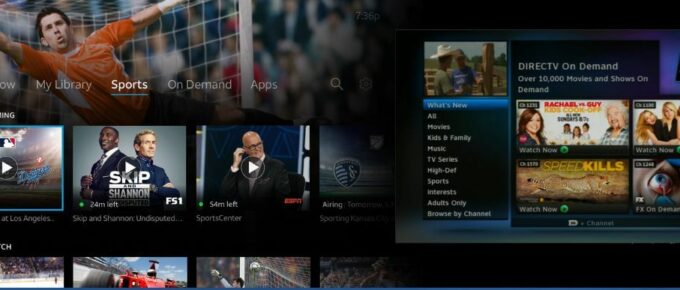
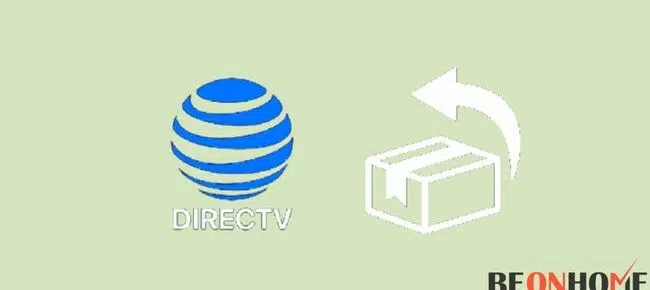

Leave a Reply