Comcast Xfinity is a very useful device that can really enhance your internet connectivity when you are living in a rural area. Moreover, it comes useful for those of you who require intense internet connectivity due to personal or professional use.
I faced a T3 time out on my Comcast Xfinity device. The connection timed out repeatedly, and I did not know what to do. This was the first time I experienced this kind of a situation, despite having adequate knowledge on these devices.
I wanted to do some research and solve it myself, like I do most of the time. Here is a small advice for you. Before you call or email the customer support, you might want to try to solve the problem yourself. Of course, when things are beyond your hand, then please don’t hesitate to information the customer support if it is under warranty. In this post, you will find out how to fix Comcast Xfinity no ranging response received T3 time out.
What is the meaning of “No Ranging Response Received – T3 Time-outs”

One of the five DOCSIS Timeout warnings you’ll get on router reports due to cable modem anomalies is “No Ranging Response Received – T3 Time-Out.”
There’s no need to be alarmed if you encounter a T3 timeout.
In cable modem-equipped homes, this mistake is rather common. It might be caused by a breakdown in wireless connectivity between your computer and router.
In technical terms, the modem sends answer requests to the ISP’s CMTS (cable modem termination system) or headend, which is situated and managed at the ISP’s hub location.
It is in charge of high-speed data transmission services such as VoIP and cable internet. It’s also used by network professionals to remotely diagnose and reconfigure your modem.
Now the CMTS must respond with a ranging response to your modem.
A T3 timeout occurs if it does not respond to any of the sixteen queries delivered by the modem.As a result, the error message “No Ranging Response Received” appears.
After 10 T3 timeouts, the modem seizes efforts, indicating a gap in operational condition or internet service performance. As a result, numerous T3 timeouts indicate that you should check your wiring and router settings.
These are the typical candidates for a timeout.
- Internet wiring with bad connections
- Unacceptably low-quality cables
- The poor signal strength from the ISP end or faulty nodes
- On the CMTS, the device setup is incorrect (headend)
- Factors in the environment, such as animal harm or pollution
How To Fix Comcast Xfinity No Ranging Response Received T3 Time Out?
Here are the fixes that you can follow to resolve your issue with Comcast Xfinity.
1. Check For Excess Coax Cable Splitter

This is one of the most common reasons. The cable modem is unable to increase upstream power levels to the point where communication is possible before it times out.
When you need to expand the coax connection to other devices in the house, you should use a two-way splitter exclusively.
One of the two external sources is linked to the modem, while the other is linked to other gadgets throughout the house. If you absolutely must have more splitters, inspect the ports for any damage or loss of connections.
I also like to retain a few spares in good shape to replace the used splitters and verify the wiring. In addition, make sure the connections are secure and the wires are free of visible damage or oxidation.
2. Check For Service Outages / Maintenance Activities

It’s important to check with your ISP for issues on their end before moving on to more complex troubleshooting techniques.
T3 timeouts are caused by upstream noises. For example, noise might be generated when neighboring nodes share resources such as the line card at the CMTS.
Your ISP can also notify you if there are any power outages or maintenance breaks that are disrupting your connection.
You may also contact Comcast to discover whether your neighborhood is experiencing any maintenance or service outages.
3. Install A Forward And Return Path Amplifier

For years, home internet connections have been plagued by weak and variable signal quality, as well as power interruptions. As a result, it’s no wonder that a forward and return path amplifier is becoming increasingly popular.
The device functions as a bi-directional signal amplifier. It’s a great alternative to traditional splitters because it prevents signal power loss.
T3 timeouts are commonly caused by low upstream levels of power or a poor signal-to-noise proportion, which implies the noise level, is greater than the modem’s signal.
As a result, the forward and return path amplifier boosts signal strength in both directions by filtering noise and boosting signal intensity. It protects against any harm produced by lightning’s high impulse noise or voltage spikes.
4. Reset The Modem And Router

In just a few seconds, a hard reset can solve a lot of problems. A classic reset will never affect your cable modem if your connections are secure and your ISP has reported no backend difficulties.
As a result, we lose our customized settings. However, following the reset, we can reconfigure the modem and set it up as we choose. This time, there may be no T3 timeout and better performance.
The steps for resetting a modem or router are as follows:
- Locate your device’s reset button. It should be on the back panel, however, you might need a paper clip or a pin to get to it.
- For 15 to 20 seconds, press it down.
- The modem should immediately restart, and you should try linking it to the CMTS.
5. Replace Modem And Router
While we generally look for wiring issues, this does not imply that the gadget is still functional. If you have a spare modem, I recommend using it in place of the one that is currently in use for testing purposes.
In the router activity log file, you may always find a detailed explanation of your connection stats and the amount of errors. The reports display the SNR as well as the upstream and downstream power levels.
If your modem is still under warranty and isn’t working, you might be eligible for a free replacement from Xfinity.
You can either upgrade to higher-quality coax wires or replace the router. I normally recommend bi-directional ones with a data transfer rate of 5-1000 MHz.
6. Have The Wiring Inside And Outside The House Inspected And Fixed
We all cherish our backyard garden, but we don’t say the same for rodents who have made it their home. It turns out that a beaver once ate the central line connecting the poles to the modem, knocking out the internet connection for an entire weekend.
In this scenario, though, it’s advisable to delegate the inspection and troubleshooting to a specialist. Environmental issues such as bad weather, rain, or animal damage, as well as fire and building damage in the house, maybe the source of your problems. This often results in the DNS server not responding.
Surprisingly, a high ambient temperature can enhance upstream power while decreasing downstream power due to higher cable resistance. Don’t bother trying to reach the Comcast customer service team for an inspection appointment just yet.
Your local professionals can evaluate and repair any faulty wiring or unintentional damage that is interfering with your internet connection.
7. Request For Xfinity Tech Support
Finally, if you’re having trouble with timeouts, you can connect with the Xfinity tech support. Describe your problem briefly.
Then, tech support may see whether there are any service disruptions or downtimes to blame. If the issue isn’t with the splitters or modem, Comcast will open a maintenance ticket for you and schedule a visit to check your modem.
8. Fix The “No Ranging Response Received – T3 Time-Out” Error On Xfinity
The signal statistics show you how much power you have upstream and downstream. For reference, compare it to the Comcast plant signal standards. The status page can be found at http://192.168.100.1 or http://10.0.0.1.
Also, keep an eye on the signal analytics for any changes in performance while troubleshooting. It can assist you in narrowing the problem down to the wire.
Furthermore, corroded connection ports or broken wires are typically difficult to fix. As a result, it’s best to enlist the help of a professional.
What Causes No Ranging Response Received – T3 Time-Outs?
9. Upstream Noise
There are two channels on your cable modem: upstream and downstream. These channels make it easier for the modem and the CMTS at the ISP’s site to communicate.
The ISP sends messages to the downstream channel, while the modem sends messages to the CMTS through the upstream channel.
Any interference in the upstream channel, such as improper grounding, damaged hardware, or loose connections, will result in impulsive noises.
Data transmission from your modem to the CMTS will be disrupted as a result of these disruptions, leading in an error indicating “no ranging response received – t3 time-out.”
Solution
Checking the condition of your upstream connection might help you figure out if t3 time-out issues are caused by noise. The steps below can be used to keep an eye on your network for upstream noise:
- From a connected PC or smartphone, open your favorite web browser.
- 192.168.100.1 is the IP address of your modem (you can determine your IP address by typing “ipconfig” on the CMD line and clicking the enter key).
- Fill in the username and password fields.
- Scroll down to the section outlining the Upstream Power and Upstream SNR from the control panel (Signal to Noise Ratio)
- Make a note of the SNR. Upstream noise is anything less than 23.5 dB.
The cable operator is frequently the source of upstream noise. If you observe upstream noise in your connection, contact your ISP right away for assistance in resolving the problem.
You can additionally lessen the chances of connection interference and upstream noise by doing the following:
- To restore signal levels, restart your modem.
- Restoring sluggish internet connections
- The number of splitters used is being reduced.
- Changing out old hardware
10. Poor Internet Wiring
As you are aware, a t3 time-out happens when your modem router is unable to interact effectively with the CMTS.
If the CMTS does not respond, the modem will send up to 16 ranging attempts to your ISP and show the message “no ranging response received.”
It’s possible that poor wiring is to blame for the breakdown of communication between the cable modem and your ISP.
Because the CMTS did not receive the range requests in the first place, the modem will not establish a connection.
Solution: It’s simple to fix t3 timeouts caused by bad internet wiring. All you have to do now is inspect your cables for faulty connections and twisted wires. To increase network performance, double-check that each wire is connected to the correct port and untangle any tangled wires.
11. Damaged or Substandard Cables
Using poor or damaged wires can sometimes result in “no ranging response received-t3 time-out” problems, however, this is not common.
Coaxial cables, which are utilized for internet connectivity, are made up of numerous small wires that transmit data as currents.
Damage to any of these wires due to oxidation or natural wear and tear will cause data transfer to be disrupted.
The wires may be in such bad physical shape that they obstruct proper data transmission between your modem and ISP.
Solution
Attempting to repair worn-out wires is a waste of time. Replacing damaged or substandard wires with high-quality ones is the simplest solution.
Although higher-quality cables are slightly more expensive, they provide better value for money because they are more robust and suited for data transmission.
12. Faulty Cable Modem
You may have at least 2 to 3 time-outs each day if your modem is old and outdated. If it’s broken, the time-outs will skyrocket, and you can wind up without an internet connection at all.
Solution: If you have an older modem, you should consider updating the firmware to the most recent software version. You can try to repair your modem if it’s broken, but this isn’t a long-term option. The best solution for a broken cable modem is to replace it.
13. Incorrect Device Configuration
You might have to set up your home connection after purchasing a new cable modem. The modem will usually arrive pre-programmed with your account information, making it simple to set up.
Some ISPs, though, may not configure the modem, so you’ll have to sort it out on your own. The disadvantage is that you risk misconfiguring the modem. Time-out errors or even failure can occur if the modem is configured incorrectly.
Solution
First, confirm with your ISP to be sure the problem isn’t coming from the CMTS headend. The control center’s configuration settings could be incorrect, resulting in time-outs.
If the problem is due to a configuration error on your end, see the documentation that came with your modem. It will include all of the information you require, such as your login credentials and instructions on how to use them.
14. Weak Signal Strength

If your ISP’s signal strength is weak, you may obtain an error message that says “no ranging response received – t3 time-out.” Modem signal loss can also cause T3 time-outs.
Low signal strength, in any case, will prevent your cable modem from making range requests to the CMTS, and the latter will be unable to respond.
After 16 tries of sending range request messages, the modem will automatically reset and the cycle will begin again.
Solution
Signal strength issues might be caused by out-of-date firmware, electromagnetic interference, network overload, or bandwidth limitations.
Ensure your cable modem’s firmware is up to current. Although most cable modems can accommodate up to 50 users at once, signal strength suffers as a result.
Your Internet service provider may be limiting your bandwidth, resulting in time-out errors and sporadic dropouts. If this is the case, check your contract for further information about your connection speeds.
15. Service Outages
A “no ranging response received” warning message might be the result of a service outage in your area. Service failures and downtimes, after all, can happen at any moment and without warning.
Your ISP, on the other hand, should be courteous and professional in informing you of the outage as soon as possible.
Solution: You must wait for your ISP to re-establish your connection. If the outages become too regular, you might consider switching to a more dependable internet service provider.
16. Environmental Factors
If you’ve spent enough time on the internet, you should be aware that environmental conditions might cause time-out problems.
You may find your internet connection faltering or being disturbed during heavy rains or hailstorms. In addition to infrastructural breakdowns, bad weather can cause outages.
These disruptions will sever the link between your modem and the CMTS, resulting in t3 time-out failures.
Solution:When Mother Nature calls, there’s not much you can do apart from waiting for the situation to calm down.
Final Talk
When attempting to connect to the internet, nothing is more aggravating than receiving t3 time-out error messages. Whether you are a casual web surfer or an enthusiastic gamer, periodic internet outages may spoil your online experience. Use our advice above to avoid t3 time-out mistakes in the first place. We hope that this article will give you a piece of in-depth knowledge about the thing to do and not to do.






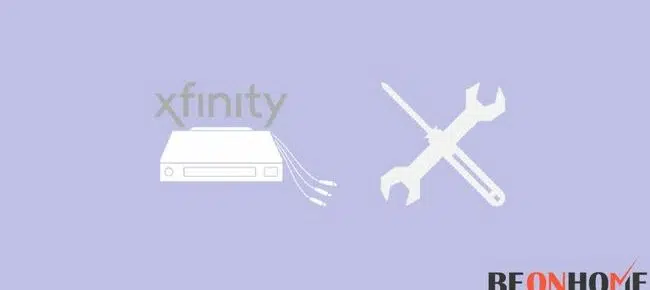
Leave a Reply