Xfinity from Comcast is one of the leading television providers in the United States. It owns the most extensive network and provides TV, Internet, and Home Phone services.
If your Comcast Xfinity TV channels are no longer working, don’t worry. We’re here to help you fix your service so you can enjoy your favourite shows, movies, and sports again.
Fixing Comcast Xfinity Channels Not Working: Steps To Follow
Quick Navigation

Are your Comcast Xfinity channels not working? This is a common problem. It can be caused by anything from connection issues to outdated software. Before you pick up the phone and call in for repairs, hold on.
You can follow simple troubleshooting steps to get your service back and running in no time.
1. Choose A System Refresh Or Restart A Single TV Box
If you’re confused about what to do? You can try a system refresher or restart the single TV box. Refreshing your system is kind of restarting your Tv.
It’s what you do if you’re experiencing freezing or error messages. Or have other technical problems that are affecting the channels.
If you’ve only got one TV box and it’s not working, the usual first step is to try a simple restart. Restarting resets the TV box and doesn’t affect anything else on your network.
2. Refresh Can Take Up To 20 Minutes
A system refresh brings all the settings and functions to their default stage. It fixes all the technical errors or malfunctions occurring due to settings.
This whole process takes up to 20 mins to complete. It brings your tv into its initial state. It fixes errors and problems with missing channels on demand, DVR, and more.
A system refresh is the fastest way to resolve errors and issues with your Xfinity TV equipment. A system refresh resets your TV box to factory defaults, eliminating any software glitches or errors.
It also resolves all the problems related to DVDs or missing channels on demand.
3. Restarting Can Take About Five Minutes
On the other hand, restarting your tv box is easy. It can resolve all your hardware-related issues or glitches.
Here’s how to do it:
- Unplug the power cord from the back of your TV box and the wall outlet or power strip.
- Wait ten seconds, then plug them back in.
- Please wait for your TV box to fully reboot (it may take up to ten minutes). Check if the problem has been resolved by turning on a different channel.
4. Fix Problems Like Having No Picture On Screen.
A restart can resolve most issues you experience, like having no picture on the screen. It is a simple solution to many common problems too. Such as freezing screens and missing channels
5. Audio Issues And Slow Loading
Even if you’re experiencing issues like no audio or slow loading, restarting can fix them too. You don’t have to refresh to fix these minor Errors.
Some Comcast Channels Not Working

Are Comcast Xfinity Channels not working? Don’t worry; it’s an easy fix!
In some cases, Comcast Xfinity networks not working may be a problem on Comcast’s end if you’re having issues with many channels or your entire cable package.
Call customer service, and ask them to run a remote diagnostic check on your account. (give them your account number when they ask for it).
They should be able to see if there are any outages in your area or any other issues that need to be addressed.
If your problems are limited to specific channels, then they won’t be able to help you over the phone. You’ll need to go through these steps yourself. Here’s what to do:
- Unplug everything from the back of your set-top box. Specifically, unplug the coaxial cable, Ethernet cables, and phone cords.
- Wait 30 seconds, and then plug everything back in—tighten all the screws if you can.
- Restart your set-top box by pressing and holding the power button on top until it turns off and back on again.
- Test your channels again to see if they still have problems.
If this doesn’t fix your problems, there are two other things you can try:
1. Reset your modem by unplugging it from power and waiting 30 seconds. Now plug it back in while you wait for it to start again.
2. You can reset your set-top box as well, just in case that helps solve the problem too! (To restart your set-top box, press the “Power” button. When the TV turns off, wait 30 seconds. Then turn it back on by pressing the “Power” button again.)
Why It Is Not Working? Why are some channels not working

If you’re one of the millions of Americans with Comcast, you may have noticed that some of the channels on your TV aren’t working.
Maybe it’s MSNBC or CNN or CNBC, but if you go to their websites and try to watch them, they won’t load.
Many Comcast customers have been complaining about this issue for years. What does it give?
The problem is a little bit complicated, but it boils down to two things:
1) The way that Comcast delivers its channels to users.
2) The way that users are allowed to view these channels. Let’s break it down!
How do I troubleshoot my Comcast Cable box?
Comcast has been a staple in the cable industry for over 20 years and has several different products. One of these products is the Comcast cable box.
If you’re having trouble with your Comcast cable box, try these steps:
- Make sure you are using a working Ethernet cable and that it is correctly connected to your router.
- Check to see if any other devices are on the same channel as the Comcast cable box by turning off other devices and confirming that your router still works.
- If you cannot access your home network, call Comcast support at (800) 266-2278 or contact them online at comcastsupport.com/support/#contactUs.
Do I Need To Reboot My Cable Box Every Day?
No, you don’t need to reboot your cable box every day. Rebooting a cable box turns it on and off to ensure all its internal parts are working correctly. This process is intended to maintain a consistent level of reliability and performance, but you don’t need to do it every day.
You should reboot your cable box if you notice any irregular performance or feel it may malfunction due to excessive heat or cold temperatures.
How Long Does It Take For A Comcast Cable Box To Reset?
If your cable box has been reset, the system will take a few minutes to come back online. The system will be offline for approximately 30 seconds and then return automatically when it connects to your service provider. You will see a message on the screen that tells you the system is back up and running.
Can You Call Comcast 24×7?
The short answer is yes, but there are some caveats.
If you’re a residential customer, calling Comcast customer service is unavailable between 6 am and 8 pm, Monday through Friday. However, if you have an active home phone line, it might be possible to use your phone to reach the customer service department during those hours. If you need help with any of your services or need someone to troubleshoot a problem with your cable, satellite TV, or Internet services in our area, call us at 1-800-COMCAST (1-800-266-2278). We’ll be happy to help you!
Final Talk
We hope that these steps outlined help you through your troubleshooting process. If you are still having issues with your Xfinity channel, it is likely an issue with your account. Check to ensure you do not have a balance due on your account. If you do, please call 1-800-XFINITY or chat with an agent at www.xfinity.com/chat.


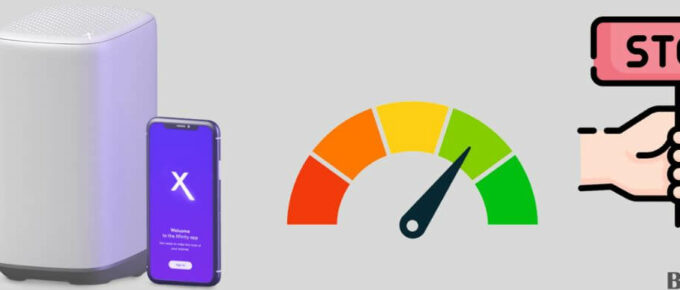
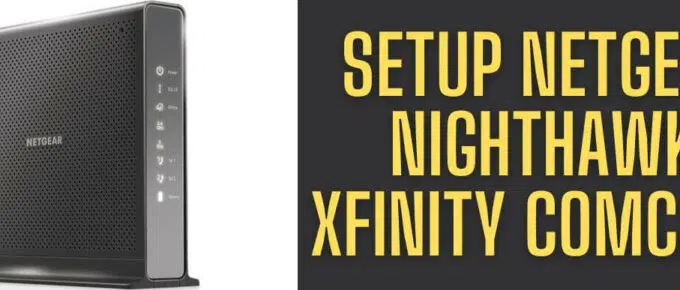


Leave a Reply