The Chromecast is a popular device that is mainly used for casting. The device is mainly helpful for operating many smart TV applications on non-smart devices. You will be amazed to know that Google has done plenty of work to ensure that it works sublimely.
Perhaps, you may be using one at home and may have gotten the Local Network access error. I, too, got the new OS update. This was due to the privacy changes iOS 14 comes with. I was not able to cast anything on the TV using Chromecast. I did my research and, to my surprise, realized that Chromecast does not have the required permission to do so. If you are still facing this issue despite not getting the iOS 14 update or using an Android device, then, probably a technical glitch is causing it.
Troubleshoot Chromecast local network access error :
Quick Navigation
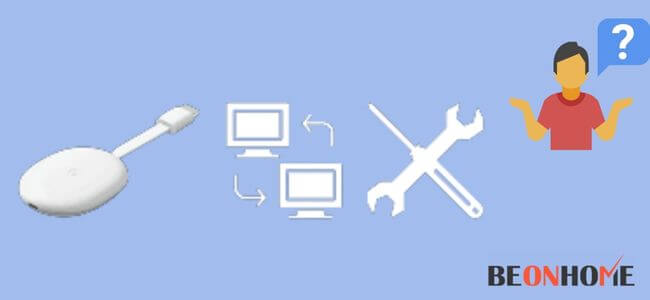
Before you jump onto the solutions, you must know the cause of why this message is showing up on your screen. The reason can be that your Chromecast is unable to maintain a stable internet connection, or it is unable to cast your device. In most cases, the issue is also written along with the message.
This makes it easier to fix the problem. But if there is no such message, you can try to restart your device or reset it. Read below to get detailed information.
Ensure the Chromecast is Within the Range of the Router
1. Restart your device-
This technique has done miracles by fixing many technical issues in a few minutes.
- You need to restart your TV and casting device.
- There may be some cache or bug because your Chromecast cannot cast your device. Normally reboot your device and try to cast it again.
2. Restart your Chromecast-
When you restart your device, you should restart your Chromecast. Maybe its cache memory is full, or it has some temporary bug.
Restarting helps eliminate these disturbing elements. To reset your Chromecast, unplug it from the socket, wait for 30 seconds and again plug it in.
3. Restart your router-
The next step you can follow is to try resetting your router. There are two ways through which you can reset your router. This process may vary with the connection type you have. Following are the methods you can apply,
- Plug out the wire from the socket, wait for a while, and plugin it again;
- There is a reset button in many routers; press it with the help of a pin for at least 30 seconds, and wait till the reset is complete.
- Confirm if this solution helps in fixing your Chromecast connection.
4. Range of your router-
There may be a lot of distance between your Chromecast and router. The maximum length allowed is a 15 to 20 feet radius of your router. Remember not to place your Chromecast in a compact area.
This can result in poor connectivity issues. You can solve this problem by using an HDMI extender or ethernet cable. Keep it or install it in an open area so that the Wi-Fi signals don’t face any disruption in meeting the device.
5. Check your Chrome updates-
When a new update is available, we don’t pay much attention to it. But after some time, it can cause you trouble. Pending updates can disturb your Chromecast performance.
Here you need to update your google chrome. You can quickly go to the app store or the play store on Android and Apple devices and update your Chrome. If you are using a PC, then-
- Click on the three dots at the top-right corner of your page;
- You will see an option asking for an update;
- Click on the option and update your Chrome.
- After the update is successfully done, restart your Chrome and try to reconnect it to check if the issue is fixed.
How do I enable local network access on Chromecast?

iPhone users mostly face this issue where they cannot allow local network access on Chromecast. Follow these steps;-
- Go to your Home screen;
- Tap on ‘Settings’;
- Tap on ‘Privacy’; then on ‘Local network.
- Turn on the LAN for the apps you need to have access to.
FAQ
Why does my Chromecast keep saying network problems?
There may be some problems in receiving the Wi-Fi signals from your device.
How do I reset the network on my Chromecast?
Try using the Google Home app on your phone.
Why does my iPhone not connect to Chromecast?
Try checking or changing the permission section on your phone, especially on iPhones with iOS 14 or above.
Why can’t Chromecast find my network?
There are several reasons why your Chromecast cannot find your network. You might have entered an incorrect password, or your device is not within reach of your Chromecast server. Try resetting your Chromecast and device to get the issue fixed.
Final Talk
The bottom line is, that there will be many upcoming updates in Chromecast, you need to maintain those. At first, you may face some issues, but don’t get frustrated.
Try to dig out all the possible solutions which can fix your problem. This article has also discussed some of the simple solutions which you can consider. I hope that this article will help you in fixing your Chromecast local network access error. Till then keep reading!







Leave a Reply