Google nest wi-fi is undoubtedly one of the fantastic products of google smart home devices that help increase the range of the signals of your wi-fi.
If you are wondering, can Google nest a wi-fi connection to the existing router? We’ve got you covered.
Here, we will find better about this topic. Also, How to do it and whether you should do it or not. So, read till the end to get all the basic information.
Is It Possible To Add Google Wifi To An Existing Router?

I am starting by answering the question first. Yes! you can connect google Nests wi-fi to your existing router. However, it is not required to use an additional router.
To clear that, let’s learn how Google Nest wi-fi works. It connects with the internet modem. That way it replaces the existing router. The signal range extended to reach all the devices connected to it.
So, every device which is wi-fi enabled will get connected to it. The limit of Google Nest wi-fi is up to 200 devices. That means that it can connect with these many devices at once.
To know in detail about Google Nest wi-fi, follow the below points:
1. Google’s Nest wi-fi points are made to communicate with Google’s Nest wi-fi routers
The whole system of Google Nest wi-fi is a combination of two parts. That includes the nest points and the wi-fi router.
The nest points are used to build the network. So that the wi-fi signal can cover a maximum area, one router can hold up to 32 points. However, the ideal and recommended number of points is five.
2. They cannot be directly connected to your existing wi-fi router
These nest points are built to link only to the Nest router. So, even if you connect the Nest wi-fi to an existing router, it won’t make any change because the signals are routed through the Nest points anyway.
3. This means that getting a wi-fi point to connect with your non-Google router is not a viable solution
This means that it won’t make any difference whether you connect to the existing router or not because Google Nest wi-fi works in a system and does not support any external device.
Doing this can make the system complex and can create connectivity issues. The above explanation talked about connecting the Nest Router to the existing router.
Though it is not advisable, it is not impossible either. If you want to connect your existing router with nest wi-fi, the explanation is ahead.
How to Set Up Google Nest Wi-Fi With an Existing Router?
Before going ahead, there are some basic requirements you need to check. Make sure that your existing router supports bridge mode. The devices can get connected through an ethernet cable. If not, you can use an adapter instead.
Now, follow the below-mentioned steps for connecting Google wi-fi to another router.
- Connect that existing router to the modem
- Then connect the Nest router to that existing router
- Join the existing router to a PC using an ethernet cable
- Enter the router’s IP address into the PC’s browser
- Then turn on the DHCP server
- Go to the Connection Mode
- Turn on bridge mode into the existing router
And you are done. The existing router is connected to your Google Nest. You can use it now.
In case you want to know about setting up the Google Nest, here are the steps;
- Download the Google wi-fi mobile application
- Scan the QR code which is there on the device
- Give a name to this network
- Setup a password
That way, you can set up Google Nest. Now you can enjoy seamless connectivity around your house.
Final Talk
Google Nest wi-fi system is an excellent device that gives a boost to the internet. The whole setup is built to provide the best network coverage. Popularly, people often set their nest with Xfinity Comcast for better coverage.
We saw how to connect an existing router to Google Nest wi-fi. But knowing its drawback, it is not advisable. But in case it is required, you know how to do it.





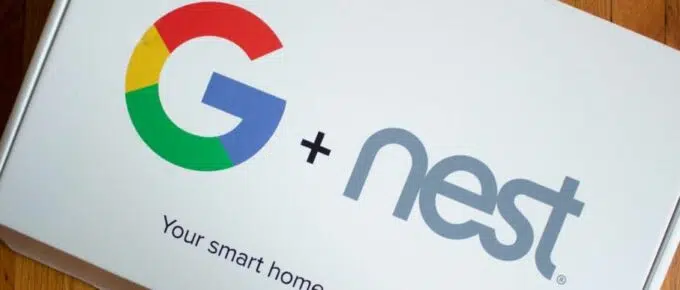

Leave a Reply