Optimum Altice comes with various features; one such feature is that it will blink whenever there is an issue. It can be a good feature because it will signal when something is wrong, but it is frustrating for someone to turn it off. Here’s how to fix Altice Remote Blinking.
Troubleshooting Altice Remote Blinking & Not Working
Quick Navigation

As we mentioned above, there are three reasons for this issue: the batteries are not working, and maybe the remote is getting false signals. Also, there can be Bluetooth pairing issues.
There are also some reasons, like a problem with the box or any internal system problem. The first three problems can be fixed by yourself,
but for the last two issues you have to contact your customer care, or you can directly visit their showroom. Today we are going to tell you some practical steps to fix this.
1) Restart the Altice Box

The very first step is to restart, to restart your Altice receiver. First, try with your remote.
- If your remote is not working, then unplug the receiver directly.
- After unplugging, wait 3-4 minutes, then plug it in again.
- Operate it with your remote and notice if it is Blinking again or not.
2) Check Bluetooth Connection
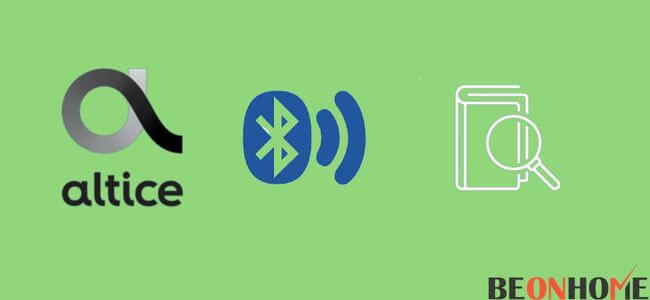
- Optimum Altice has a feature that can be paired through Bluetooth. Sometimes Bluetooth connection can also cause a problem in pairing with the receiver. To fix this problem, take your remote, and turn it off and its batteries.
- Now wait for 4-5 minutes and insert it again. And notice whether the light is still blinking or not.
- Troubleshoot By Pressing 7 and 9
- Many admitted that pressing seven and nine would stop blinking the light. To perform this, go to settings. After this, select preferences, then go to pair remote control.
- Now press 7 and 9 and keep pressing them for 10-15 seconds.
- Now check whether the blinking light stopped or not.
Note: By doing this technique remote will get out of pairing mode and come into normal mode.
3) Replace the Batteries

Your remote can also blink because of the dead batteries. Take it out the old batteries and place them with new batteries.
Avoid rechargeable batteries and instead of that use good charge-containing batteries. Rechargeable batteries may cause low voltage that may cause problems in circulating power to the remote.
4) Reprogram / Re-pair Your Remote
If you change or restart your remote batteries, you must pair them up again with the receiver.
- First of all, click on the home button on your remote.
- Then go to the settings page. After that, click on preference, then ‘pair remote to Altice one.’
- Then click on the 7 and 9 buttons together for 10-15 seconds.
- After all these steps, click on ‘pair remote control.’
Now you are done! Your remote has been paired.
5) Reset the Altice Box

A reset of the Altice box can be a good option too. You can also try this technique to stop the blinking of light.
- To reset, find the reset button, which is located on the back of the receiver.
- Press it for almost 20-25 seconds, then leave it.
- Now, wait for the lights to turn on the box’s front side.
Now you are done with resetting.
6) Contact Optimum Store
If you are facing a problem after performing all these steps, try contacting the optimum store if you have their store nearby your house, then directly visit there.
You can also call them; they may suggest other techniques and ways to fix this.
7) Replace the Device
If you find nothing can fix your problem, you can approach the optimum replacement of your device. Explain your situation to them and ask them to replace it.
Altice Remote Blinking On and Off:
As we mentioned earlier, this could be the problem of dead batteries, Bluetooth pairing, or getting false signals. You can refer to any of the above techniques and fix this. Perform this correctly and if you are feeling any problems, then directly contact the optimum store.
Altice Remote Blinking blue:
Blue light blinks due to the problem of dead batteries, Bluetooth pairing, or getting false signals. Perform this correctly and if you are feeling any problems, then directly contact the optimum store. You can refer to any of the above techniques and fix this.
Altice One Remote Blinking:
This can be fixed in different ways, but we are telling you the most straightforward way:
- You have to start your TV.
- Then, long press the seven buttons for 5-10 seconds.
- Now check by pressing the power button; if your remote responds, you are done.
What Is The WPS Button On The Altice Box?
WPS stands for wi-fi protected setup, and it will help you join or connect to the desktop system or any other device with a secured connection.
How Do I Program My Optimum Altice Remote To My TV?
You need to perform some steps for this:
- Click on the TV remote’s power button and hold it and the brand code.
- Now the blue light on the top of your remote will get on
- After that, again click the power button, and wait for your TV to turn off.
- When the TV is off, click the ‘select’ button to insert the code.
- Now the blue light will get off, and turn your TV on again.
How Do I Access My Altice Router?
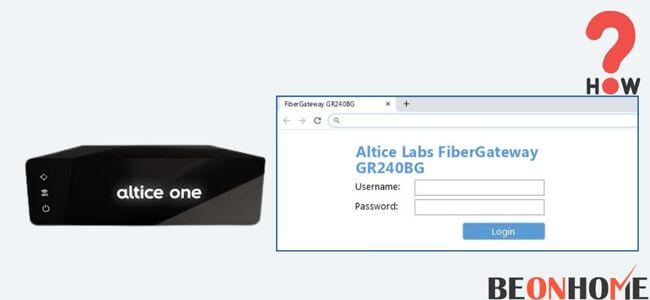
- First, you must connect the router to the computer or a laptop.
- After that, go to any browser, open it and insert its IP address; you can get the IP address on the back side of the router.
- Now you need to enter the password and username; if you do not have one, you can try it by entering the default username and password.
Why Is My Altice One Not Working?
There can be problems with the network of cables, and maybe you need to replace the device. You can solve technical issues by restarting it.
Final Talk
When you ask to replace your remote, they will provide you with the same model. If you can’t find the same model, you can switch to a universal remote. It may help you more to operate. Also, perform all these tutorials properly and carefully. They will guide you through everything.
Thank you!


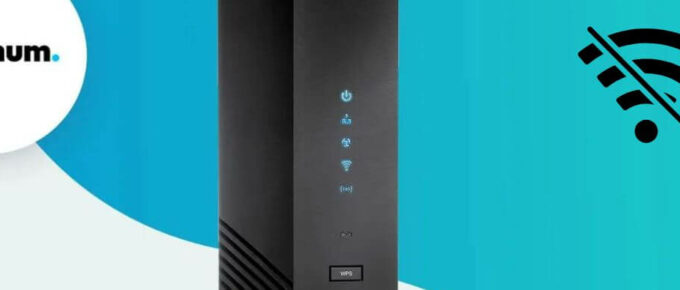



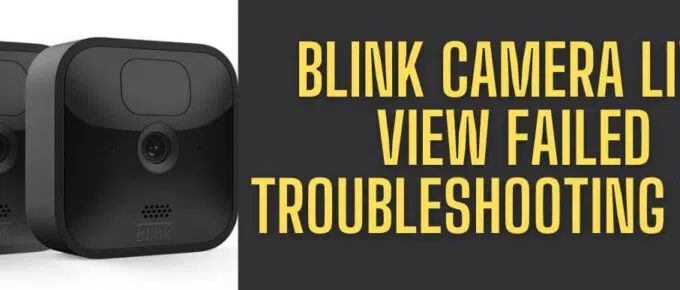
Leave a Reply