Ring Spotlight cameras are one of the best security gadgets. They have several exciting features which make it worth it. They save the recording in clouds so we can access it wherever and whenever we want. Have you ever thought; about how much data a ring spotlight cam use to work smoothly?
As per the web search, we discovered that a Ring spotlight camera requires 1 to 2 Mbps internet speed. And an average data usage per month is around 40 GB.
Here, you will know where the camera uses this data and how you can reduce its consumption. Read till the end to get a better idea!
How Much Data Does a Ring Spotlight Cam Use?
Quick Navigation

Now you must be wondering what task the Ring Spotlight Cam uses the data. As earlier stated, the Ring spotlight camera requires 1 to 2 Mbps of internet speed, and the average monthly data usage is around 40 GB. The data usage may vary on the sound, motion, and device settings. Read further to know more!
As soon as you install the Ring app and register yourself in it, Ring creates a link between your device and cloud servers so that it can transfer the recorded data to the Ring as soon as the Spotlight cam detects any motion or activity. The Cam performs three main tasks, that is:
- Sending the recorded data to Amazon Web service to get it encoded;
- Running an algorithm based on optical character recognition on the image;
- Converting the files into MP4 format for us to access them conveniently;
- These were the tasks where your 40 GB of data is used per month. I hope you understand.
How to reduce the data consumption of Ring Spotlight cam?
Now, if you think that there is much data consumption so, below, we have mentioned some methods which can help you to save your data-
1. Disabling notifications-
Disabling the notification might have come to your mind; here, you can disable the notifications from which the camera will not record until you enable the notifications again. This method can be used at home and doesn’t require any surveillance.
Here you can set the camera where it will only record when a person is on your premises. The concept is that the less the motion will be detected, the fewer data will be used.
Hence, you can save your data at the end of the month. Using smart modes- this method can be used by those users who have purchased any Ring plans.
Another thing you can do with mode settings is to add these to your camera. Here in the Disarmed mode, you can turn off the recording whenever you feel it necessary. If you have more than one camera, you can change and customize Home and Away modes to only record on some of them.
By changing modes, you can reduce data consumption to some extent. If you are willing to try this method, follow the steps given below:
- Tap on Devices
- Tap the name of your camera shown on the screen
- Select mode setting, where you can set the camera to turn on and off recording
- Setting the camera to turn off recording in Disarmed mode is recommended.
2. Linked devices-
You should reduce the number of linked devices with your alarm because the more devices linked to your notice, the more it will trigger, resulting in excessive data consumption.
3. Motion settings–
Here you can adjust the motion setting in all your cameras because the number of times motion will be detected the number of times the camera performs the task, which is mentioned in the above section.
So, if you reduce the motion sensitivity by adjusting the motion setting, you will facilitate data consumption at the end.
4. Reduce the length-
Here, you can reduce the length of the recorded videos since they also consume much data, which is entirely unnecessary. If you want to minimize data usage, you can reduce the video recording length to 15 seconds.
Reducing the length of the video is a setting that comes under a power setting. Power setting consists of many methods through which you can reduce data consumption.
How much data does a Ring alarm use?
According to the web search, on average, a Ring alarm consumes 500-600MB of monthly data. But in some cases, the average has gone up to 5GBdata or more than that. The consumption may vary if the camera is included or not.
Now, you might have a question raised in your mind: does this ring alarm use too much data? So, the answer is that it depends on your internet pack and connected devices. You must handle high data consumption if you pair your alarm with the cameras and echo devices.
If you have installed a security camera that supports the Ring alarm, it will exceed the data consumption. Alarm Base station, the average memory used is 500 to 600MB.
FAQ
Is there a monthly fee for Ring?
Yes, there is a monthly fee for Ring, but they are very affordable and pocket friendly. Regular Ring Protect costs $3 per month and $30 annually. Whereas Plus costs $10 monthly and $100 annually, Pro costs $20 per month and $200 annually.
Do you have to pay monthly for Ring?
No, it depends if you are using any plan or not. These devices can work without a subscription plan, too. They do not necessarily need a Ring subscription plan to function. You would be able to view real-time videos of doorbells and security cameras and can answer the doorbells too. Only you need to pay for the plans when you want to enjoy additional features.
Does turning off Wi-Fi disable the Ring camera?
Yes, turning off Wi-Fi disables the ring camera. The absence of a Wi-Fi network will not allow ring servers to connect, stream live, save video or send notifications. Ring cameras do not have personal storage where they can store all the saved videos; they use the ring cloud for everything.
Do Ring cameras work without the internet?
Ring cameras cannot work without the internet or a Wi-Fi network.
Final Talk
The bottom line is that you need a good internet connection and data pack. Your internet speed should be at least 1 Mbps for better camera performance. Also, to reduce the data consumption, we will remind you to keep the linked devices as minimum as possible. Many users try and test these methods and have received a positive response, so if you are willing to reduce data consumption, go through the methods mentioned above. Till then, keep reading!


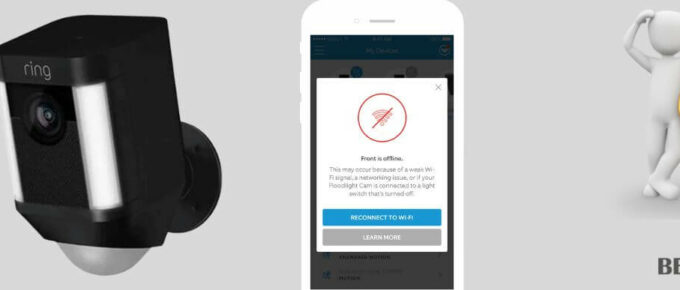

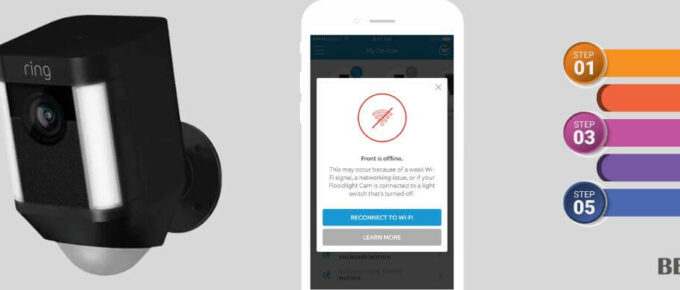


Leave a Reply