A general question among people who use Ring doorbells is whether their Ring Doorbell works without internet or not.
If you’re thinking of something similar, we provide you with everything you need to know about using doorbells without the internet.
We will also cover how much data a Ring device normally consumes. And also some tips to reduce its data consumption. So without any further delay, let’s get started with this.
Can you use the ring doorbell without internet?
Quick Navigation

The straightforward answer is that it can not function without the internet as a smart doorbell. This is because it will not be able to perform many essential functions.
Without the internet, the device cannot transmit live stream data to smartphones. It will not be connected to devices such as tablets or computers. It will also be unable to upload and save recordings to the cloud storage.
Not just the internet but a proper and strong data connection is required for the smooth working of the Ring doorbell. You should most suitably go for a good WiFi connection for your Ring Doorbell.
As said before, you can’t fully utilize a Ring Doorbell without good internet. A Ring Doorbell will become a basic doorbell (you can say without any ‘smart’ features) when your WiFi is unavailable.
How does the Ring Doorbell Work If Wifi is down?
A live connection is very important for the working of the Ring doorbell. Your WiFi connection may go down because of power cuts or local connection problems. There could be a major issue if it keeps going offline.
In such a case, your Ring Doorbell will isolate itself from the ‘outside world. It will have no means of communicating with your phone, desktop computer, laptop, or tablet.
Thus, you can not obtain a live audio or video feed. You will not be informed when a visitor or an intruder moves toward your home. If the wifi connection goes down without any reason, you should change your ring’s wifi.
Following are some of the aspects you will not be able to get if the Ring Doorbell fails its internet connectivity:
- Warnings to your mobile when motion is sensed within the region of motion. It will also notify you when somebody rings the doorbell.
- When anyone views the live video feeds captured by the Ring Doorbell. Also, along with any extra cameras you have installed.
- The camera will not be able to capture or store recordings in the cloud.
- You will not be able to use the Remote control of the Ring Doorbell equipment from your mobile.
How much Data is used by the Ring doorbell?

The quantity of data your Ring Doorbell utilizes each month depends on your features. It depends on their settings, but it generally is around between 100GB and 400GB per month.
Unsurprisingly, the camera is the major source where most data is consumed. Therefore, on the Ring Doorbell, it depends on your settings.
You can considerably decrease the amount of data used in the same settings. Here we have given a list of Settings that influence the data usage on your Ring Doorbell:
- The extent of motion detection zones – Increasing the extent of the motion detection zone of your device can result in insignificant movements being recorded. For example, any nearby pedestrians or traffic. You should try restricting the motion detection region to lessen data consumption.
- Resolution settings – This is the primary reason for boosted data usage. You can lessen the data usage here by significant others by lessening it to 720p.
- Pet recognition – This is obvious to say, that you should turn off pet recognition features if you do not possess pets in your home.
- Recorded clip length – You can also reduce the length of video clips that are being recorded. Some clips may be very unnecessary that are frequently stored by your device. This will also decrease overall data consumption. You can go to the settings in the Ring application to alter these settings.
- Motion sensitivity – The motion sensitivities are of different levels. Your device will sense the slightest breeze when the same is set to maximum. It can also sense a car horn at a great distance. Lessening the sensitivity will lessen the data usage.
Can your Ring doorbell work on the cellular network?
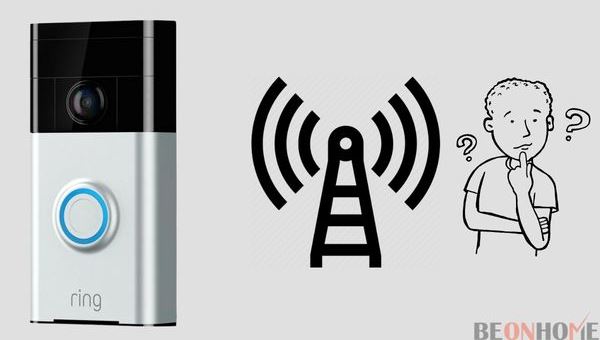
When the WiFi service gets down, you often wonder if you can connect your Ring to your mobile cellular data instead. It is possible to connect Ring devices to a smartphone hotspot via the settings in the Ring application.
But the thing is that the Ring company does not recommend this type of connection. The Ring devices are in the process of continually uploading data to the cloud server.
It is also constantly communicating with your smartphone. Thus they are always consuming an enormous amount of data 24/7.
A hotspot association is not as stable as a house WiFi network. It may result in it disconnecting and disrupting the Ring device’s service frequently.
Network problems such as a poor internet connection or a power outage or an updated WiFi system password. These all can be blamed if your Ring Doorbell doesn’t work.
How can you fix the Ring Doorbell not working due to poor internet connectivity issues?
We have discussed in the above sections how a poor internet connection can affect the working of your Ring device.
But sometimes you may be confused about why Ring is Unable To Join the Network. You may have WiFi, but your Ring device may still show poor connectivity.
Sometimes there are simple reasons behind this which can be easily fixed.
Here are some of the following tips you can utilize in case your Ring device stops working:
- Ask someone in the household if, by any chance, they have revised the WiFi password.
- You should check if such a thing as a power outage has been hit to the fuse. This results in cutting off the router’s power supply.
- Reboot the wireless router by unplugging and plugging it back after 30 seconds.
- You should work out with your Internet Provider to alter your WiFi password.
- Keep Checking all the associated wires that are back of the wireless router. See if they are still attached correctly.
- Open the Ring application on your smartphone to connect the Ring device to your home WiFi network.
- You should not also forget to check if your Ring Doorbell is receiving sufficient power.
Final Talk
We have several answers people often ask about the poor Internet connectivity of the Ring device. Rings are advanced smart home doorbells. Like any smart device, they contain many exclusive features that require a strong internet connection.
Without good Internet connectivity; the Ring doorbells downgrade to normal doorbells. Neither can it perform its major functions nor connect to your Mobile device.
Lastly, we gave you some tips by which you can reduce the Ring device’s data consumption. We suggest you follow them to make the best use of your internet with the Ring doorbells.
Lastly, we would like to thank you for reading our article till now.


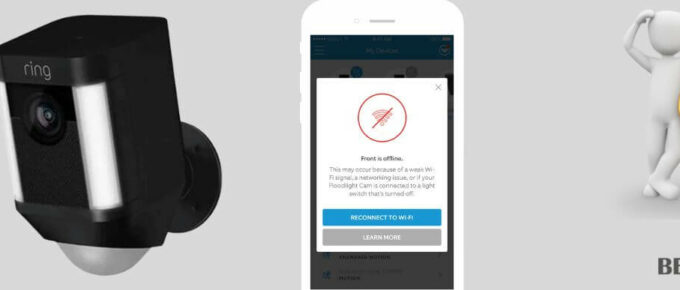

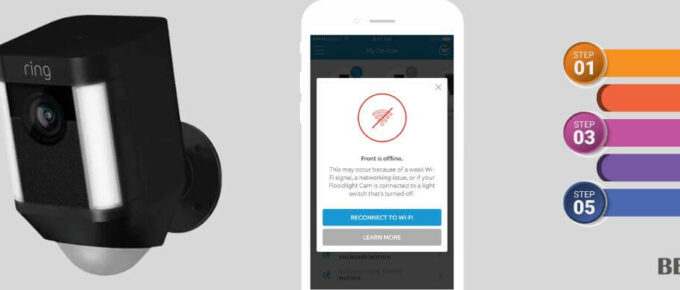


Leave a Reply