Does a Ring camera record without wifi or an Internet connection? This is a common question that all Ring doorbell users have in their minds.
The answer to this is, unfortunately, no, but don’t worry, here we have explained why ring cameras don’t record without wifi in detail. We have provided answers to several similar FAQs too.
Why Don’t Ring Camera Record Without Wi-Fi?
Quick Navigation

Ring doorbells enable you to see if there is someone at your door front. This is made only possible by connecting it to a Wi-Fi system in your home.
Nonetheless, there are some times when your Wi-Fi is down in the home. Ring doorbells don’t send signals to you, nor do they record when there is a weak Wi-Fi connection.
However, it may take pictures if you are a member of the protect plus plan. You enable the feature to take snapshots.
The device saves these snapshots to its memory. It will upload them to its cloud when there is a good connection, and it is back online.
1. The camera cannot work without having access to the internet.
If you do not have internet of any kind, the Ring Doorbells and Cameras can’t recognize nor record any type of movement. Remember that your Ring doorbell may still ring.
But this would be just heard outside from your original device. Other additional smart features would not be activated. This includes your Ring Plug-in Chime and the warnings on the mobile phone too.
Your other smart household gadgets like the Amazon Echo, will stay disconnected. This is because they all require an Internet connection for to work.
2. Ring the doorbell will be just a normal doorbell.
Do you know that for communicating with each other, Chime machines use SIP technology? The full form of SIP is Session Initiation Protocol.
Now, SIP is nothing but the signaling procedure which connects two spots to an IP. IP stands for (Internet Protocol) system.
3. It is a little bit similar to WhatsApp or Zoom calls.
But, n for the two areas to connect, only the term Internet Protocol suggests there is an internet connection of some kind.
Lacking that, both endpoints on the system can’t communicate and would not operate. This will lead to your Ring smart doorbell behaving just like a normal doorbell.
Which Ring Cameras require Wi-Fi to Record?

The Ring company makes four prototype security cameras used in doorbells or other devices. These are the main cameras as follows; they all require Wifi for working.
- Indoor Cam
- Stick Up Cam
- Spotlight Cam
- Floodlight Cam
Wi-Fi is not only required for recording, but it is also essential for the following functions of the camera such as:
- Storing videos
- Seeing the doorbell camera’s live stream in your Ring application.
- Sending motion alerts
- Using two-way audio
- Performing automatic firmware updates
Also, you may know that in extension to a Wi-Fi network, there is a need for a Ring Protect plan to record and store videos specifically.
What type of Wi-Fi Connection is Required for Ring Cameras?
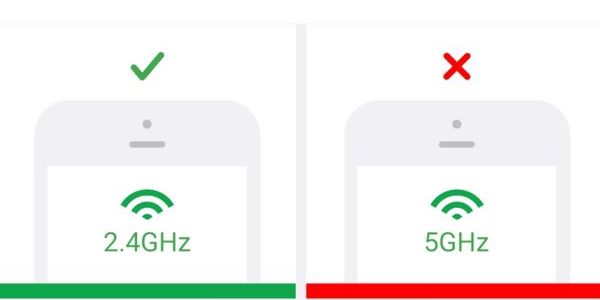
Ring security cameras must be bound to a 2.4 GHz Wi-Fi connection; they do not work with 5GHz networks.
Besides the best recording quality, the company advises Wi-Fi upload and download speeds of a minimum of 2 Mbps. This speed should be per device.
If you want to check your Wi-Fi connection speeds, you can do so by following these steps:
- Take your laptop or phone near your Ring device.
- Now, open the free Internet speed test on your device’s browser.
- Now you have just to conduct the speed test. You can see the results indicating your internet speed at the end of the test.
Can a Ring Camera Work Without Wi-Fi?

The Ring cameras will still be powered on if you do not have Wi-Fi in your home. This also depends on the type of power source.
If your smartphone is connected to a Wi-Fi network or cellular service, just go for the adjustments in the settings in the Ring application.
You should know that all the previous taped video clips are kept in a cloud. Therefore you can access them anytime, even if your Ring camera is offline and not connected to the Wi-Fi.
If you are confused about how you view your captured videos, let us tell you about this.
There are mainly two options to see formerly recorded videos as given below:
- By going to your Ring application on your smartphone, or you can also access it by using their website.
- By entering your Ring account on a browser on your PC.
- Remember that an Internet connection is required on the device on which you will see the videos.
Some Troubleshooting tips for your Ring Camera Wi-Fi Problems

Your Ring camera Takes up Wi-Fi signals and uses them to record and store them.
If you want to confirm that it has a stable and strong connection, you may check the device’s Wi-Fi connection status and strength at any time in the Ring app. Sometimes it may show a poor signal status of Wifi on your device even if you have a reliable connection.
This may sometimes be due to minor reasons that can be easily rectified. In this section, we have provided some troubleshooting tips for this issue.
Follow the instructions given below for the same.
- First, open your Ring app, then select the camera you like to check the Signal strength.
- Next, select the option given as “Device Health”.
- Now see the status of the Wifi network and signal strength of the same concerning your device.
- If your device indicates an offline status, you should try reconnecting the Ring Camera to Wi-Fi. You can also do power cycling with your internet router and modem.
For the fourth step, follow the steps:
- Plug out the power wires for both the router and your modem. You need to stay for a minute before you plug them in again.
- Also, You can attempt to reconnect your Ring camera to the Wi-Fi system on your application. Follow the steps for this point given:
- See below the Device Health option for the option “Reconnect to Wi-Fi” or “Change Wi-Fi Network.” You will be directed to the screen having detailed steps you need to take for the same. Follow them and then confirm by entering your password, which will be asked.
How can you enhance your Wi-Fi Connection?
A bad Wi-Fi connection may impact your Ring camera recordings’ audio and video quality. If the signal stability is bad or shows an RSSI value near about -75 or low.
This implies that it is time for you to improve the Wi-Fi power. Here we have provided some tips by which you can enhance your WiFi signal strength.
Follow the steps given below:
- Shift your Wi-Fi router nearer to your Ring camera.
- Withdraw every big piece of furniture or any obstacle that is in the middle of the camera and your Wifi device.
- Withdraw all the extra devices on the Wi-Fi network you are not utilizing.
- Get a Wi-Fi extender. It is very helpful in improving the extent of the Wi-Fi connection.
Final Talk
We have seen here that, unfortunately, maximum Ring cameras don’t function without Wi-Fi. Wi-Fi is essentially a requirement for recording videos and receiving movement alerts.
It is also important for viewing your camera’s live feed and also for using two-way audio. But, If you want a Ring camera that does not need Wi-Fi, you also have an option.
Get a Stick Up Cam Elite, named model. This device can connect to the Internet utilizing an Ethernet wire instead of Wi-Fi.
We also discussed many troubleshooting tips following which you can enhance and fix your poor connection issues.
Sometimes there are some very basic reasons why you are facing Wifi problems even when you have a good Wifi network. Lastly, we would like to thank you for reading our article here.


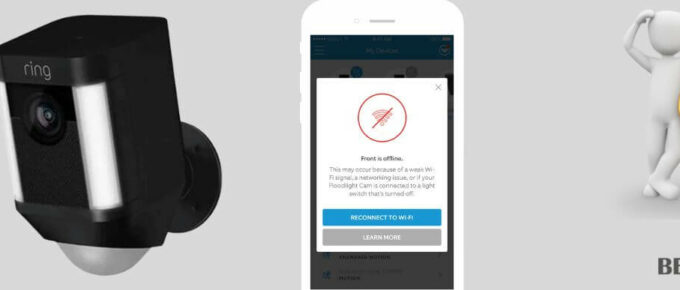
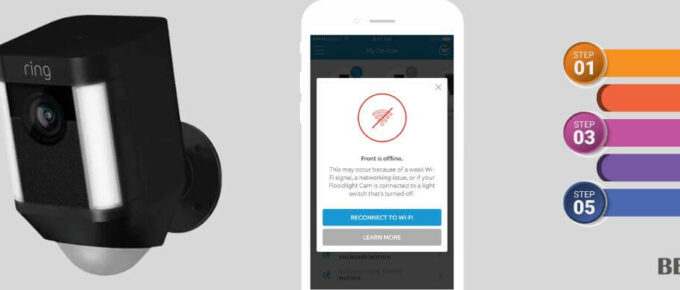



Leave a Reply