If you own a Vizio TV, you may have experienced the frustration of trying to turn it on only to be met with a delay or the TV not turning on at all. This issue can be particularly frustrating if you are trying to watch your favorite show or movie, or if you have guests over and the TV is not working. In this article, we will explore some possible reasons why your Vizio TV may not be turning on quickly and provide some troubleshooting steps you can try to fix the issue.
How To Fix Vizio Tv That Won’t Turn On?
Quick Navigation

Vizio TVs won’t switch on, which may be incredibly aggravating in the age of smart TVs. The good news is that most problems can be solved quickly.
Unplugging or reseating the power cord is usually all it takes to repair a Vizio TV. You may need to wait for an update to take effect,
or it may be starting up cold and taking longer to switch on. And sadly, it occasionally necessitates a complete reset.
Step 1: Unplug it, wait 30 seconds, then plug it back in.
Step 2: Reseat the power line and test the outlet.
Step 3. Turn on the TV using the physical power button.
Step 4. Try switching inputs or hitting the home button.
Step 5: Determine if the logo is solid white, flashing white, or amber.
Step 6: If it’s still off or flashing amber, contact Vizio support or a repair expert.
Fix a Vizio tv that won’t turn on with the remote

We often neglect to check the remote control status when the TV isn’t turning on, and I strongly advise you to do so before doing anything else.
In this circumstance, your phone’s camera might be handy if you want to know if it’s in good functioning order or not.
Try to recall when the remote control’s batteries were changed. Did you replace it a few weeks ago or months ago? If the batteries are new and functioning,
but the smart TV still won’t switch on, you should take the remote to your local service facility to have it looked at.
Step 1: Press and hold the ‘CH+’ and ‘CH-‘ buttons on your TV remote together. (First, double-check that your Vizio TV remote is operational.)
Step 2: Press the power button once while holding the channel buttons.
Step 3: Now, hit the ‘Menu’ button, and an ‘F’ will appear in the bottom right corner of your TV screen.
Step 4: To access the ‘Service Menu,’ press the ‘Menu’ button a couple more times. The factory reset menu may be found here.
Step 5: To continue, press the menu button once more. This will turn on your Vizio TV if it hasn’t turned on in a while.
Fix a Vizio tv that won’t turn on unless unplugged

There are a few fast and easy repairs you may attempt before conducting a factory reset or removing the television.
Hard resets should only be used as a last option because they are guaranteed to cure the problem 50% of the time. Disconnecting the TV from the wall socket and letting it sit for 60 seconds is a straightforward way to execute a soft reset.
Step 1: Click the Menu button with the TV turned on (ideally, disconnecting it or removing the remote batteries was able to power the TV temporarily).
Step 2: There should be a “System” option on the menu; choose it.
Step 3: After that, look for “Reset & Admin” and “Reset TV to Factory Defaults
Step 4: The Vizio TV may ask for a code before resetting it. Now enter 0000, a four-digit number, if it asks for a code.
Step 5: This will effectively return your Vizio TV to its original settings from when you bought it.
Fix Vizio tv won’t turn on after turning off?
It might be a separate issue if your Vizio TV keeps turning off. The most straightforward explanation is a slack power cord, which can be corrected by fully inserting it.
This issue would cause the power supply to be connected and disconnected from the TV regularly.
Other options are included below, but try some of the basic troubleshooting approaches listed above if they don’t work.
Step 1: Press and hold the volume down and source buttons at the same time when the TV is turned on.
Step 2: Your TV will inform you to press and hold the input button after a few seconds. Press and hold the power button for around 5 seconds.
Step 3: The TV will be turned off, rebooted, and factory reset due to this action.
Step 4: Rebooting and resetting your computer might take up to a minute.
Step 5: You should have cured your power problems entirely by now, but just in case you haven’t, I’ve added some further measures worth attempting before giving up.
Final Talk
Although being unable to power on the Vizio TV is not a regular occurrence, it does not rule out the possibility of a remedy. If you carefully follow any of the ways mentioned above, I’m confident you’ll be able to resolve this issue and watch your favorite entertainment on your television.
The television does not turn on when the power indication on your Vizio TV is switched on. It’s because of a bug in the program. However, merely resetting the television will cure the problem.
So, in four different methods, this essay has shown you how to reset your Vizio TV that won’t turn on. Hopefully, you’ve found a solution to your problem. Stay in contact with us to learn about more intriguing stories.
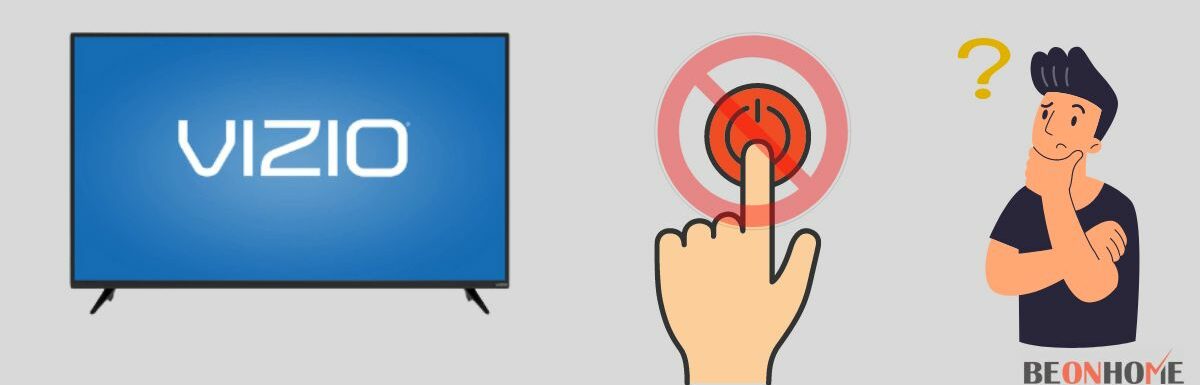




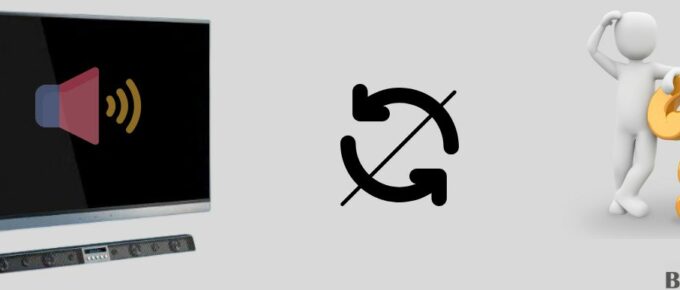
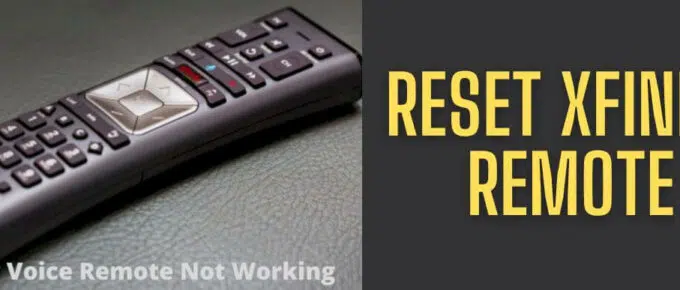
Leave a Reply