Understanding the LED lights and their patterns helps in utilizing the various features of the Amazon Echo Dot. Amazon Echo Dot comes with seven different lights, so understanding them can be a little overwhelming.
In this guide, we will learn what green LED lights on your Amazon Echo Dot signify and how to disable it. Not only that, but we will also briefly go through what the other lights signify.
Echo Dot Green Ring Or Light: What Does It Tell You?
Quick Navigation

The green LED light could signify two different things based on the pattern. The green LED light on your Alexa could be either continuously flashing, or it could be spinning clockwise.
What it means when the green LED light in your Echo Dot is continuously flashing:
When the green LED light in your Echo Dot is continuously flashing, then it means that you are getting an incoming call or drop-in. Drop-in will only come if you have given your Echo Dot permission.
So stop the light from continuously flashing; you can answer the call by saying, “Answer.” When you give this command, the call will automatically connect.
If you don’t want to answer the call, you can either ignore it or say “Hang up” or “Drop.” If you ignore the call, the Echo Dot will ring ten times before it stops.
What it means when the green LED light in your Echo Dot is spinning clockwise:
If you are in an active call or drop-in, the green LED light in your Echo Dot will spin clockwise. This will last until you end the call. If the green light does not go away, say, “Alexa, hang up.” Or you can directly disconnect the call from the app.
How To Stop Or Change The Amazon Alexa Flashing Green Ring?
If you don’t want to make any calls from your Amazon Echo Dot, you can just disable it.
Here is how you can disable the green LED light in your Echo Dot:
- On your smartphone, turn on the Amazon Alexa app.
- Locate the three horizontal lines at the top of your screen, press on them, and go to “Settings.”
- Now you will have to go to “Device Setting” and go to “Amazon Alexa Device.”
- Under the general tag, you will find “Communication.” Co for it.
- You will notice the “Communication” turn grey once you toggle it off,
- Now your Alexa won’t notify you whenever you are getting a call on your Amazon Echo Dot.
What Do The Lights On Your Echo Device Mean?
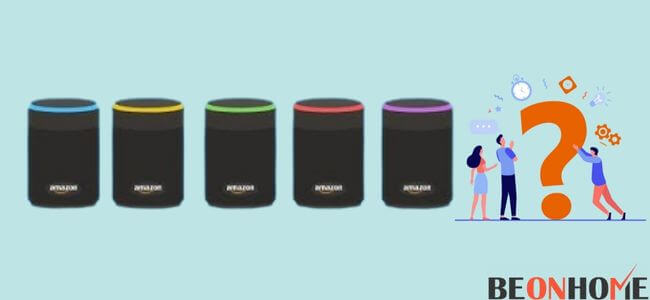
Amazon Echo Dot comes with seven different types of LED lights. Even if the light is the same but has a different pattern, it could mean something else. Understanding what these LED lights and their patterns means can be helpful.
1.Green Light:
If the green LED light in your Amazon Echo Dot is pulsing, then it means that you are getting an incoming call or drop-in. If the green LED light is spinning clockwise, it means that you are in a live call or drop-in.
2.Yellow Light:
If you see your Amazon Echo Dot flashing yellow light every few seconds, it means you have an unread notification. It could also be an unread message. Just ask Alexa to read out the notification or the message, or you can just check it from the Amazon Alexa app.
3. Cyan Light on Blue Ring:
If you see a cyan light on the blue ring of your Echo Dot, then that means that Alexa is listening to your requests. Once you have given your command, the cyan light will start blinking. This means that Alexa is processing your command.
4. Red Light:
If your Alexa is showing a red LED light, it means that its microphone is turned off or not working. For this, just press the turn on/off button.
5. Orange Light:
If your Alexa is showing an orange LED light, it means that it is trying to set up. But if your Alexa is already completely set up, it could be trying to connect to the internet.
6. Purple Light:
If you have set your Alexa in Do-Not-Disturb mode and made a request to it, then it will briefly show purple LED light. If you see purple light while setting up your Echo Dot, it means that the device is having WiFi issues.
7. White Light:
You will see a white light ring when you are trying to adjust the volume on your Echo Dot.
Final Talk
Understanding the various features available in your Amazon Echo Dot will enhance your smart home experience. And in case there is any problem with your device, you can troubleshoot it yourself.

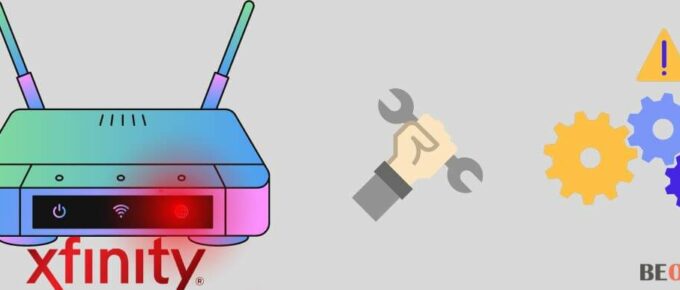
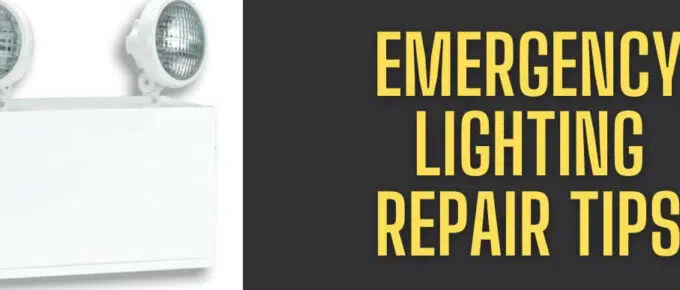




Leave a Reply