After getting a Vizio TV, it worked well until the other day; I noticed that the Smart Cast apps would suddenly crash. I thought I was the only one facing this issue when I researched the internet.
To my surprise, it is a standard issue that most Vizio users face. I can assure you that the solution to this problem is quite simple.
You need to do a factory reset on the Vizio TV, and things should be fine. So, how to reset your Vizio TV? This is how you can reset the Vizio TV.
What do you do when you do not have a remote? Luckily, using a simple method, you can reset the Vizio TV without the remote. I will show you how to do it, just for you, through this post.
Method To Reset Vizio Tv
Quick Navigation

You may want to reset your Vizio TV for several reasons. If any of the following points brings a ‘YES’ to your mind, then this article is for you:-
- The TV screen is blank or black while using certain apps.
- The TV runs too slow or freezes while a show is on or seems to lag.
- Your TV screen doesn’t display a screen of different colors.
- The Vizio TV menu isn’t working.
- Your TV isn’t indicating a wireless network connection.
- Facing issues with audio or video.
- In case you are planning to sell your TV, you might want to erase all the data.
- If you have purchased a second-hand (already used) TV, you would like to remove the preferences that they had set.
- The TV doesn’t turn up even after using the power button on your remote.
- It automatically turns on and off at random.
Or, if you want your TV back in its original state.
If you are looking for a solution to these problems, then this article will be a blessing for you.
The reset process can be done in two ways:- 1) Soft Reset 2) Hard Reset
SOFT RESET:- It clears the memory, removes any residual charge, and restarts the device. It resets the Vizio TV without damaging the data and settings. To do so, unplug your TV first. Then press the power button on the TV for about 3-5 seconds. Then plug the cord back into the power source.
HARD RESET:- It is just like the factory reset feature that we have on our mobile phones. It clears all the settings, and the data that we enter, reset the device completely, and brings back the default settings. Also, it is advisable not to perform a hard reset unless there is a serious problem and it is not resolved by the soft reset. Following are the steps to perform a hard reset:-
- Using The VIZIO Remote, Press The Menu Button.
- Unplug your router and press the menu button on your Vizio Smart TV remote.
- Use The Arrow Buttons On The Remote To Highlight System.
- Use the arrow keys and select System on your menu.
- Press OK.
- Highlight Reset & Admin And Press are OK.
- Select reset & admin, then press OK. Then you would have to enter the parental code. If you have not changed it, then enter 0000 when the device asks for the password.
- Highlight Reset TV To Factory Defaults And Press are OK.
- Move to reset TV factory defaults, and press OK. The TV will now turn off and will reset.
How To Reset Vizio Tv Without Remote?
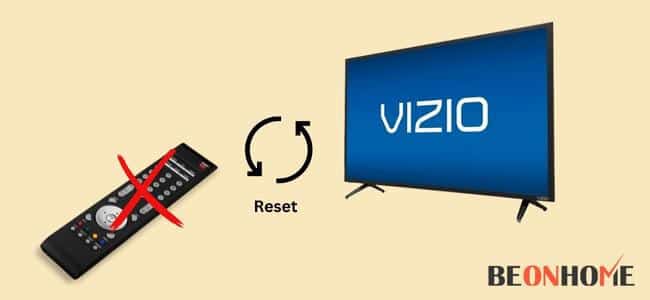
If you have lost the remote due to some reason, then you can perform a soft reset. All you have to do is to unplug the TV and press the power button on it for a few seconds, say 3-5 seconds. Then plug in the TV cord back and check if the problem is still there or not.
How To Reset Vizio Tv To Factory Settings?
Factory reset of Vizio smart TV can be done through hard rest. One method of hard rest is already mentioned in the above article. But in case that method does not work, then try the following method:-
- Turn off your TV, but do not unplug it.
- Hold both the Ch+ and Ch- buttons together on the remote.
- Press and release the power button on the remote.
- Release the Ch+ and Ch- buttons and press the menu button on the remote.
- Now the TV should turn on and show you the menu.
- You would be able to see an ‘F’ indication that indicates the factory setup screen.
- Press and hold the menu button for a few seconds, and a service menu option will appear.
- From there, you can go for the factory reset option.
How To Reset Vizio Tv That Won’t Turn Off?
Remove the power of the TV (unplug it from the power source). Then, switch on the actual TV, hold the power button for about 60 seconds and release it. Wait for about 10 minutes. Plug the cord in and now check whether the TV works properly or not.
How To Reset Vizio Tv Picture Settings?
Here are the steps through which you can reset the picture settings for Vizio smart TV:-
- Press the Menu button on the remote, select Pictures, and click on OK.
- Highlight More and then press the right arrow button.
- Go to Reset Picture Mode and press OK.
- Then a confirmation message will appear on your TV screen asking either to confirm or cancel the reset.
- Use the Right or Left Arrow button accordingly and then press OK.
Final Talk
Vizio Smart TV can misfunction due to several reasons. There may be some faults in the software, or there can be some connectivity issues. In case, the methods/steps mentioned in the article do not work, it is highly advisable to contact Vizio customer service as soon as possible.


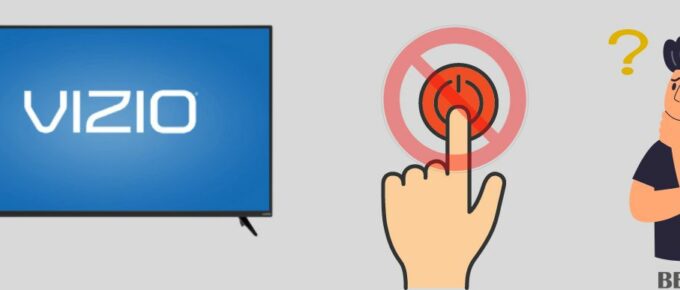


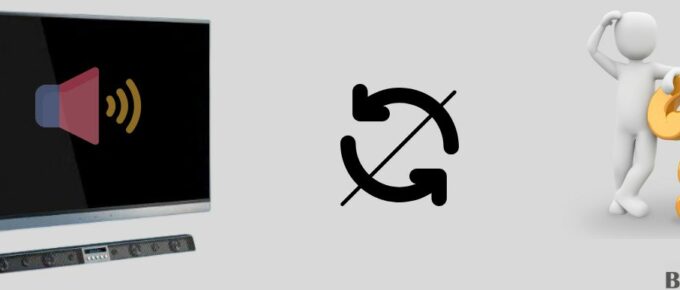
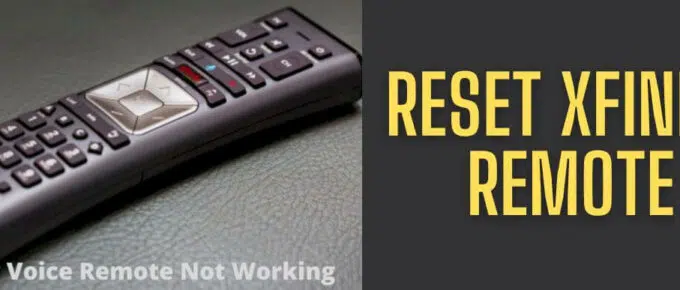
Leave a Reply