Gaming over the internet is dependent on internet speed. Typically, high speed is considered good for single and multi-player gaming. This guide will discuss the optimum gaming speed required. The gaming experience should be without any latency.
Is 300 Mbps Fast internet for gaming?
Quick Navigation
The answer to this question is Yes. This is a very high speed for the internet indeed. But 300 Mbps internet is quite costly.
This speed is usually required when you do multitask from the same connection. Gaming, streaming, and other tasks can be done at this speed. This is more than sufficient for both downloading and uploading.
Only for gaming purposes, a speed of 3Mbps is sufficient for playing on the console. For multiplayer gaming, 4Mbps speed is good. But this is for a single user only on one internet connection.
For up to 2 people multitasking on one connection, (25 to 50) Mbps speed is required. You can play and, at the same time, download the updates at this speed.
Is there any relation between the download speed and ping?

Downloading refers to how quickly you can get data saved from the server. Ping is different. It means how soon you get a response from your internet connection after the request is sent.
So, it is the time difference between the action taken in the game and its reflection on the screen. This implies that downloading speed decreases if the ping increases. Ping spikes can be fixed easily.
This can affect your performance in the game. If the latency is high, you may not be able to show your reaction as soon as required in multiplayer gaming.
Due to this latency or ping, other players may score over you in multiplayer gaming. 30-50 milliseconds is considered a good ping range for online gaming. This can be obtained on a fiber-optic connection.
What is the best internet connection type for gaming?

There are different types of connections provided by different Internet Service Providers (ISPs).
- Cable Internet – A TV connection is used to carry the internet connection. These cables are less crowded, unlike telephone lines. These are based on new technology. It provides faster internet connection and greater bandwidth.
- DSL Internet – This is the conventional method of transferring the internet on copper cables. This medium does not provide very fast internet. It would not be a good choice for a gaming connection.
- Fibre Optic Internet – This is the latest one among all modes of connection. This provides a gaming connection in the gigabit range. It is a reliable choice for gaming connections.
What are some factors that impact latency?
A few factors can increase the latency:
The distance between the server and the user. There may be increased latency even if you are not too far from the server. The signal under transmission moves through various hops.
For the greater number of hops, the traveling time increases. This leads to delay in the signal reaching from one end to the other. Congestion in the traffic also leads to increased latency. This delays the output.
Type of Internet Connection:
The transmission mode of the signal is a major factor in latency. In satellite connection, the transmission is wireless. Signals travel to the satellite and back to Earth. This leads to the highest latency among all connection types.
Then, there are uninsulated phone lines which also have quite good amount of latency. Insulated cables have lesser latency. Optical fibers have lesser latency than all of these. A DSL connection is better than a satellite for online gaming.
How can the latency be decreased?

Some suggestions can be utilized to minimize latency:
1. Not using a WiFi connection.
This is an additional translation step between the server and the gaming device. This also increases when many devices are connected to the same router.
To avoid this, use an ethernet cable. This reduces latency. Try to stay close to your WiFi connection. Within 50 feet of the router is a good distance.
2. Power Cycling of Network devices.
This is done by restarting the equipment. All you have to do is unplug your wireless gateway or the modem. Keep waiting for 30 seconds. Then replug it.
This is called Power Cycling. Try to decrease the latency. The smallest amount of latency can affect your performance. So, this method can be given a try.
3. Regular up-gradation of Firm wares and Drivers.
Updates are regularly released by the manufacturers. These include working on multiple factors that can improve speed and performance. Updates often include better stability and optimization of codes. These also include fixing security issues and improved device compatibility. While updating, remember the following things:
The Graphics driver and Operating system must be updated timely:
- Console’s operating system must also be updated.
- Firmware updating for peripherals and controllers.
- Firmware of router.
Turn off applications and devices, not in use. Try not to stream 4K videos while playing other smart devices, and operating systems should not be used while playing online.
Keep the downloads off or time them for later. But do remember to install the downloads after you are done gaming.
Less traffic on the device increases the internet speed. Get connected to the closest server available. For the games you are playing, connect to the closest server available.
But if you are facing any problems, recheck the server connected. If you are playing in North America, make sure you are not connected to any European server. Switch to the server that is closer to you.
4. Port Forwarding.
There are some suggestions about IP address usage. Play Station Network and Xbox Live suggest that users use a static IP address for their consoles. Normally what happens is dynamic address is assigned by the router. This changes over time.
Assigning a static IP address fixes the ports through which data is transmitted. Port is the stop through which a specific type of data is passed on.
Ideally, different ports are used for different types of data. So, it is suggested to use a static IP address for gaming.
You need to make changes in your router or wireless gateway to make a static IP address. Not only gaming consoles but Port forwarding works with any device.
Quality of Service (QOS) controls usage, if available. It is possible now to provide a larger bandwidth to your gaming devices by doing some small changes.
You can make these changes in your wireless gateway or router. By doing this, the router will prefer your gaming data over other activities.However, this is not possible in some routers. Some routers don’t have these adjustment features.
5. Avoiding Peak Hours.
This occurs when all family members use the same internet connection at a time. Every router is designed for a limited number of device connectivity.
When all devices are connected, a slowdown starts occurring. So, accordingly, it is suggested to play games later on. Avoid the peak hours to play games.
Physical check of connections. Check for the physical condition of the cables. It may be connected loose. It may be a little damaged. All these things lead to the inclusion of lag in your gaming experience.
Is 300 Mbps Internet Fast?

A 300 Mbps internet connection is just more than fast enough to meet all your needs. Lagging does not occur at this speed. Do multitasking like online gaming, video streaming, downloading, video calling, and voice calls.
Is 300 Mbps Fast Enough For Live Game Streaming?
Live Game Streaming can be done without any interruption on a 300 Mbps connection.
Does Data capping also play any role in affecting the gaming experience?
Nowadays, games are getting bigger. More data is required to download or update any game. Smaller data caps may not be that efficient in handling that big amount of data.
To tackle this, you will have to add your current data plan. This is done by paying some more amount to the current plan. But this does not work all the time.
According to the change, ISPs now provide plans with no data caps. Many people upgrade to this plan also.
Are there some other benefits also of 300 Mbps Internet connections?
In the US, the average Internet speed is about 99.3 Mbps. With a 300 Mbps connection speed, you will be on the higher side of the speed range.
You can stream videos in 1080p or even higher quality. This all can be done with gaming on two or more connected devices.
You get a great downloading speed in this range. A 4K movie can be downloaded in about 9 minutes, and a 1080p movie in about 2 minutes. That is a really short time to download a movie. Isn’t it?
Latency does not affect your performance. You will always have an advantage over the opponent. Moreover, an average mobile service provider provides 600kbps internet speed, which can be good enough for certain things.
Final Talk
We can say that a 300 Mbps connection is the optimum choice for any kind of service. But you do not necessarily need this much of a high-end connection. Your connection should not show any major lag. Data capping should also be according to your usage. The gaming experience can be enhanced by some changes, like your Ethernet cable.






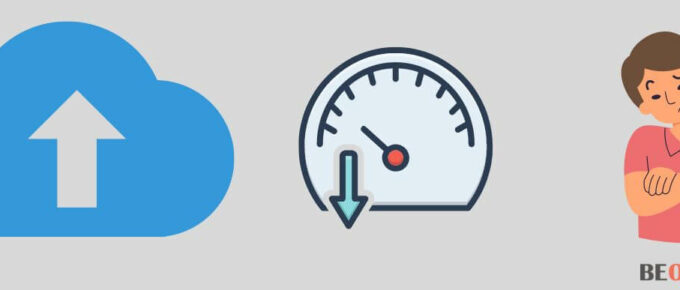
Leave a Reply