If a Roomba faces any issue, it will stop immediately at its current position. Most of the time, people using Roomba face the error 17. It may work properly, but it starts causing problems the next day.
Roomba Error 17 means that its navigation system cameras and sensors are facing some issues. You can follow below-mentioned method to fix it.
How To Fix Error Code 17 On Roomba (Roomba Cannot Complete Cleaning)
Quick Navigation
![Roomba Error 17: [Fixed] How To?](https://beonhome.com/wp-content/uploads/2022/09/Roomba-Error-17-Fixed-How-ToPower-To-RH-Wire-x72.jpg)
Stopping your Roomba at its current position is a safe option because it may damage itself by accidentally striking different things.
To know how to solve the issue, follow the steps: –
1. Place the Roomba base somewhere else
To fix error 17, first, place your Roomba where it is not that bright light. A low-lighting room is suggested because bright light will stop a lot of infrared waves, which would end up affecting your Roomba sensors.
2. Clean the Robot’s sensors
Most of the time, the problem can be easily solved by just cleaning your Roomba sensors. Clean the plastic window with the help of a microfiber cloth, check the back of the Roomba, and clean the underneath sensors.
Roomba always keeps cleaning the dust and dust on your floor, which sometimes covers the sensors of Roomba and stops it from detecting its atmosphere.
3. Run your Roomba with your lights on
Roomba cleans the room with the help of visible lights. So, when it is nighttime, or you are cleaning a room that has dim lights may end up causing this error. So, try to clean your rooms during the daytime or with the light on.
4. Restart your Roomba
Sometimes you can solve the error by restarting the Roomba, especially when its sensors and room setups are working fine. If the software is causing problems, then it will be solved by restarting the Roomba.
5. Contact support
If the above steps don’t solve your problems, contact iRobot support. They will help you with more tips and let you know whether it needs a personalized repair service.
How to restart your Roomba?

There are different Roomba robots, and we will discuss the iSeries Roomba and S Series Roomba. So, there are other steps for these two different Roomba robots.
To restart an I Series Roomba._
- You press the clean button for at least 20 seconds until the white light near the clean button starts rotating clockwise.
- Wait until the Roomba turns on.
- When the white light turns off, you should know that the restart is completed.
To restart S Series Roomba.
- You must keep pressing the clean button for at least 20 seconds until a white LED ring light starts rotating clockwise.
- Wait for a few minutes until the Roomba turns back on.
- The restart will complete as soon as the white light turns off.
iRobot Roomba 980
When Roomba 980 first came to the market, it was highly preferred by the people. Because it has more power than its predecessors.
And there are a few steps on how to fix error 17: –
1. Excessive clutter
Sometimes the floor or the area where you are using your Roomba may be cluttered, which prevents the Roomba from detecting dust and dirt.
2. Camera sensors
Roomba 980 has the in-built mapping feature, which lets it track stuff, but it sometimes gets affected by the change in light and shadow.
3. Physically stuck
Sometimes the Roomba gets stuck behind a door or under some furniture and cannot get back from there. For this, you may use virtual walls. It avoids toys and other stuff on the floor. It’ll show a prompt of error 15.
They come with a mapping feature. You don’t have to waste your energy by moving stuff because it can detect the areas that are needed to be cleaned.
iRobot Roomba 985 :
They clean the room in the form of neat rows. They adjust the rubber brushes to maintain constant contact with the carpets and floors. Alexa or Google Assistant can control it.
Follow these steps to fix error 17:
- Ensure the camera is evident. It must not be covered by dust or dirt.
- The carpet that needs to be cleaned should be thick.
- Make no change in the environment while it has already started cleaning.
- It keeps track of the location and also its battery. I can remember a lot of floor plans, at least 10-floor plans.
iRobot Roomba 966:
This Roomba can clean all the rooms in your house every day. It has a huge suction power which will let it suck all the dirt. It automatically charges itself and completes the job until it’s done. There are a few ways to fix error 17: –
1. Software bugs
Sometimes when the Roomba sensor doesn’t put proper software in it, the sensors cause problems. For this, you need to take the Roomba to a specialist or ask for help from the service center.
2. Use of incandescent bulbs
These bulbs emit a considerable number of infrared rays, which can affect the Roomba’s IR sensors which go for a specific type of light wave. So, check the bulbs in your room before using the Roomba in that room.
Flip your Roomba and clean the sensors, to avoid further issues. Check the manual to know where the sensors are precisely located.
iRobot Roomba 975 :
This Roomba is made with a powerful sensor and a brilliant cleaning system. For that, it manages to clean the daily dirt in your room. With the lasers, the Roomba creates a virtual map. There are a few steps to fix error 17: –
1. Adjust the time
Adjust the time of your cleaning schedule. Fix the time when there is light, and the camera sensors can see the dust particles and avoid objects that can cause an accident.
2. Give the Roomba a break.
As it cleans almost all the time, the battery gets overworked. So, sometimes you need to reset the Roomba, which will solve the problem.
The reset will delete all the custom settings, schedules, and things that were saved in it. So, you need to save them again.
iRobot Roomba 700
The Roomba700 features a debris detector and an optical sensor to detect larger, soft particles on the floor. They have an indicator light; it lights up when the dustbins are full.
They concentrate on cleaning the parts of the rooms that are not noticed and have a lot of dirt and dust stocked up there.
They use the same above mention steps to fix error 17.
iRobot Roomba 800
Instead of rubber brushes, this Roomba uses a newly invented pair of cylinders made from Thermoplastic Polyurethane, and the whole robot is made over this.
They have better suction power, and it is not a hassle to use when you have pets at home. They will mop the floors until it’s totally clean.
Almost all the iRobot Roombas get into error 17. All you need to do is the same steps as before because error 17 has the same solution.
iRobot Roomba 900
You can schedule the cleaning days from your phone. And you can control the cleaning process by connecting the Roomba to your phone with the help of wi-fi.
Make sure to give your Roomba enough time to understand the map of your rooms, floors, and stairs. And when the error is 17, you need to move the Roomba manually and check the reasons. To fix error 17 for the Roomba 900 series is the same as described before.
Final Talk
Roomba takes the responsibility of cleaning your house daily. Thus, it makes your life easier. It also cleanses the pet hair on your floor and carpets. But it doesn’t wash any liquid. It will help if you clean the dustbin daily. Error 17 stops the Roomba from finishing its cleaning job. So check your Roomba in those following steps and fix the error. Along with roomba you can use a good carpet cleaner with an upholstery.






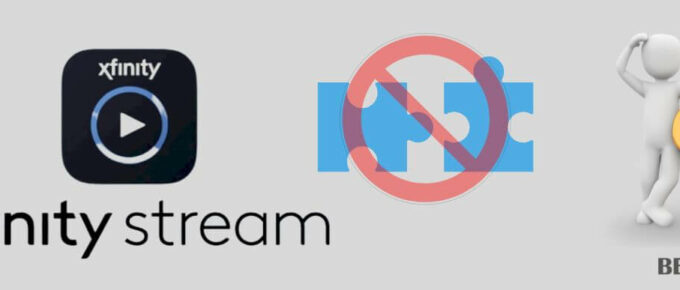
Leave a Reply