Who doesn’t love having automated gates in their homes? They come with the ability to provide you with immense security, they are stylish, and they come with stupendous features as well.
The primary purpose of using automated gates is that they let you inside your property without you having to open or close the gate manually. You do not have to get down and then get inside the vehicle, and then park it inside.
Instead, you can open the gate using a remote from the comfort of your vehicle. It opens and closes by itself once you are parked safely inside your home. It is that simple. Sadly, like all systems, this one, requires maintenance too and has its own set of technical problems. Due to poor climate, storms, poor internet connectivity, and so on, the automatic gates might stop working for no reason. That is why we have prepared this article on how do you troubleshoot an automatic gate opener.
Troubleshoot Common Automatic Gate Opener Issues
Quick Navigation
As we have stated above, the automatic gate would open on its own, and sometimes it will open even if we are not operating it. This may happen due to bad weather conditions and many other reasons.
But don’t worry, we did some research on this. And found it interesting we want to share it with you. But the problem can be anything like an unusual noise, obstructed sensors, etc. But these also act as a security for the owner.
Let’s discuss the below-mentioned steps to troubleshoot this:
1. Try Using Another Control
When you have tried to operate it through the remote, but it is not getting the action, try to change the control. If you have changed the command and it is working, then your power is having some problems may be because of dead batteries. Also, try using other controls; if it opens or closes, your remote control receiver is having some problems.
2. Check the Power Supply

- Another way to solve this problem is to check whether there is a proper power supply or not.
- Go to the fuse box and check if all the connections are correctly connected.
- Read all the labels on the switch before turning it on.
If all the switches are turned on, then the real problem is with the internal mechanism of the gate. Maybe the cables are damaged, or perhaps there is another problem inside.
3. Check the Internal Fuses of the Control Panel
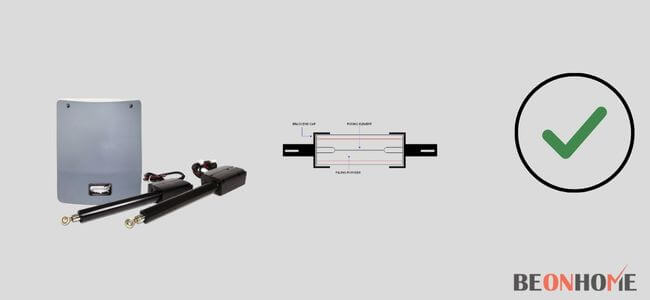
- Check the fuses of the control panel; it may happen if any wire is blown off and you haven’t replaced it.
- First, you must turn off the power and check it carefully.
- Open the control panel and then go to the primary circuit.
- Check all the wires carefully, and there will be a silver wire; check whether it is acceptable or not. If it is not, then change it.
4. Call an Automated Gate Repair Company

If any of the suggested ways are not working well, we recommend contacting a repair company. They will listen to your query and try to find the best way to solve your problem.
Also, they will examine your automatic gate in-depth, and maybe they can find other issues and try to fix them. So it will be a wise decision to contact the repair company.
If you feel confused I don’t want to face any of these issues you should prefer the highest quality automatic gate opener available in the market.
The issues with the automatic gates
As we mentioned above, we have many reasons why these automatic gates are not working and what are their natural causes.
So please look at the below-mentioned:
- Unusual noise: Usually, gates will make sounds while opening and closing, but sometimes it may get worse and more disturbing. These sounds aren’t normal, and you have to check them properly. And also, there may be chances like an item may have been stuck into the gate, due to which it is making a sound.
- Gate isn’t working correctly: There can be chances of the gate not working correctly, and you have to find the reason and fix it. You can try the above techniques to fix this problem or call any repair company.
- Obstructed sensors: It can also happen that something may have been sticking near the sensor, and the gate can’t understand the command. So try to check there, remove the item from the sensor, and try it again to operate.
- Tips for replacing the remote: If you are going to change the remote for your automatic gate, try to look at it’s quality and functions. Try to buy something that can last long and work smoothly for years. So make sure to buy something worthy.
- Tips to replace the silver wire: If you are trying to replace this wire, make sure that the power is off to avoid any accidents. Check if it is damaged, try to replace it, and don’t ignore it.
FAQ
Why my gate remote control is not working?
Switch your control, try to use any other authority, and direct your gate through it, such as a keypad or backup remote control. If your gate is working correctly and the alternative management is, then your remote control’s battery is dead, and you need to replace it.
Can a gate motor work without a battery?
This will depend on the type of motor you have installed. Some engines have battery backup, which will work even if there is some fault in their existing battery.
How do I change the battery in my electric gate?
• First, remove the system control cover, and then make it off.
• After that, take out the outer cover of your battery box.
• Take out the battery, the negative terminal, and then the positive terminal.
• Take a new battery, then connect the positive terminal first, then the negative.
• After all this, make the system button on. And you are done.
Final Talk
As we mentioned, if you can’t fix your problem quickly and get confused, try contacting your repair company. They will try to solve all your queries and make your gate like a new one. I hope all these techniques are easy to perform and you understand, try all these techniques very carefully.
Thank you!







Leave a Reply