Unlike other cameras Nest cameras are used to record what’s going on. Nest Cams are high-quality video cams with a network connection and integrated with an app. Nest Cams can be hardwired or battery-operated. These video cam will offer streaming 24/7, but they should be connected to power.
Do Nest Cameras Constantly Record?
Quick Navigation
Nest Cams, by default, will record the footage when there are some actions performed in front of the camera. But in general, you can say that Nest Cams will record the video 24/7 and can keep all of the videos for 30 days on the cloud as uploads.
These recordings can be accessed through the Nest app. After 30 days, the recordings will be deleted automatically.
Nest Cameras can be wired that is connected through wires or can be wireless that is battery-operated. Both the wired and battery-operated can do continuous recording. But you should connect them to the power source to get worked out.
Continuous video recording is a feature that allows you to record videos and upload them on the cloud. It will be saved for 30 days and can be accessed through the Nest app.
One more updated feature that comes now with Nest Camera is called the event-driven recording.
If you wish that camera should not remain ON continuously even when no motion is detected, you should rather go ahead with the event-driven recording.
The event-based recording will be recorded only when some actions are detected in front of the camera. And one more thing is these recordings can be accessed through the app for the next 60 days. After that, it will be deleted.
For how long did the Nest Camera record?
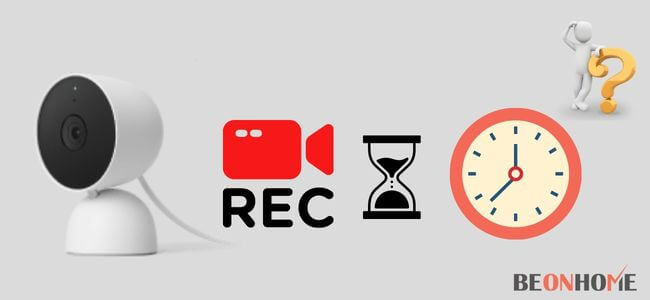
It depends on the subscription you have taken for your Nest Camera. Regarding Nest Cameras, two popular Nest subscriptions that we have are the Nest Aware and Nest Aware plus subscription types.
Also, the video streams will be stored for how many days will be depending on the subscription type you have taken for your Nest Cam. The most common is the monthly subscription.
All types of faces, either familiar or unfamiliar, will be captured. Along with that, it will also capture all types of motion and sounds.
Even if the connection is gone from the internet, it will still record the video for an hour and then upload it to the cloud. The video uploaded on the cloud is safe from damage and theft.
What if the Nest cam gets disconnected while recording?

Because of this feature, even if your cam is not connected to the network for some time, you will get that video stream on the cloud when the connection is back.
This is not working on the backup battery. That means it does not record the video and then saves it in internal memory when the power goes out.
In general, the internal memory available with the Nest Camera is the memory, that is enough to record and store an video, which is an hour long.
But the video quality and other activities will be lesser than this duration which is less than an hour.
When the Nest Camera is using the backup battery, then in this case it will record the video according to the maximum set length and will save the video no matter whether the event is completed or not.
How long do Nest Cameras keep footage?
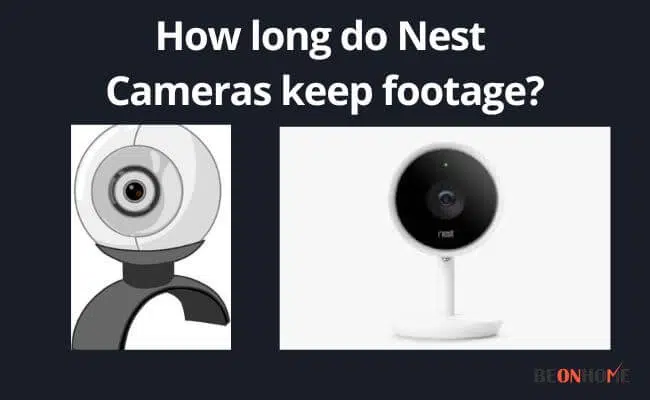
Normally Nest Cam will record and store the videos for 60 days before the automatic deletion of videos. You can normally store the videos for 30 days without paying a charge.
Even if you want to keep the videos, you have to pay $5 per month as the starting subscription and $10 per month or $100 per year to get that video saved and stored with you.
Ultimately to store videos for more than 30 days, you will need a Nest-Aware subscription of your choice.
More about local video storage
- When you are offline, the Nest cam is operated with wires, and a battery or the Nest Doorbell has enough storage space to store the video when it is offline.
- Also, video storage will depend on the quality of the video, and if there is more activity, it will shorten the video storage in internal memory.
- When using the backup camera, you can capture the recording for the maximum time by doing some settings.
- The internal memory of the camera is not accessible.
- If the camera and doorbells are turned OFF for any reason, whether a power failure, battery failure, etc., the camera will not record and say events for you.
Nest Cameras & Nest Aware Subscriptions
Nest Aware subscription is the most common subscription when it comes to Nest cameras. A Nest-Aware subscription is compatible with all the Nest Cams.
Nest Aware subscription ranges from 5 days to 30 days; details are mentioned below:
- Services For 5 days For 10 days For 30 days.
- Video history is kept for 5 days, 10 days, 30 days.
- Recording facility 24/7 24/7 24/7.
- Alerts processing Yes Yes Yes.
- Time-lapse Yes Yes Yes.
- Zones provided Yes Yes Yes.
Also, a Nest Aware plus subscription is there. Other features are same, and some are added on. It offers $12 per month for 10 days and 60 days of storage for the recording.
Final Talk
All the Nest Cam recording points are discussed in the article. The issues related to Nest Cam recording and various features can be used to save the uploaded videos. The problems and solutions are given here in detail.







Leave a Reply