If your Blinks outdoor camera is flashing red light, then definitely something is wrong with it. There can be some issues if the camera is flashing out red light. One of the reasons might be there is an issue with the connectivity of the camera to the internet. Another reason can be like the battery of the camera is about to die. So if it’s flashing red light, it is the time you should replace those batteries.
Why Are Causes?
Quick Navigation
Now coming to the pattern of blinking of red light, it will show you everything about the problem with the camera. For example, if the blink is short, there is a connection problem.
Here are the reasons and solutions for the camera flashing red:
1. Losing of network connectivity:
A general point in this is Blink outdoor camera always needs a WiFi connection to get a continuous live stream. If the connection is lost, the live stream will hamper.
You should also know that while setting the outdoor camera, the red light will flash out 3-4 times at the time of initial setup. After that, it blinks softly till the internet connection is established. So you should take care of the Blink Camera.
If the flashing of the light is short and quick. Also, if it is continuous, then the internet connectivity is lost. However, in some cases, the camera gets connected and then gets disconnected again.
To resolve these problems, we should follow the steps given below:
- The first step is the connection of the outdoor camera with the WiFi. For this, you should connect the outdoor Blink Camera to the WiFi using the sync module.
- Next, you can see the join option there. Click on the join option. This is to secure the connection.
- Now you can see the list of all the detected devices. You should select the one according to your need. Click the network connection to the one you want to get connected.
- Enter the correct password, and you are done. Thus, the Blink outdoor camera is now successfully connected to the WiFi network.
- You can follow the above steps whenever you get disconnected from the WiFi network.
2. Another reason can be the problem with the battery:
Your camera will start blinking a red light if there is a problem with the battery of the camera. Now, you should check for the pattern of the blink light. In this case, if the flashing of the light is solid and slow for 2-3 times only, then you should consider that there is a problem with the battery.
Steps that you should do to keep the battery regarding a replacement:
- Make sure you are installing the right batteries in the camera.
- You should also take care of how often you replace the batteries.
- Also, make sure that the batteries are installed in the right and correct alignment.
3. There can be a problem with the hardware or with the motion detector:
If there is motion detected with the camera, it will blink the red light. Again if there is an issue with the hardware red light will be blinked.
4. Motion detection not working:
When you are facing problems like motion detection is not done and the motion detector is flashing red light, then you should consult experts as soon as possible.
How To Fix Blink Outdoor Camera Flashing Red
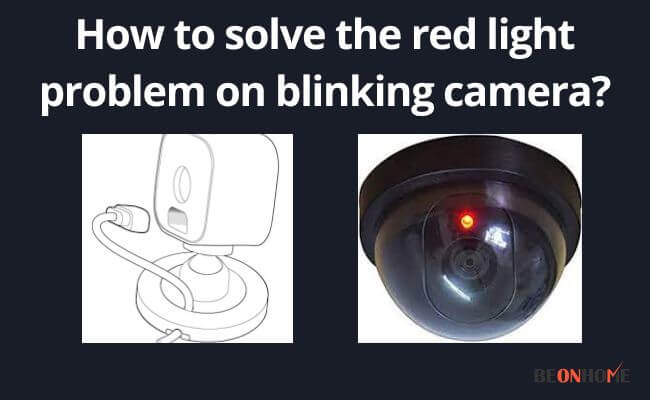
The first method is to go with the power cycle of the camera. You can simply understand this as a reboot of the device. Actually, in the power cycle, along with the reboot, there is also an electrical discharge. All of the remaining electricity will discharge. This will eliminate the bugs and errors.
- Take the camera out from the wall.
- Now you should check for the battery compartment. Now remove the cover for the battery compartment.
- Remove the battery from the camera.
- Now you should wait for 15-20 seconds.
- Now you should put the batteries in again.
The second method is the battery replacement. The steps for it is already mentioned above. You should refer to that only.
The third method is to move the blink closer to the module. We need to install the sync module at the place near the camera. This sync module will help you get better signals and improves signal strength. The normal distance between the module and the camera is 10-15 meters.
The next method is resetting the camera. The resetting is done with the factory reset. For resetting, follow the steps:
- Take a sharp object. It can be a needle or a paperclip.
- Now you should put the needle into the backside of the blinking camera.
- Just give a small push so that it can hit the reset button.
- Now it will take around 15-20 seconds to reboot the camera.
- One thing that should be taken with care is the device settings are completely reset.
Check Internet Connection: When you are seeing the red light flashing out, that means the internet connection is lost. So you must have a proper connection with you while working with the Blink camera.
Blink camera is flashing red light, which will say that there are some issues. They are:
- Motion detection is not proper.
- Battery replacement is needed.
- Camera should be reset.
The procedure for this is stated above. Using these steps you can fix the issue.
Contact Support:
Contact support is provided through phone or email. They will provide support linking you with the professionals available with them.
Why Isn’t My Blink Camera Responding?

Blink camera is not responding; then it is having the following issues:
- We should check for LED light.
- We should check for WiFi connection.
- Power cycling to be performed.
- Resetting the sync module.
- Resetting the camera.
- Resetting and reconnecting WiFi.
All of the fixes in detail for the above problems are given in the article itself.
What Do I Do When My Blink Camera Won’t Respond?
You should try the methods of fixing the problems stated in the context. Try setting your camera up again. Even if it is not getting solved, you should contact the support professional and get their services to resolve your issue. Also, check with the warranty if in case it can be replaced or repaired the device.
Final Talk
The outdoor camera is one of the important devices for our homes, offices, etc. The various issue related to light blinking is discussed in this article. Also, methods to fix it are given. You should refer to this article for the problems and solutions you face while working with a Blink Camera.
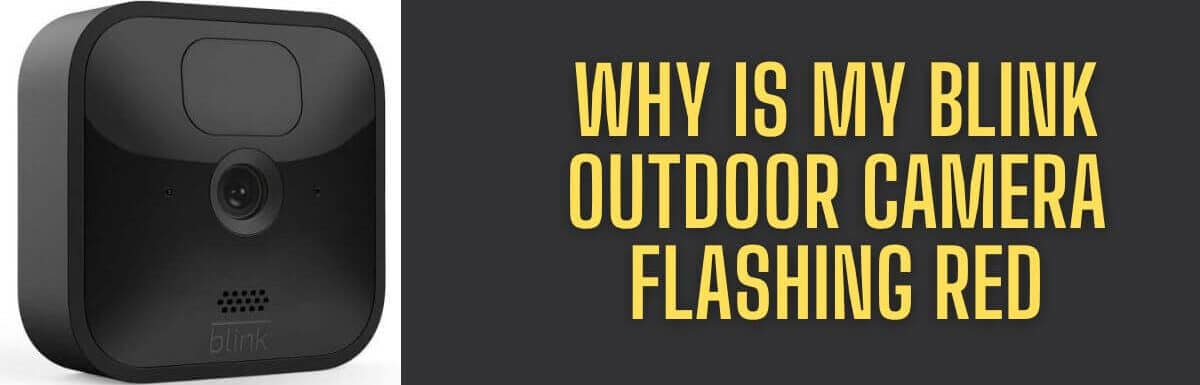

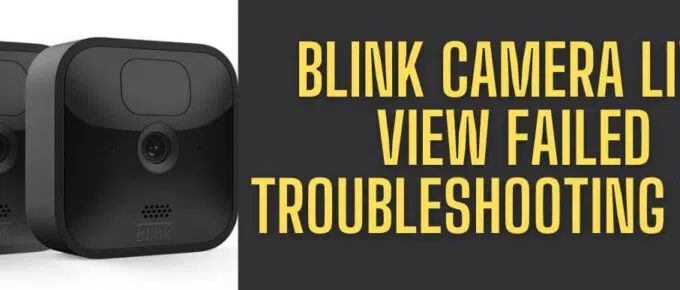
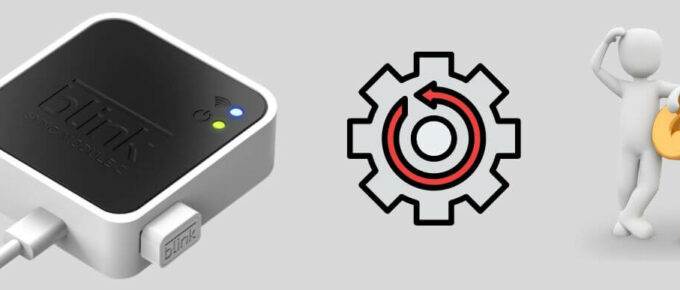



Leave a Reply