A friend of mine recently decided to buy the Xfinity router. She was quite pleased with the results that she received the day she installed it. A month later, she called me up to let me know if I could help her with the online light going off.
At first, I did not understand anything. The online light and the power light should glow on your Xfinity router at full levels. When they are blinking, then you might want to know the internet in our locality is not proper. I wanted to help her and asked for some time so that I could do my research. To my surprise, this is not a common problem, and I had to dig in for a few hours. This post I present to you is a result of the homework I did. Let us now read how to fix Xfinity router online light off.
Troubleshooting Xfinity Router Online Light Off
Quick Navigation
This post will describe what the online light on your Xfinity router indicates, what the likely causes are, and what you can do to solve the problem.
The Xfinity router’s “Online” indicator is off, indicating that internet access is not available.
Review the main listing, reset your modem, connect it straight into a power supply, or call Xfinity customer service to resolve the problem. Continue reading for detailed troubleshooting instructions.
1. Restart your router.
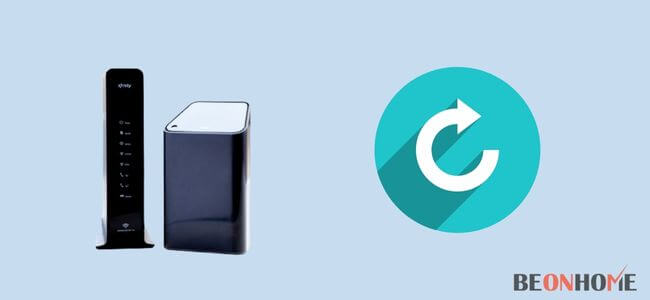
A power cycle is an easy and efficient way to resolve internet issues. Unfortunately, if your router is used for a length of time, it will lose its optimal performance.
This is because rebooting your modem loosens its short-term memory, which relieves the strain on your router. Desynchronization from the ISP is another issue that develops from working on your router all day. The messages you receive and send are corrupted,
and the router must resend them, causing your connection to suffering. Remove your Xfinity router from the source and wait at least 10 minutes before connecting it back in.
Check to see whether your network is reliable after that.
2. Troubleshoot any hardware issues you may have.

If your router is broken or malfunctioning, the online light may be turned off. In this scenario, you’ll have to replace it. If you call Xfinity Tech Support,
experts will test your router and replace it with a new one if it is discovered to be broken or malfunctioning.
If your router was bought or rented with insurance, they will replace it free of charge if it is broken. You may also upgrade to a newer Xfinity Voice Router and no longer have to pay Comcast Rent. Another typical hardware problem is a broken power wire connecting your modem to the wall outlet.
If you detect any physical damage to your cable, you may need to check it and replace it. This will resolve the issue with your Xfinity router’s online light.
3. Contact Comcast for more information.

Your internet going down is almost often due to a problem with your ISP. Your internet service will be interrupted for a brief period if they do maintenance or if a line is broken.
Comcast may be throttling your Internet as a result of late payments. You may also contact Xfinity customer service to see if there is a maintenance problem that needs to be addressed. You could even wish to change your Internet service provider.
4. Sluggish Speeds Must Be Addressed
You can link to an ISP if the bandwidth of your Xfinity router is poor. This is commonly seen as an effect of the Internet service provider alone.
You may also select a high-speed internet service that will help you operate your business more efficiently.
You can also consider some of the solutions given below to solve the problem.
- Understand the capabilities of your gear.
- Give your gear the global makeover it deserves.
- Your internet connection must be repaired.
- Apps that use a lot of data should be disabled or restricted.
- Your DNS server should be changed.
- Please get in touch with your service provider.
- Make sure your website is ready for a sluggish internet connection.
- Check to see if the connection is secure.
You are experiencing inadequate connectivity, as evidenced by the Xfinity Router setup displaying an internet light-off failure in front of you.
In this case, you’ll need to do an internet speed test to see how many postings and downloading speed is being obtained.
If there is a discrepancy in their bandwidth, you can eliminate the issue by connecting to an Internet service provider.
The internet connection on your smartphone might be quite sluggish at times. In this situation, your modem remains connected and provides internet, but it does not operate correctly when you try to access anything.
This is commonly caused by the usage of a VPN, so you won’t need to check if you’re using one after validating the router’s power light.
5. Make a Power-Cycle that is as long as possible.
If your Xfinity wifi router online light off problem persists, you may need to have a prolonged power cycle on your device. You must follow the procedures outlined below to accomplish this, and you will find that your issue is readily resolved.
- First and foremost, you must turn off your router for some time.
- This period might last anywhere between 2:00 and 3:00 minutes.
- It’s now time to re-establish power.
- Your power cycle operation is complete after resting for a minimum of 30 to 40 seconds.
- Following that, your modem captures the data.
- Let’s check to see if your issue has been resolved.
- All gadgets are connected to the internet properly.
6. Resolve the Splitter Issue
When there is a power outage, the Xfinity modem online light will normally turn off. When this happens, you’ll need to take the instructions outlined below.
After a power loss, the Xfinity modem stops operating. Then, for at least 30 to 40 minutes, you should switch off your router.
You must now ensure that the power source and wires to your modem connection have been unplugged.
Within 30 to 40 minutes, reattach your power source and wires. Then you check to see if your problem is simple to solve.
How To Fix Xfinity Router Online Light Off us/ds blinking?
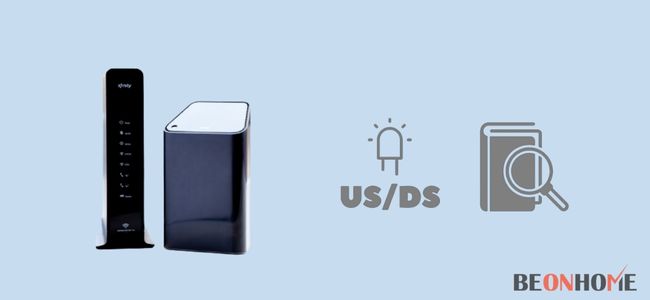
1. Reason for Blinking
The most likely cause of the Xfinity US/DS light flashing is a signal disruption caused by poor or loose cable wiring. A broken router, an ISP service disruption, or cable splitters are all possible causes.
If you’ve tried and failed to resolve the problem on your own, contact Xfinity customer service.
What Does It Indicate?
The majority of Xfinity customers complain about the blinking US/DS light. However, many of us are unaware of the cause of this.
The bad internet connection is what is causing the Xfinity US/DS light to flicker. This happens when you have a bad wifi network or when you don’t have one at all.
If you’re having trouble with the Xfinity US/DS Light flashing, here are some fixes.
If you’re having trouble with this, look for a service disruption by doing the following:
- Use the XFINITY My Account app on your mobile device.
- Login to your Comcast profile and select the option to check for service outages.
- Xfinity Status Center is a place where you can find out what’s going on with your service.
- Calling 1-800-COMCAST (1-800-266-2278) or 1-800-XFINITY (1-800-XFINITY) (1-800-934-6489)
- You can message OUT to 266278 if you’ve entered your contact information for Comcast Alerts (COMCST)
1. Fixing Hardware Problems
The internet light may be off if your modem is faulty or malfunctioning. If this happens, you’ll have to get a new one. If your router is damaged or malfunctioning,
Xfinity Technical Support will test it before repairing it. If your router fails while under warranty, it will be replaced at no cost to you.
If you update to a new Xfinity Voice Modem, you may also be able to stop paying Comcast Rent. Another common hardware issue is a defective power wire linking your connections to the wall socket.
If your cable sustains any physical damage, it will need to be replaced. The internet light on your Xfinity router will be repaired once you do this.
2. Contact Customer Service.
If the problem remains after attempting the simple troubleshooting procedures listed above, the issue is most likely at the ISP’s end. As a result, it is suggested that you call your ISP and request that a technician is dispatched to locate and resolve the issue.
What Could Be The Issue?
If the light on your Xfinity router isn’t constant, it signifies the equipment has lost or is struggling to retain its internet connection.
Let’s look at all the probable causes for the “online” indicator flashing continually or turning off altogether before we try the troubleshooting solutions.
1. Outage with Xfinity
The ‘Online’ indicator may continue to blink or turn off due to a service provider interruption. This might be due to the service provider performing a planned maintenance service,
which you can confirm by visiting the Xfinity website. You can also contact their customer service department.
2. You’re having problems with your modem.
Another reason you’re having trouble connecting to the internet might be a broken or malfunctioning router. A power surge might degrade the performance of your router and make it difficult to connect to the internet.
3. There’s a problem with the splitter.
When it comes to internet failure, the splitter is one of the most prevalent causes. The incoming connection is broken down into three halves.
One of the links connects directly to the television. One is for your cell phone, and the other is for your Xfinity router. An issue with your connection will develop if the splitter fails to do its job and split the internet link.
4. Loose wires
Your wires must be securely fastened into their slots. Loose cables, particularly in internet systems, can cause difficulties. The wires must be close together and firmly inserted into their designated places.
FAQ
Why is my Xfinity online light off?
Because your router is broken or malfunctioning, the online light may be turned off. In this scenario, you’ll have to replace it. If you call Xfinity Tech Support, they will test your router and replace it with a new one if it is discovered to be broken or malfunctioning.
How do I get my Xfinity router back online?
Here are the steps:
Use your Xfinity ID and password to log in to your account at xfinity.com/myaccount.
Select Manage Internet from the drop-down menu.
To start troubleshooting, choose Restart Modem.
To restart your modem, select Start Troubleshooting.
Why is my Xfinity router not online?
Unplug your equipment for one minute, then reconnect it. Many connectivity difficulties can be resolved by powercycling or restarting. Go to the Billing page in My Account to make sure your account is up to date on payments (you may be asked to sign in using your Xfinity ID and password first).
Final Talk
If you suspect a service outage is to blame for your Xfinity router’s Online Light being turned off, chat to your neighbors to see if they’re experiencing the same problem. It’s advised to contact Xfinity customer service if you suspect your router has a hardware problem.
You now understand which of the greatest alternatives will enable you to address this issue. It is not necessary to have any technical skills to perform this. If you’re still having problems, contact the technical support staff as soon as possible because your router might be malfunctioning for other reasons.







Leave a Reply