The best setting for the Nest thermostat will depend on your likes and situations. For example, when you’re away on a vacation, you will not like your thermostat to consume more power than when you’re at home. You can use the recommended settings like the Away Assist option and scheduled settings when on a holiday. The other beneficial settings are air filter alerts and modifying the temperature slightly to avert your AC being cranked up more.
A leading name in the range of smart thermostats is the Nest thermostat. It manages far more than just the temperatures of a house. It is pretty convenient to switch between temperature ranges through its easy app-enabled features.
Nest thermostats have inbuilt smart settings to switch between modes to save costs to a large extent. Still, a bunch of manual settings can help you use the Nest thermostat most judiciously.
Most Energy-Efficient Nest Thermostat Settings
Quick Navigation

A Nest thermostat can help you cut back the expense of electricity usage if certain measures are taken care of. They are as follows-
1. Auto-Away & Home/Away Assist
To enable the Home/Away Assist:
- Open the settings on your Nest app
- Tap on the option of “Home/ Away Assist
- Click on the option, “ What decides if your home” and follow by the tapping “Use phone location”
- A new screen appears on your app as you click on the toggle switch
- A small message is generated and you have to click on the option “Use phone”
- Follow the prompts
- Enter your address and click on “Done” after pinning the point on the top of your house on the map displayed on your screen.
To enable Auto-Away:
- On the right side of the Nest Thermostat, there is a toggle switch. Click on the switch and then click Next
- There are two arrows present- one blue and one orange along with temperatures.
- Choose the temperature of your preference.
- This temperature will automatically be set by your device while you are away from your home.
- Jump back to the home screen after setting the temperature and you are done!
2. Air Filter Reminders
Airflow is blocked by the dust particles present in the air filter. This causes more expenditure of energy. You can also set the reminder on your nest app which will remind you of maintaining the air filter. Open the Nest app> Settings> Equipment> Air Filter reminder.
3. Schedule
Nest thermostat provides you with the option of making automatic adjustments as well as adjustments according to your preferences. You can set the settings accordingly from your app by tapping the “Settings” option.
4. Set Up IFTTT Recipes
Fixing your thermostat with IFTTT recipes can help you save energy and reduce the costs significantly. For example, you can be notified by it if there is something to repair in your AC or thermostat.
You can also adjust your Nest thermostat to automatically turn off and on depending upon the temperature of the environment.
How to Change the Primary Heating and Cooling Setting on Your Nest Thermostat?

Your Nest thermostat makes the temperature adjustments after sensing your needs and preferences. However, you can change the primary steps through:
- Open Nest app
- Click on Thermostats
- Go to the Settings
- Click on the Primar heating/Primary cooling option
- Save the changes made
What temperature should my Nest thermostat be set at?
The ideal temperature to be set in a thermostat varies according to your location, weather, humidity and personal preferences. One really can’t predict a temperature that should be maintained. Just make sure your thermostat is showing the correct temperature.
Although, the suggested temperature setting for summer can be 78 degrees F and 68 degrees F for the cold season. Still, as already said, the temperature settings can never be foretold.
What should my Nest power settings be?
All the above-mentioned points can be referred to for properly setting up the Power settings for your Nest thermostat.
Best Thermostat Types & Temperatures for Summer and Winter
As we already discussed the variations in temperature settings for thermostats from place to place and even home to home; should set the favourable temperature according to themselves.
Talking of the best thermostat types, we have these three basic options to choose from-
- Manual thermostat – this has the option of setting up the temperature in each room of the house, separately. To be simple, you need to walk and input the temperature whenever you want to change. Your thermostat can take up to 2 hours to learn properly.
- Programmable thermostat – in this case, the temperature settings are done in a single go that will toggle on their own, daily, according to the requirements.
- Smart thermostat – as the name suggests, this device is smart, in all ways. All of the features are covered in the above text. You should get the best smart thermostat for your Airbnb.
One can choose any of them based on what they need. An important aspect is the spending factor; you will have to see what your budget allows. Smart thermostats are more expensive than the other two. You can get a smart thermostat with multiple zones under your budget.
So, the choice is solely yours!
Settings for Morning Temperature On Your Nest Thermostat
You need a comfortable ambiance to start your day, not too hot or too cold. Nest thermostats provide you with flexible options for changing the temperature and setting it to your preferred range.
FAQs
What is the best temperature for sleeping?
The optimal temperature for sleeping rests between 60-67℉. Even though everyone has different temperature needs and settings they are accustomed to, this is the optimal range for an average human being.
What thermostat temperature is best for my houseplants?
For your house plants, you need to make sure that the temperature does not fluctuate more than the range between 50 to 85℉.
What temperature should I keep in my house with pets at home?
Animal needs for temperature adjustments are different from those of human beings. A range between 65 to 75℉ is suitable for your pets. However, if you have some exotic pets or any animal which could not cope with your environmental temperature then you need to set up a lamp for them.
What is the best temperature to set your thermostat at for an infant?
You need to be careful if you have an infant in your house. Just like your pet, your infant also needs a temperature that ranges between 65-75℉. But you still need to keep the health status of the baby in mind and set the temperature accordingly.
Final Talk
Technology is the shining star of the current world, and scientists and engineers are working endlessly to make it even brighter with its application to our daily lives.
For a smart home, a smart thermostat is undoubtedly perfect, and if you know how to get the most out of it, then this is truly awesome!


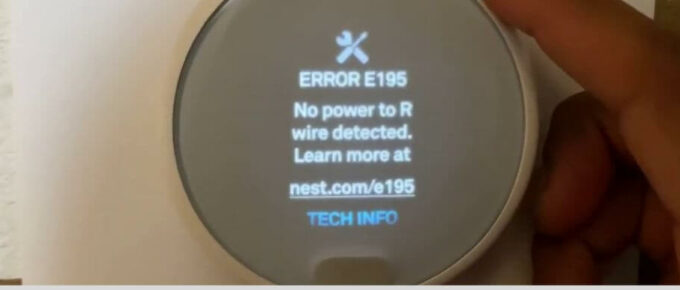

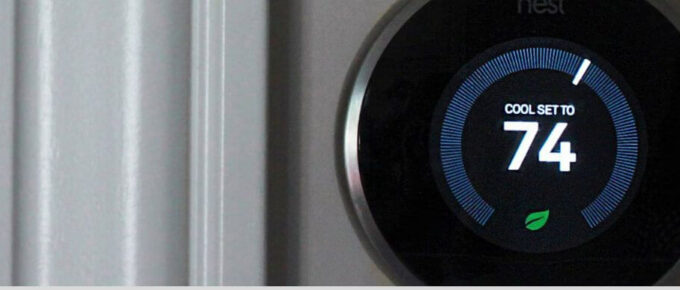
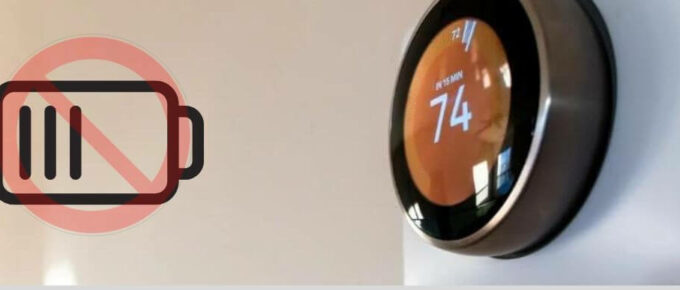

Leave a Reply