If you want to know how to check Netflix data download, simply choose Select app settings, and click cellular data use under the option Video Playback. To change your data download settings, turn on or Wi-Fi under the option Downloads. Read the article further to learn how to do it step by step.
How to check Netflix data download?
Quick Navigation
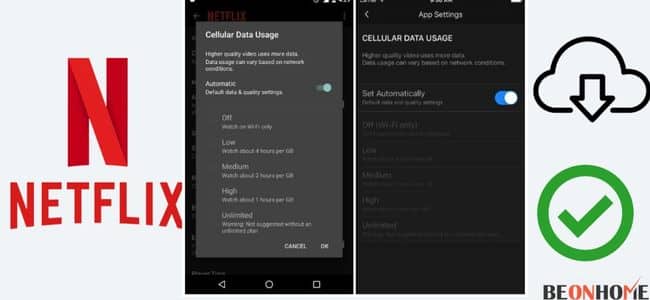
Streaming Netflix is undoubtedly the most interesting to-do for the weekends (sometimes, weekdays, too!). Some of us stream the movie or the web series, while others go for the alternative:
downloading the content and accessing it later.
In both cases, a data connection plays the role of the backbone. It is very important to have a data plan that provides enough internet connection to stream or download stuff.
The data consumed solely depends on the duration of the movie or the web show and the video quality you choose; from low to medium to high, one gets up to 1080p resolution to download.
The choice is yours; just keep in mind the video quality you’d like to watch and the data available.
On how to keep track of Netflix downloads, you have accessed the right website to find the solution to your issues. Here we will brief you on the various ways to check the data download. Let’s get started.
How many GB do Netflix downloads use?
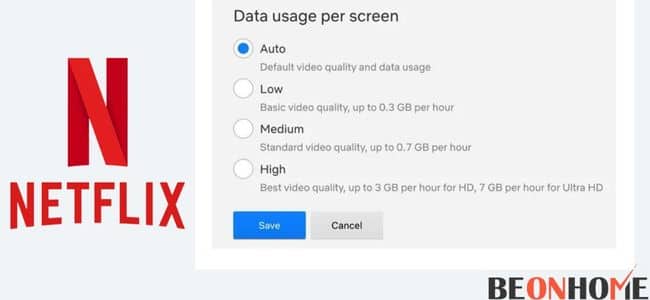
- When you are watching in the Standard definition, it takes about 1 GB of data per hour.
- One of the major advantages of Netflix is that the same amount of data is consumed during streaming and downloading.
- The amount of data consumed can differ when you switch to higher resolutions.
- The higher the streaming quality more is the data consumption
- For instance, if you are viewing a show or a movie at 4K Ultra HD, then it can consume up to 7 GB per hour
1. Factors affecting Netflix’s data usage
- One of the major factors on which data consumption depends is the quality at which you are watching the content.
- The audio quality depends upon the video quality.
- Also, the audio quality does not make much of a difference, unlike the video quality.
2. Netflix downloading data usage
- The data is consumed every time you stream something online
- It doesn’t even matter even if you are watching the same show again
- the data is consumed on an hourly basis
- However, if you download that particular show, the only time the data will be consumed would be the time of downloading.
- Once you have successfully downloaded it, you can watch it as many times as you want without worrying about extra data consumption.
How to check data consumed by the Netflix app on your smartphone
- Your smartphone keeps track of the data consumed and downloaded by a particular app on your device.
- It also keeps in check the apps that are running in the background
- For example, if an app continues to give you update messages and notifications, then it indicates that the app is running in the background and consuming the data
- To check out the data consumed by Netlfix, long-press the app icon
- A few options open in a small box
- Click on the “app info.”
- In some mobile phones, app info is denoted by the small letter ‘i’ in a circle.
- This option will open all the information of the app on your mobile screen
- Scroll down, and you will find the figures for the data consumed by the app.
- You can also find the data used by the apps in the settings on your phone.
- Go to the settings
- Click on the data usage
- You can see the stats of the data used by the apps concerning the time.
- If you are unsatisfied with the amount of data your app uses, you can change the playback settings.
How to control how much data Netflix uses
Data usage settings offered by Netflix include Low, Medium, High, and Auto.
- Low consumes 0.3 GB
- Medium consumes 0.7 GB
- High SD: 1 GB
- High HD: 3 GB
- High Ultra 4K: 7GB
- Auto: adjustments depend upon the internet speed you have
Adjust your playback settings:
- Open your account using a web browser
- Choose any profile from Profile & Parental Control
- Click on the Play Settings
- Make the necessary adjustments
- Save your changes
Netflix Playback settings
If you want your app to consume less data, then you can change the settings of your account and Netflix provides you with the streaming quality accordingly.
On a PC:
- Open Netflix
- Go to My Profile from the Account section
- Go to Playback settings
- Various settings, along with per-hour data consumption, will be given
- Select your desired setting
Data usage settings offered by Netflix include: Low, Medium, High, and Auto
- Low consumes 0.3 GB
- Medium consumes 0.7 GB
- High SD: 1 GB
- High HD: 3 GB
- High Ultra 4K: 7GB
- Auto: adjustments depend upon the internet speed you have
- You can set the preferred settings on the desired profile.
On Mobile
- Open the app
- Go to the app settings
- Click on ‘cellular data usage’
- you will see a list of various settings along with the data consumption rates
- Automatic: Limited data consumption. About 1 GB is consumed in 4 hours
- WiFi only: Streams videos only when your device is connected to Wi-Fi
- Save Data: 1 GB of data provides you with a streaming time of 6 hours
- Maximum Data: It streams in the highest resolution possible, as much as consuming 1 GB in less than 30 minutes.
- Adjust the SD/HD quality as you wish.
How to Use Less Data?
If you are worried about your data consumption then there are several ways to reduce the data that is used by Netflix while you watch any movie or series.
Download at home: Download all the movies on your bucket list while you are at home so that you can easily watch them later without any additional data consumption.
Turn off updates: auto-update that runs in the background can eat up a lot of data so make sure that you turn it off.
Check your usage per app: You can easily check the data usage for each app on your smartphone. You can compare and make the changes accordingly
Use lite apps: Some of the apps like Facebook and Spotify provide you with the lite versions that consume less data
Lower resolution: Watching at low resolutions can significantly reduce the data consumed by your app.
FAQs
Does Using Mobile Hotspot Use Less Data?
You need to set a limit on data consumption if you are going to use the hotspot of someone else’s mobile phone. Connecting with Wi-Fi, your mobile will try to show you the movies in the highest resolution possible, and the entire data of the hotspot mobile would be consumed in a short time.
What Video Quality Should You Stream or Download?
It depends on the type of content that you want to stream. A Marvel movie would need a UHD 4K resolution, but a slow movie does not require that high resolution.
How many GB is a Netflix movie download?
It depends upon the type of movie you are going to download. The resolution at which you want to download and the size of the movie or the series you wish to download. A 3-hour movie with a high resolution is going to take more GBs than a 23-minute FRIENDS episode.
Final Talk
Since the amount of data used for streaming and downloading is the same, you can go for downloading as it saves your data when you stream it again. People often experience “we’re having trouble playing this title right now” error, if you’re in the same boat, then don’t worry, it’s easy fix.

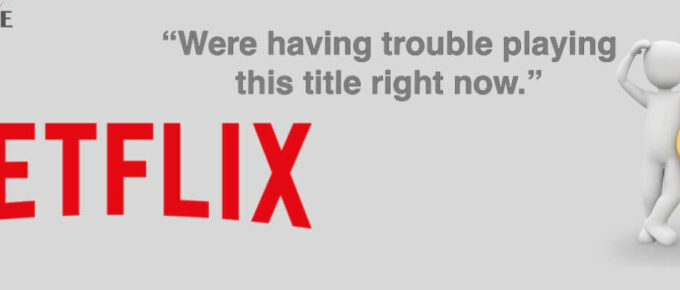


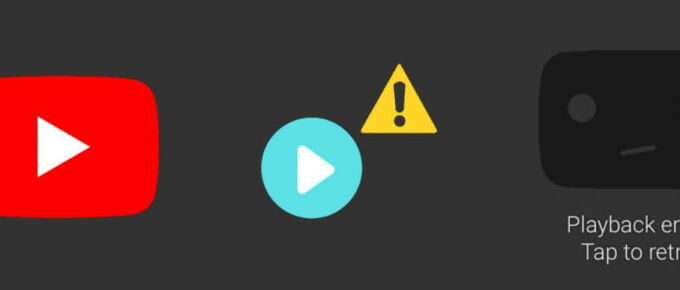


Leave a Reply